
xxubiqts
-
Posts
5 -
Joined
-
Last visited
Content Type
Profiles
Forums
Events
Articles
Marionette
Store
Posts posted by xxubiqts
-
-
4 hours ago, VIRTUALENVIRONS said:
This topic has come up on other threads. Curious, why do you need Rhino 3D? Architectural 3D is not that complex compared to engineering designs. That is not to say that mastering Vectorworks is not complex, but architecture is Vector-Linear design.
Perhaps you are not using it for Architecture which would make sense, but then why not just buy Rhino 3D.
I'm guessing you just aren't familiar with the landscape of professional architecture. There are plenty of good, practical reasons why this may never be implemented (business/coding/etc), but the fact of the matter is that, like I said, at the cutting edge offices Rhino is indeed used.
It didn't take me very long to look up one of the most prestigious American architecture offices:
And guess what...their job postings require Rhino.
I don't mean to demand any new feature, only to add my name to the list of people requesting, and to point out its availability in other BIM suites.
If Vectorworks considers it I will be very grateful, mostly because Rhino/Grasshopper is fun!
-
 3
3
-
-
Piping in here to say that I would really, really like to see Rhino.Inside Vectorworks. The fact that ArchiCAD and Revit are both supporting this should be proof enough that these tools (Grasshopper especially) are valuable and seeing widespread usage. In fact, I've been noticing North American job postings for cutting-edge offices are listing experience with Rhino.Inside as a requirement.
-
 2
2
-
-
3 minutes ago, Pat Stanford said:
Vectorworks has a single name list so only one thing (other than layers) in the entire drawing can have a given name.
Since you probably already have something else in the drawing with a name of Roof (probably the PIO Roof object), you can't name a second object Roof.
You are going to have to pick a different name. You could probably use (space character)Roof or Roof(space character) but using invisible characters could lead to other problems later if you end up having to type it in somewhere and forget exactly what name you gave it.
Hah ok good to know! Interesting. Small thing but I had to ask...helps me understand the weird minutiae.
Thanks, appreciate it.
-
Hi,
Amateur here trying to set up stories.
Every time I try to create a Story for the roof (called "Roof") it renames it "Roof-2"
This is not a huge deal but is a bit confusing convention-wise and I can't for the life of me figure it out...if I rename it anything else it does not add a suffix.
See screenshot below, issue is in the red box. Presumably it is because the word 'Roof' is being used elsewhere, but it is in none of my default story levels.
Help to rename this simply 'Roof' would be appreciated.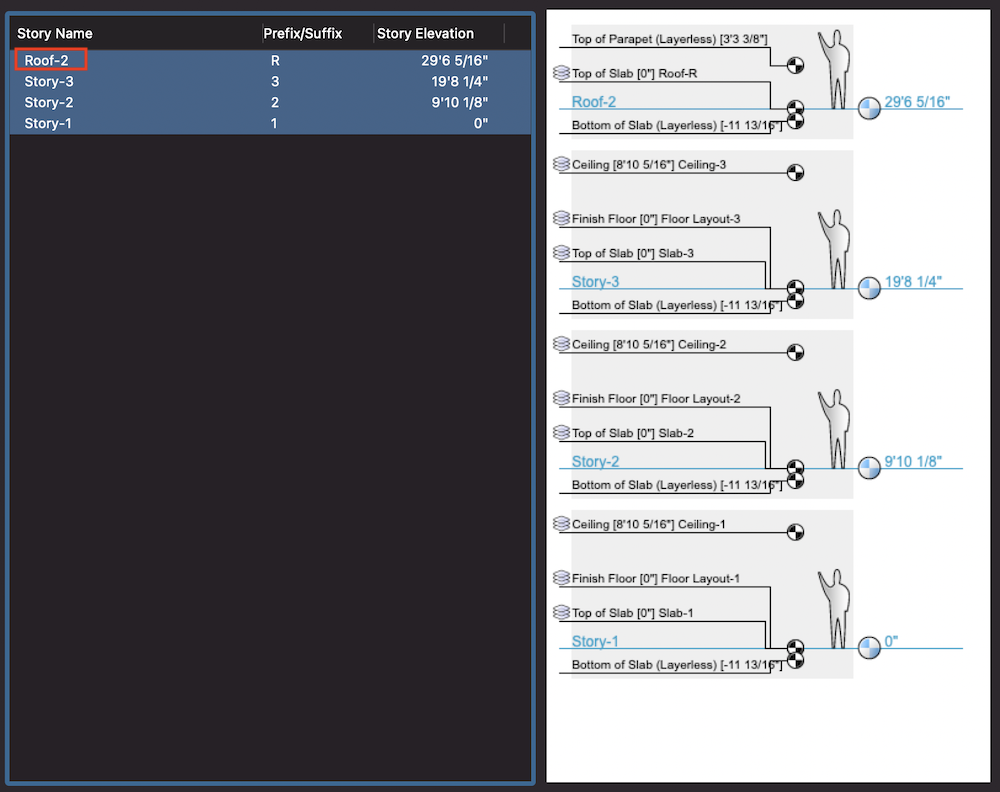


Rhino.Inside for Vectorworks
in Wishlist - Feature and Content Requests
Posted
I feel like this thread is losing the point a bit...
Almost any 3D modeling software these days is capable of impressive results. It's not really about what is the "best" modeller. Vectorworks is great, Rhino is great, Blender is great, etc.
Rhino.Inside would be nice to have because:
- There is nothing else like Grasshopper and its huge network of plugins for everything from acoustic modeling to building science analysis. Just check out https://www.ladybug.tools/
- It is widely used in digital fabrication which is common in architecture offices (CAM, 3d-print, etc.)
- It would be another "checkmark" for VW when compared to Revit and ArchiCAD (there is a reason they've included it!)