
sforrest
-
Posts
4 -
Joined
-
Last visited
Content Type
Profiles
Forums
Events
Articles
Marionette
Store
Posts posted by sforrest
-
-
Hi Andy,
Thanks for weighing in. I tried your first suggestion and clicked on the minus sign repeatedly, like 50 times. Nothing. Then I switched workspaces like you suggested and that worked!! My Basic tool palette shows the plus sign now and is permanently expanded. Must be a bug, but at least this solution worked. Thanks so much!
-
Pat,
Thank you for your reply. I already read all about palette display options before originally posting, and for some reason my Basic palette does not have a plus sign to click on to keep it permanently open. There's only a minus sign, and clicking on it only expands or opens the palette. It never changes to a plus sign, and the palette always collapses again after I move my cursor away from it. Could this be some sort of bug?
-
i always have my palettes floating on the left side of my screen, and while working i inadvertently minimized the 'basic' tool palette. now i can't get it to stay permanently open anymore. it only opens when my mouse hovers over the gray bar, but collapses again when i move my cursor away from the palette. i found this post from last year where another user was having the same problem:
https://forum.vectorworks.net/index.php?/topic/70353-preference-to-keep-resource-pallet-open-vwrw-2020/
the minus sign on the gray bar of my palette DOES NOT toggle back and forth between + and -. no matter what i do, there's only ever a minus sign. under palette options, auto hide floating palettes is unchecked. it's driving me crazy, as i use the basic tool palette often enough to want it to stay open permanently. please help!!
ps: using VW 2018

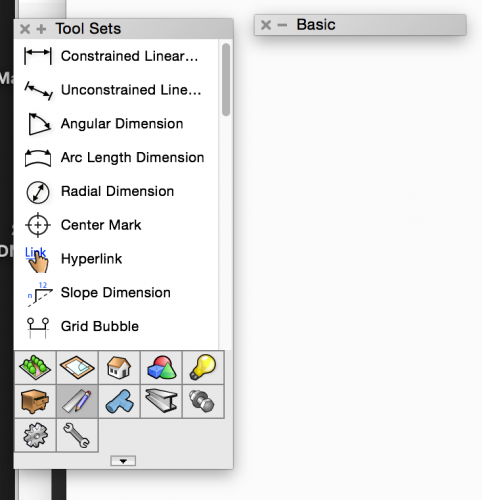
Reference Marker with Arrow
in General Discussion
Posted
Just upgraded from VW 2018 to VW2021 (old habits die hard...)
Can someone please explain how to create a reference marker with an arrow as in the attached image? So simple in past VW versions....