
CharlottePea
-
Posts
6 -
Joined
-
Last visited
Content Type
Profiles
Forums
Events
Articles
Marionette
Store
Posts posted by CharlottePea
-
-
Oh wow that's brilliantly helpful, thank you. I think by turning some of them off I've managed to achieve something I can work with. Thank you so much for all your help. I have one last question if that's ok? If I turn them all off the room is much darker than it is when I turn the lighting class off. Do you know why that might be?
Images attached:
1) lights turned off in visualisation
2) lights class disabled
Lights class disabled is much closer to the correct colours. Is it possible to just put a bit of daylight in the first one now I've turned off the lights?
Thank you
Charlotte
-
Thank you so much barkest. You are right, they are a symbol. I haven't managed to change the brightness of these, but I tried just deleting them temporarily and they make no difference to the problem. Is there a way to keep the lights on the drawing but just turn off their light other than the brightness scale in the objects info? Because as it stands I just can't seem to get the walls to not be completely different colours with them on. And it's worse if I put all the lights I can alter down to 0 brightness.
Here are the three states I can achieve:
The first picture is when all the lights are at 0 brightness and the symbol lights have been temporarily deleted
The second is how it looks with all the lights on 100% brightness
The third is when I turn off all the lights through organisation-classes
Ideally I'd obviously like to be able to control the lights properly and get rid of the extreme light and dark walls. But in the absence of that (which seems to be where I'm at!) I'd like to just have no illumination but still be able to see all the lights because they make up part of the design. Is that possible? If that's not then can you suggest anything else to try and fix the lighting issue and make all the walls look roughly the same?
Thank you so much for all your time to help me. It's so appreciated. I'm finding this hard!
Charlotte
-
Hi Barkest,
Thank you so much for your advice. I have followed it and sure enough the walls look fine when they are on their own. I then eliminated everything else to discover it is definitely electrical devices-lighting that's causing the problem. So how can I adjust or completely turn off the illumination coming from the lights so that I still have the fitting in the picture, but it's not bleaching the walls! Some of the lights have a light brightness scale in the object info palette. But some of the lights I've put in don't seem to have that. I have played around with the ones that have this and I managed to make it look a bit better by having them all on 100% brightness (see attached image), but there is still a real difference between the two walls. I tried putting them all at 0 and it just looked like it did before. Is there a way to control the other lights? Or an overall way to control this? I need the lights but I'd also like the walls to not be black!
Thank you so much for your help.
-
Hello,
I'm pretty new to vectorworks and I'm trying to apply an image of wallpaper onto 3D walls, which I think I have managed to do by importing the image into render works textures and applying it as a class texture for wall objects. My problem is that on one side of the room the walls are appearing way darker than the image is, and on another side of the room the wall is bleached out and just appearing white. I'm pretty sure the image I've imported is applying because when I apply a different texture the effects are the same just more pronounced. For instance the vectorworks texture "polysilicon RT" which is a dark red brown is appearing bright red on the washed out wall and almost black on the dark wall. And weirdly either side of the chimney breast comes out bright red but the rest of that wall black. I have put lights in the room - could that be causing this? And if so how do I stop it happening? Any help would be so very gratefully received. I've attached an image which shows the wall differences with the colour the texture should be showing in the object info palette. Thank you in advance.
-
Hello,
I am trying to insert double sockets (or outlet if you are American) and light switches into walls of a 3D room I've managed to draw (I'm new to 3D). I can only find one 3D outlet in the resources manager but it is single and I need double.
Are there 3D double sockets and a 3D light switches anywhere? If so please help me find them.
Thank you
Charlotte


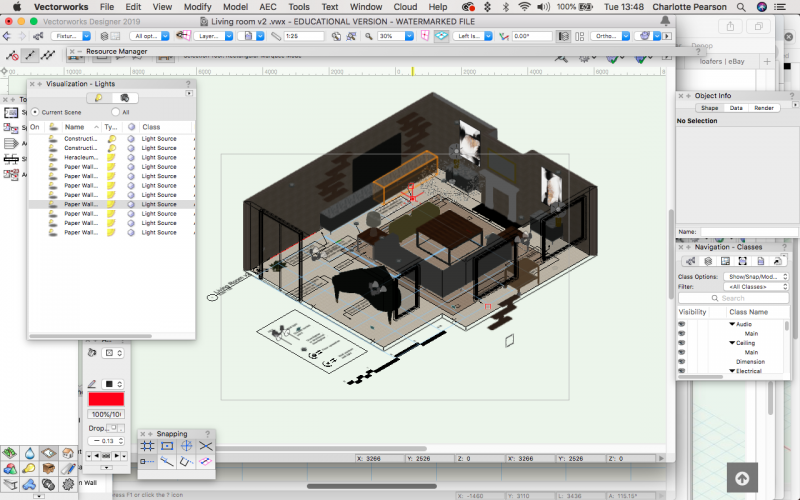
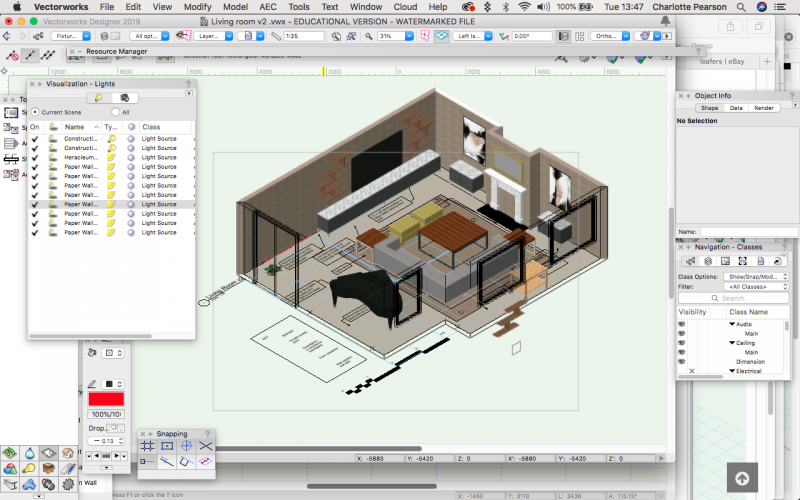
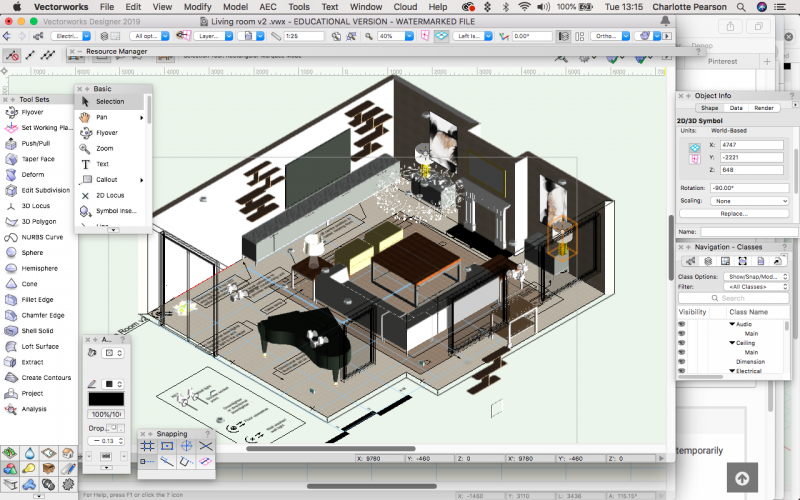
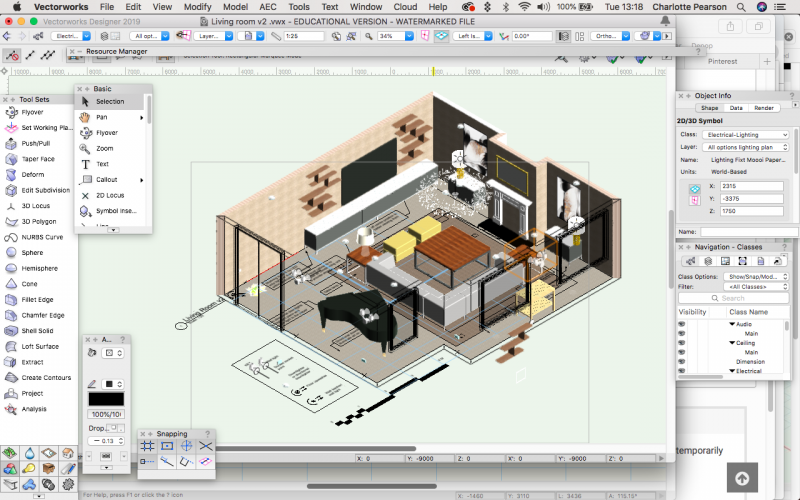
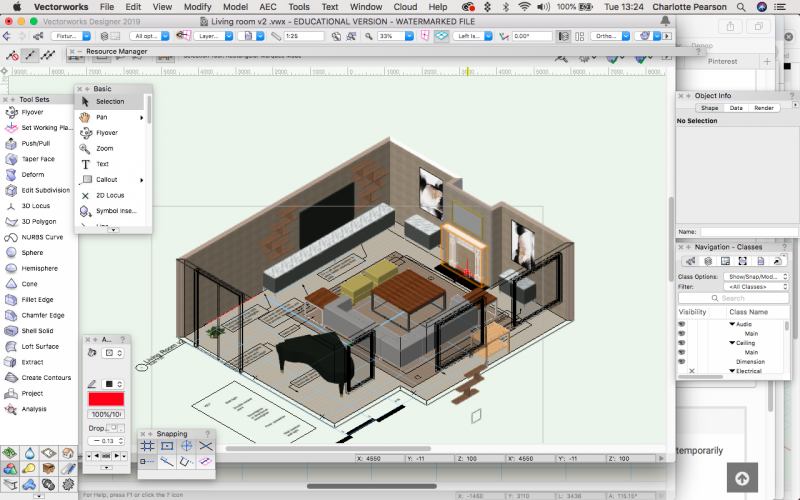
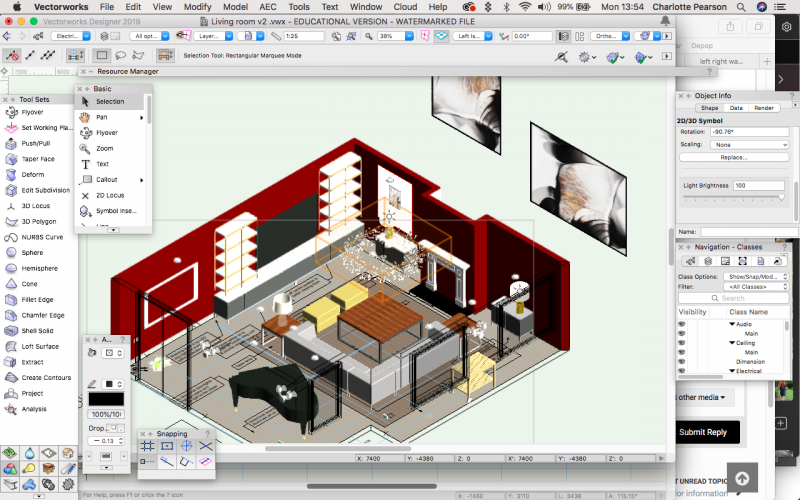
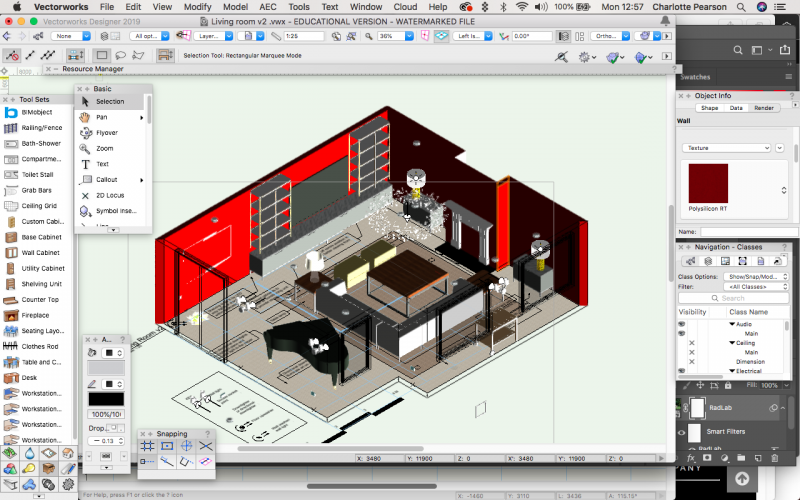
Wall texture/colour either bleached out or darker
in General Discussion
Posted
I just wanted to say thank you so much for all your help with this. I'm already back on here re reading it all for a different room! So thank you for sparing the time to help me out. Have a good day.