-
Posts
7 -
Joined
-
Last visited
Content Type
Profiles
Forums
Events
Articles
Marionette
Store
Posts posted by Mizell Design
-
-
Hey Bruce,
I was poking around on here and came across your switches and outlets, what a great resource, thank you!
I am not a Marionette expert by any stretch of the imagination, but pulled together a hopefully functional set of commands allowing me to pick and place the switches/outlets and set their height above finished floor. I'll probably add a few more to your files later but haven't yet and the weekend is approaching!
Hopefully I didn't break your spreadsheeting functionality in the process, who knows. I'm happy to be taught how to Marionette/architect more effectively if anyone has feedback.
-
 2
2
-
-
FBernardo, thank you for replying.
While I cannot claim to be familiar with the Geometry Principle, I will file your response under, "It cannot, nor should it, be modified".
I will also interpret the lack of obvious answers to mean that this post should be located within the Vectorworks Wish List forum.
For reference, this is how the arrow endpoint location situation is handled within Adobe Illustrator:
Thanks again.
-
Question:
How do I control where an arrowhead is located on the endpoint of a line? If it's possible, where is the setting located? Thank you for the help.
Explanation:
Currently I have tested several different types of arrowheads and noticed that they locate themselves in different positions depending on their marker type.
IE:
The tip of arrow shaped arrowheads end at the line endpoint.
The side of square shaped arrowheads end at the line endpoint.
The circular arrowheads are centered at the line endpoint.
Image:
Each line is an identical length, the only variable is the marker type of the arrowhead.
Running Vectorworks Designer 2020 SP4.



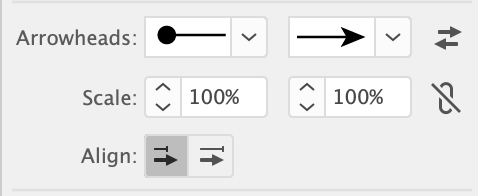
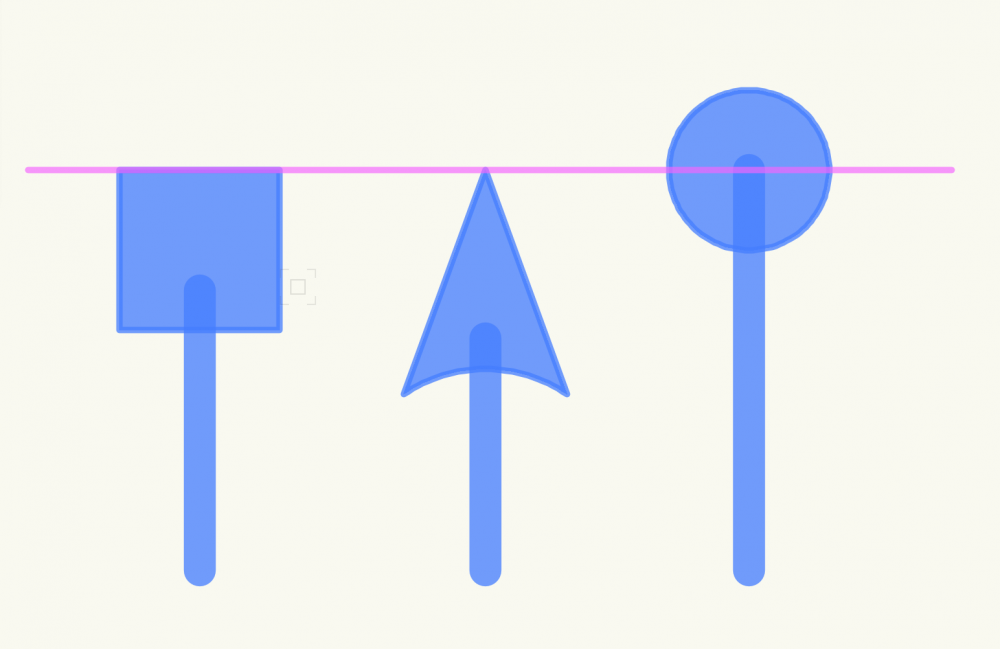
Electrical Switches, Outlets, and Cover Plate symbols?
in General Discussion
Posted
I updated my Marionette to add in your J-Boxes.
However, trying to pull the Record Data from the nested symbols is a daunting challenge so the worksheet is currently broken.
2023 10.02 Electrical Marionette.vwx