
Daddiyo
-
Posts
15 -
Joined
-
Last visited
Content Type
Profiles
Forums
Events
Articles
Marionette
Store
Posts posted by Daddiyo
-
-
Thank you all for your feedback.
What I am doing is creating a material/finish schedule for our building. The document is grouped by locations throughout the building and I want to put relevant information from the title block into the schedule. I have linked text in the title block that calls out the room name, room number that the sheet is referring to. The finish symbols are linked to my material/finish record + schedule. So it is useful to have the room and the finish on the same report without duplicating the title block criteria in the material/finish record. If that's the simplest way, then I can do it.
-
If I have put a worksheet in a document and realize that I want to include a new row that has data from a different record, how do I do that without having to start over with a new report that has to be reformatted?
-
Next time it happens I'll try to take note of those things. Thanks
-
Yes, it makes sense, now.
Something else that has been happening that is mysterious to me is that I've gone to change one thing in a report and all my column and row sizes compress to a small and equal size. I loose all my cell size formatting.
It seems random.
-
-
-
-
-
Hey. that's clever. Thanks!
-
Okay,
I just deleted those objects, so, while I am interested in the answer to the previous question, I have some bigger questions.
Functionally/technically, what is the difference between a Report, a Schedule, and a Worksheet?
Also, once I have created a report and adjusted it's features, such as column width, text alignment, visible rows, etc., can the content in this report be adjusted back and forth without the features/settings changing? On the flip side, if I want to hide a column for a particular purpose (but not delete it), can I do so?
When I try to go back into this report I can't find a way to hide a row without eliminating it.
Thank you,
Mark
-
-
Thanks Pat,
I'm aware of the recalculate, but not some of the excel-type protocols.
I will try some of those things.
Thanks
-
Thank you. I am almost there with this method, but am trying to make sure I am doing this as efficiently as I can, because I am setting up a template for a document that I hope will updatable and with the least amount of adjustment to the page layout once it is put into use. How can I correct a field that shows up as #NAME?
-
I am trying to create a document that creates schedules that are updated as I input text into symbols. For example, I have already created an item code that represents key pieces of information: Substrate, Finish, and Finish #. I have linked this information to a record. So, an example symbol would read [MA-PT-001]. This represents [Masonry - Painted finish - Painted finish # 1]. I enter this info in the symbol's data field and the symbol updates automatically in the symbol, because I have linked the text in the symbol to that record. Okay, so that works fine. However, I also want the information to show up in a schedule that I have created on a design layer and every time I change that information I want it to update in both places–the symbol and the schedule. Is this something that can be done reliably? Can anyone direct me to tutorials for this?


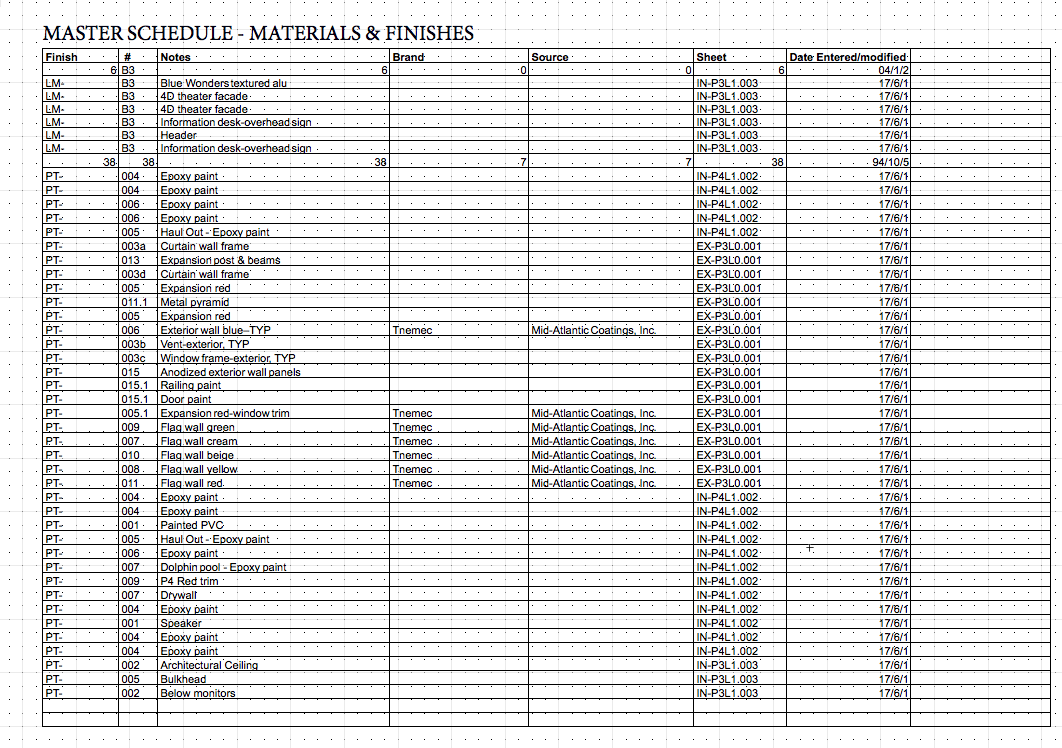

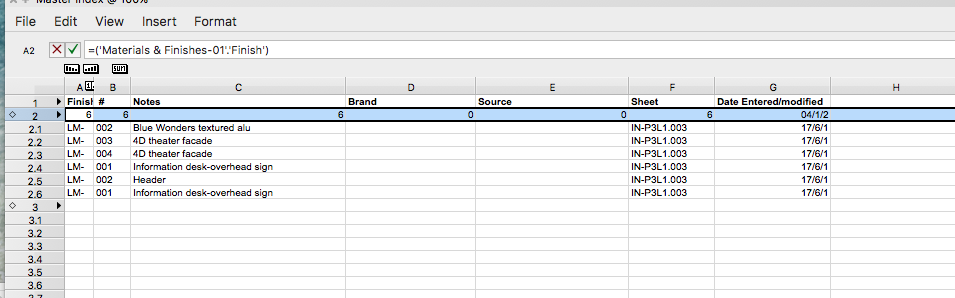

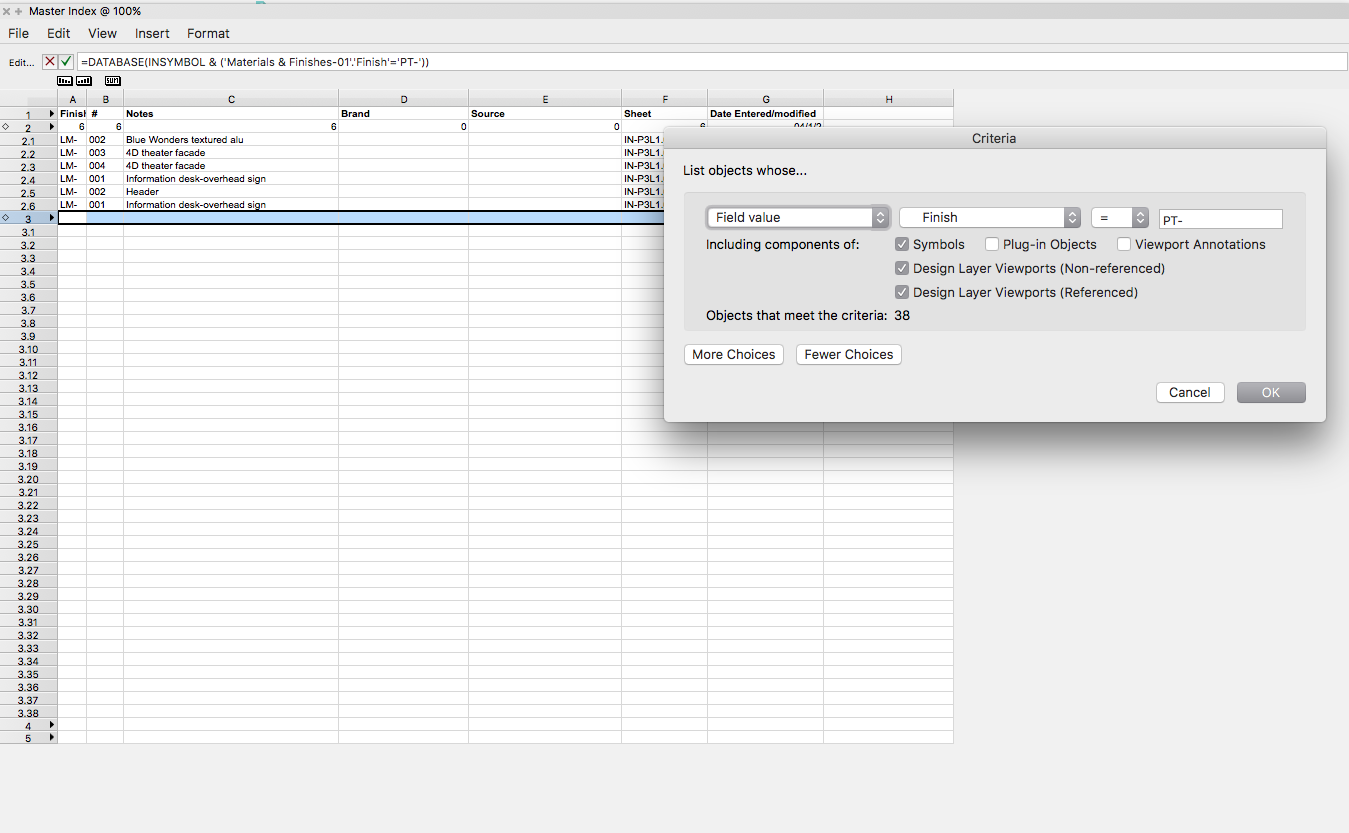
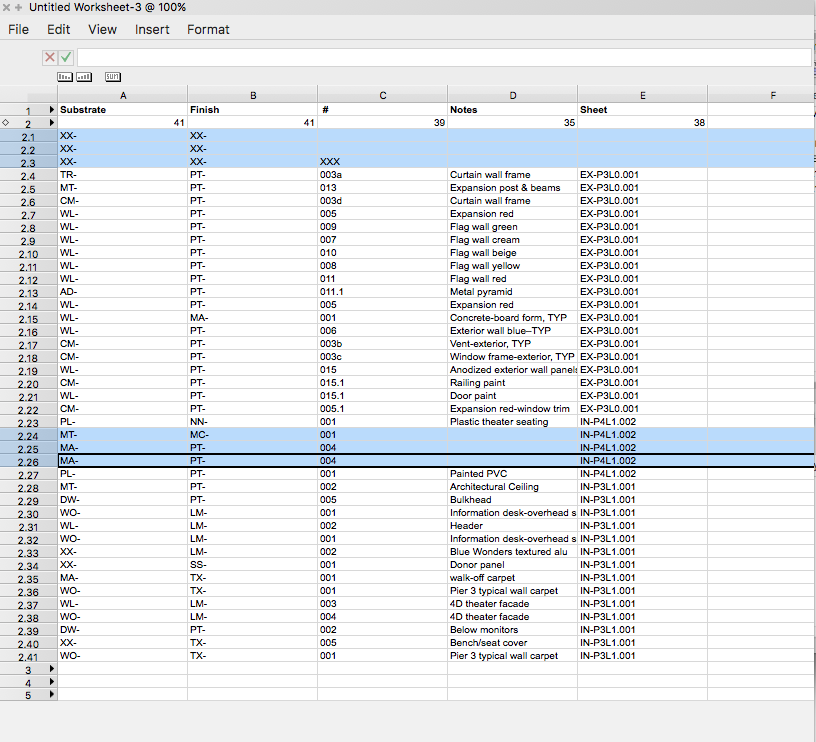
Creating Schedules with linked text symbols
in Workflows
Posted
Arrgh... Spreadsheets, formulas, etc are not my background, so forgive me for not understanding how these things should be done. (see attached)
I made some modifications to my master schedule. I added some additional records to these objects and changed the criteria terminology. I then tried to update the database header functions to the revised criteria. What resulted was an input of '0' for everything.