For some specific installers, OS X 10.8 Mountain Lion and OS X 10.9 Mavericks will detect that there is a problem with the packages and prevent it from working properly, you may see an error window similar to this:
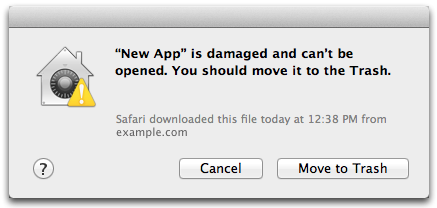
(Or, you may see an error message that states: "Install Vectorworks" can't be opened because the identity of the developer cannot be confirmed.")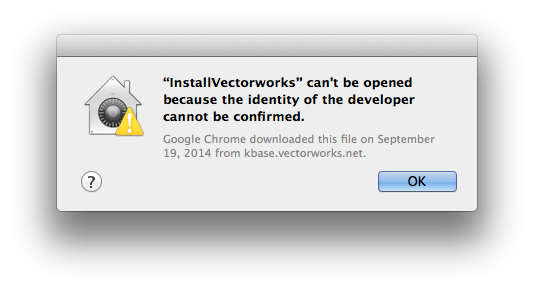
This is easily remedied by going to Apple > System Preferences > Security & Privacy:
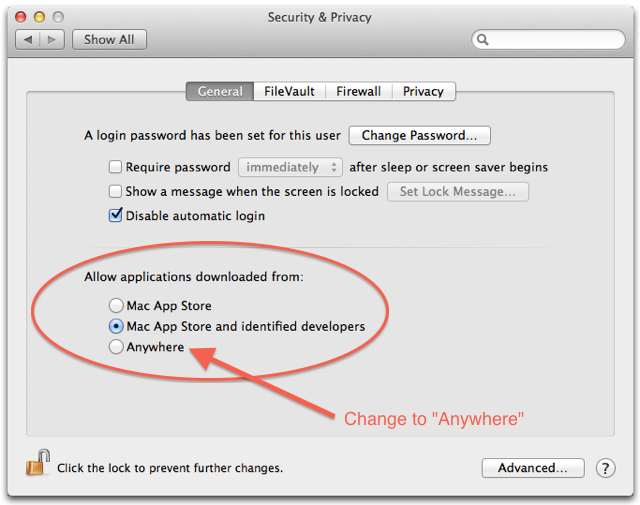
Switch "Allow applications downloaded from:" to Anywhere. You will then be able to complete installation properly. You may switch this setting back to its previous state after installing if you wish.
Edited by JimW
Report Article



There are no comments to display.
Join the conversation
You can post now and register later. If you have an account, sign in now to post with your account.
Note: Your post will require moderator approval before it will be visible.