If your printer doesn’t allow for a black and white only option, you can still print black and white only drawings. You can temporarily change the document settings in Vectorworks to black and white without affecting the actual drawing colors. To change the Vectorworks settings to black and white, select File > Preferences > Document Preferences. On the Display tab, select Black and White Only.
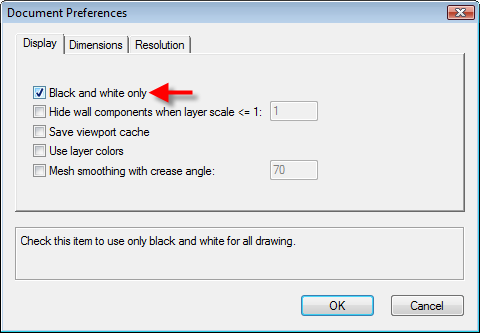
Click OK, and then print the drawing in black and white. Follow these same steps to turn this setting off and return the drawing to full color.
Edited by JimW
Report Article


There are no comments to display.
Join the conversation
You can post now and register later. If you have an account, sign in now to post with your account.
Note: Your post will require moderator approval before it will be visible.