This article is specifically for Vectorworks 2016. If you are looking for instructions on how to uninstall another version, click HERE.
To uninstall Vectorworks 2016
First, close the application, then:
Windows:
Start > Vectorworks 2016 > Uninstall Vectorworks 2016
OR
Control Panel > Add or Remove Programs > Select Vectorworks 2016 and click Uninstall
OR
In the Vectorworks 2016 application folder, normally found in C:/Program Files, double click the Uninstall icon.
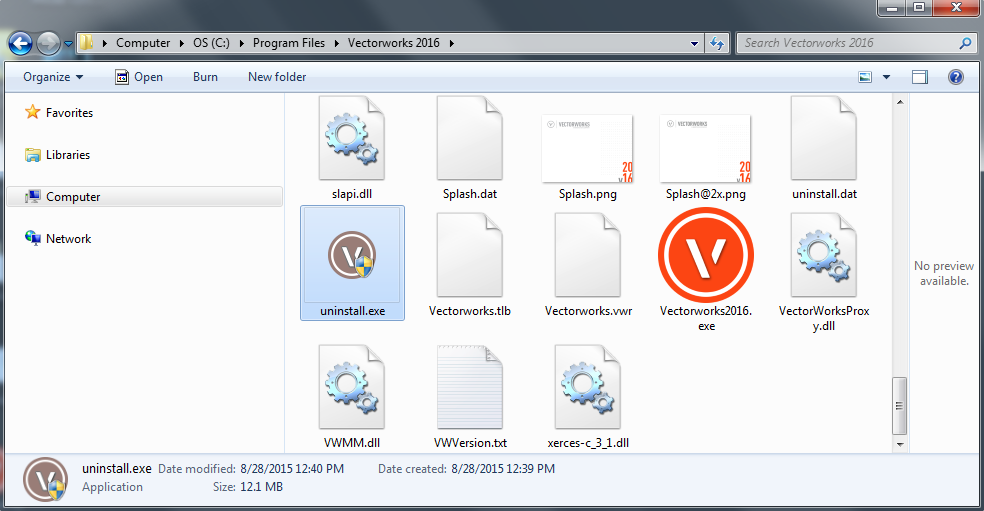
Mac:
In the Vectorworks 2016 Application folder, there is an "Uninstall" application. Double click this to begin uninstalling Vectorworks 2016.
Edited by JimW
Report Article


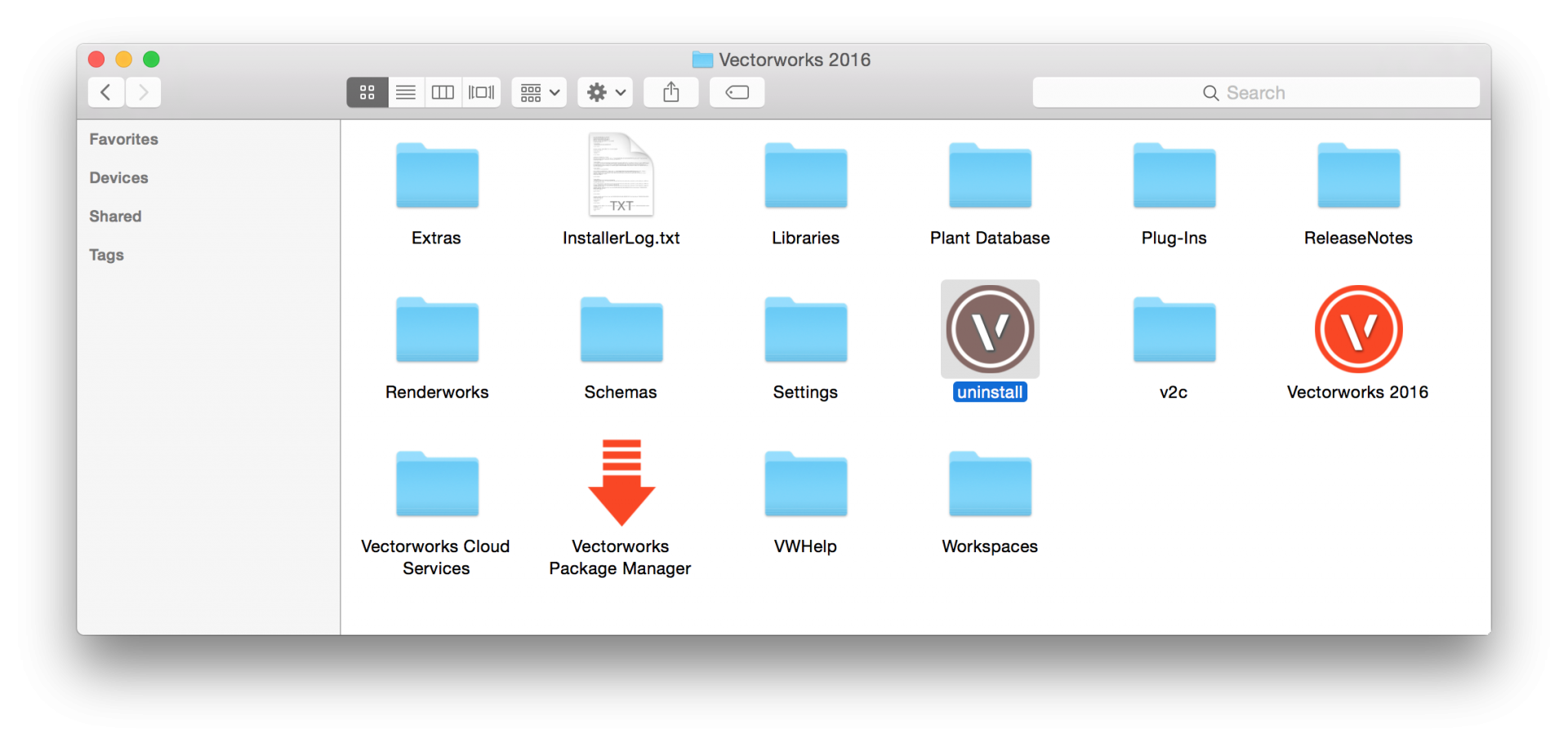
There are no comments to display.
Join the conversation
You can post now and register later. If you have an account, sign in now to post with your account.
Note: Your post will require moderator approval before it will be visible.