There are a few things you need to know in order to properly configure the Enttec Open DMX Ethernet Box for it to work properly with ESP Vision.
This discussion is valid for the following configurations:
Any Windows operating system and Enttec Open DMX Ethernet box
Mac and Enttec Open DMX Ethernet box
To begin, Connect the Enttec Open DMX Ethernet box to the router. After it is connected, insert the disc and open the applications folder. Open the NMU (Node Management Utility).
**Note: The application is different for both the PC and the MAC.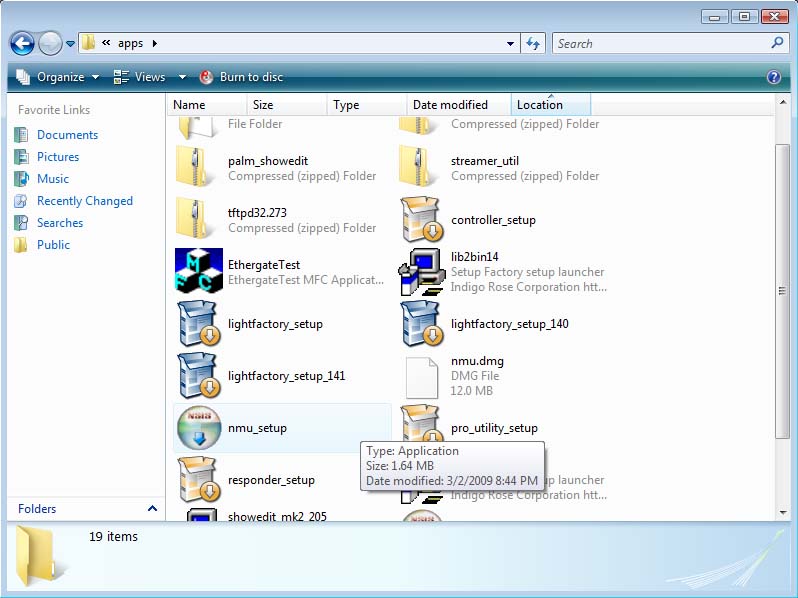
**NMU Application for the PC**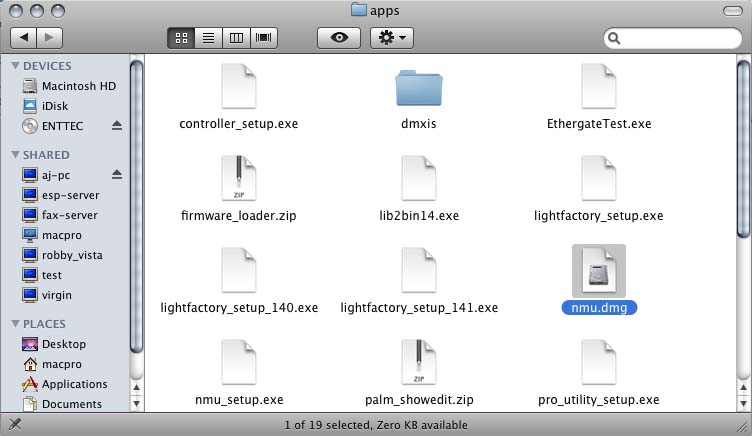
**NMU Application for the MAC**
When the NMU opens up, click on the Discovery button to locate the Enttec Open DMX Ethernet box.
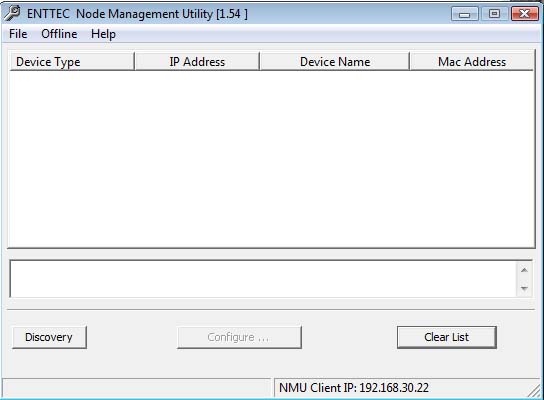
**Before clicking Discovery**
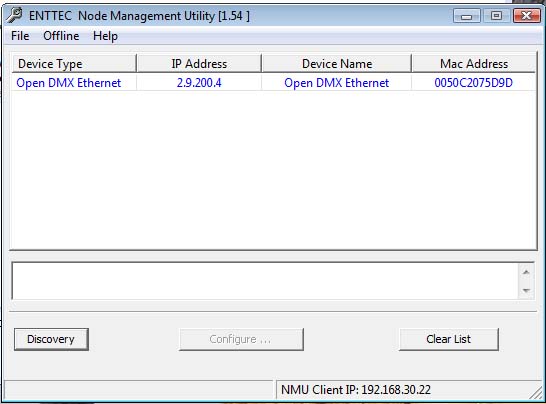
**After clicking Discovery**
Now select the Enttec box that was discovered, and click on the configure button. This will open the ODE Configuration box. Inside this box, y0ou can change the IP addressof the Enttec Box. Make sure to change the Port Direction to say INPUT DMX. After, click on the Save Config button.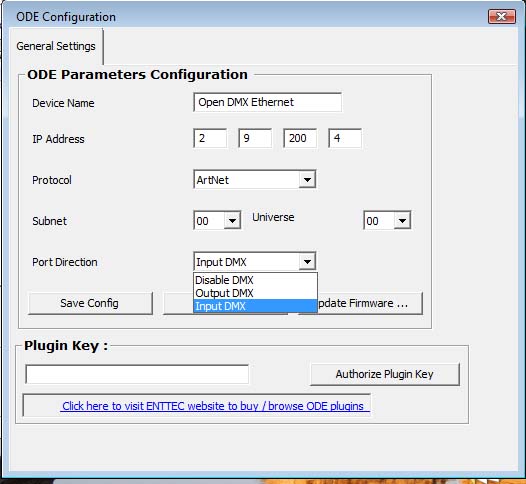
Now, your Enttec box should be configured correctly and you should be able to send/receive Artnet.
Edited by JimW
Report Article


There are no comments to display.
Join the conversation
You can post now and register later. If you have an account, sign in now to post with your account.
Note: Your post will require moderator approval before it will be visible.