There are a few things you need to know in order to properly configure the Compulite VectorPC offline editor for it to work properly with ESP Vision.
This discussion is valid for the following configurations:
Computlite VectorPC to Vision 3 MAC (different computers)
Computlite VectorPC to Vision 2.3 PC (different computers)
Computlite VectorPC to Vision 2.3 PC (same computer)
CONFIGURE Compulite VectorPC SOFTWARE
Step 1: After launching Compulite VectorPC software, click on the tools button. Then go to Settings.
Step 2: Click on the DMX Protocols tab on the menu bar.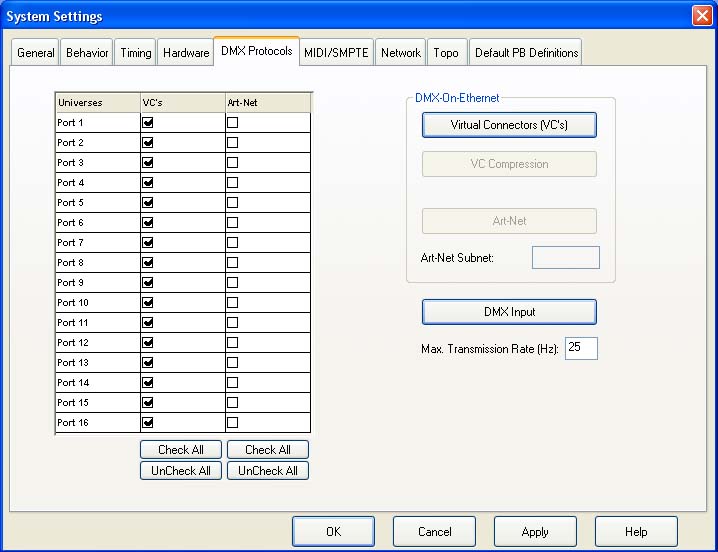
Step 3: Uncheck the VC boxes. Then check the Art-Net boxes. After doing so, Click on the Art-Net button on the right to run Art. The Art-Net Subnet should then display a zero. Now click apply and ok. 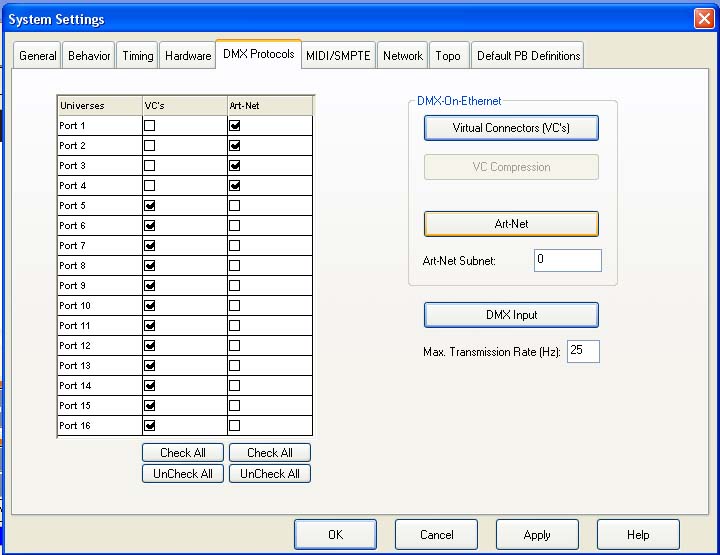
Now, you should be able to patch your show (or load an existing show), and you should be good to go.
Step 4: Now launch ESP Vision, then click on the DMX in the menubar...Select Change DMX Provider...Change the provider to Art_Net.
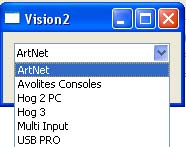
Edited by JimW
Report Article


There are no comments to display.
Join the conversation
You can post now and register later. If you have an account, sign in now to post with your account.
Note: Your post will require moderator approval before it will be visible.