This discussion is valid for the following configurations:
Road Hog Full Boar Console to Vision 2.3 PC via Artnet
Road Hog Full Boar Console to Vision 3.0 MAC via Artnet
The Artnet output will come from Fixture Link Ethernet output on the back of the console. You MUST network Artnet into the Vision PC or Vision MAC machine by connecting both machines and the console to a switch. If you use a crossover cable, the RHFB will not recognize a network, and default to its internal loopback adapter.
CONFIGURE THE NETWORK ON THE ROAD HOG FULL BOAR CONSOLE:
Step 1: Launch a new show or Launch an existing show. 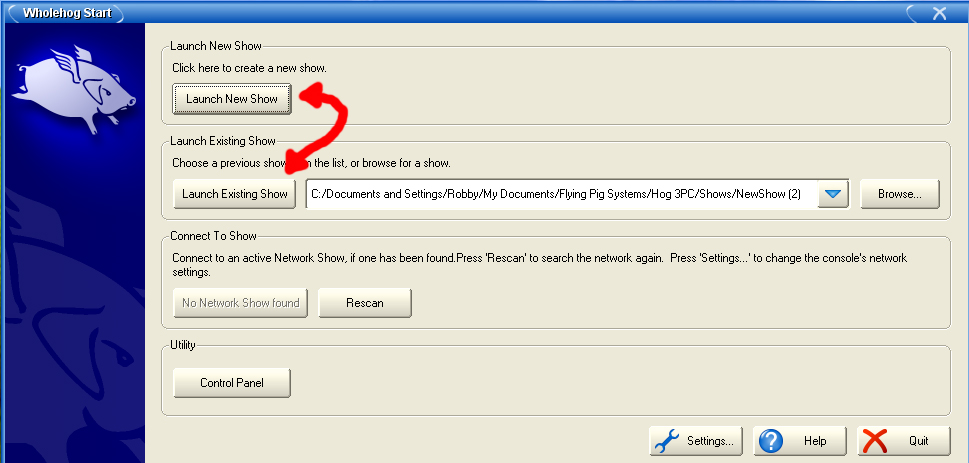
Step 2: After the show launches, press the setup button followed by the Network button.

Step 3: The network properties will open up on the Secondary screen on the RHFB. Scroll down until you can see the DMX Processor with the DP 8000. Once it is selected, push the settings button. 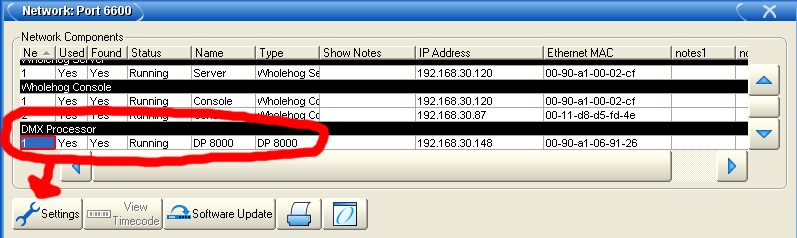
Step 4: Push the Art-Net Outputs tab on the left. Under the broadcast, it should default to the IP address which the built in DP 8000 was assigned. Double check to make sure that under Subnet, the first line reads "0", "0". The second line should read "0", "1". And this will continue down the line.
*Note: The IP address of the on board DP8000 Artnet output setting does not matter when networking into ESP Vision just make sure it is broadcasting. 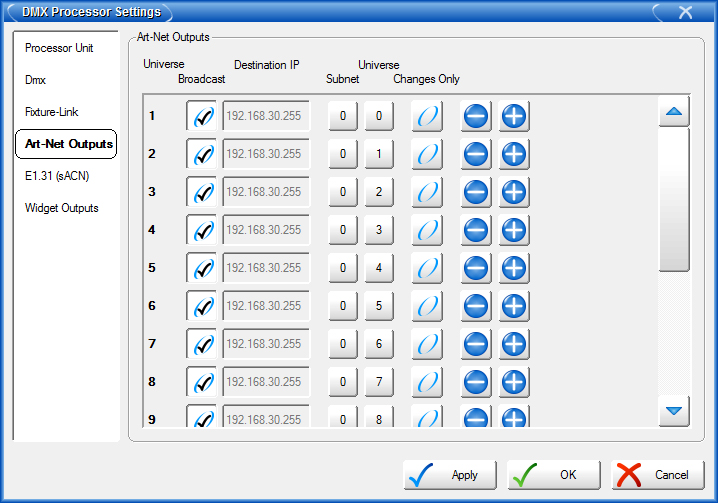
Step 5: Push the Fixture Link Tab and choose Use Custom IP settings. Set the IP address in the same subnet as the computer and the gateway as well. 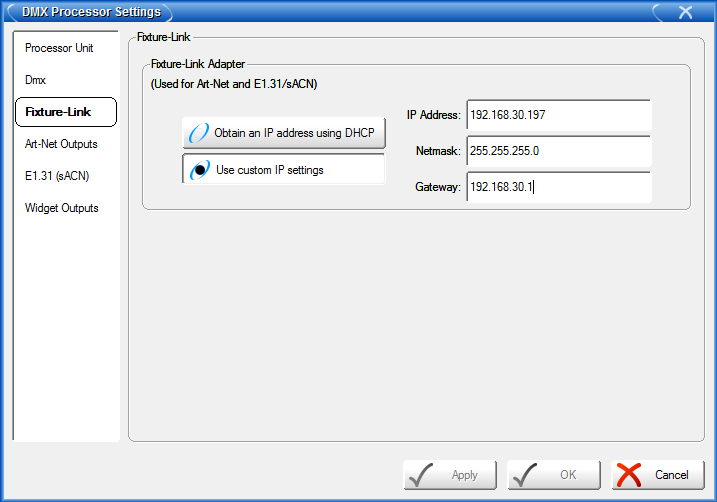
*Note: YOU MUST SET THE IP ADDRESS OF THE FIXTURE LINK MANUALLY.
*Note: The RHFB supports 12 universes of Artnet by itself.
At this point you should have control of Vision 2.3 PC or Vision MAC from the RHFB via Artnet.
Edited by JimW
Report Article


There are no comments to display.
Join the conversation
You can post now and register later. If you have an account, sign in now to post with your account.
Note: Your post will require moderator approval before it will be visible.