The Gray/Snap Others command appears on both the Class Options and Layer Options menus (available either from the View menu or the document context menu). The Show/Snap Others and Show/Snap/Modify Others commands on those menus also now allow snapping to grayed classes and layers.
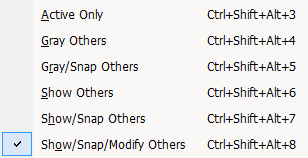
These commands provide you the flexibility to control the brightness of layers and classes with a grayed out appearance while maintaining the ability to snap to the grayed objects.
This is especially useful when you're working with land contours. You may find that you need to trace over the contour lines, or just use them as a snap reference for proposed contour data. The Gray/Snap Layers option works perfectly in this situation.
Edited by JimW
Report Article


There are no comments to display.
Join the conversation
You can post now and register later. If you have an account, sign in now to post with your account.
Note: Your post will require moderator approval before it will be visible.