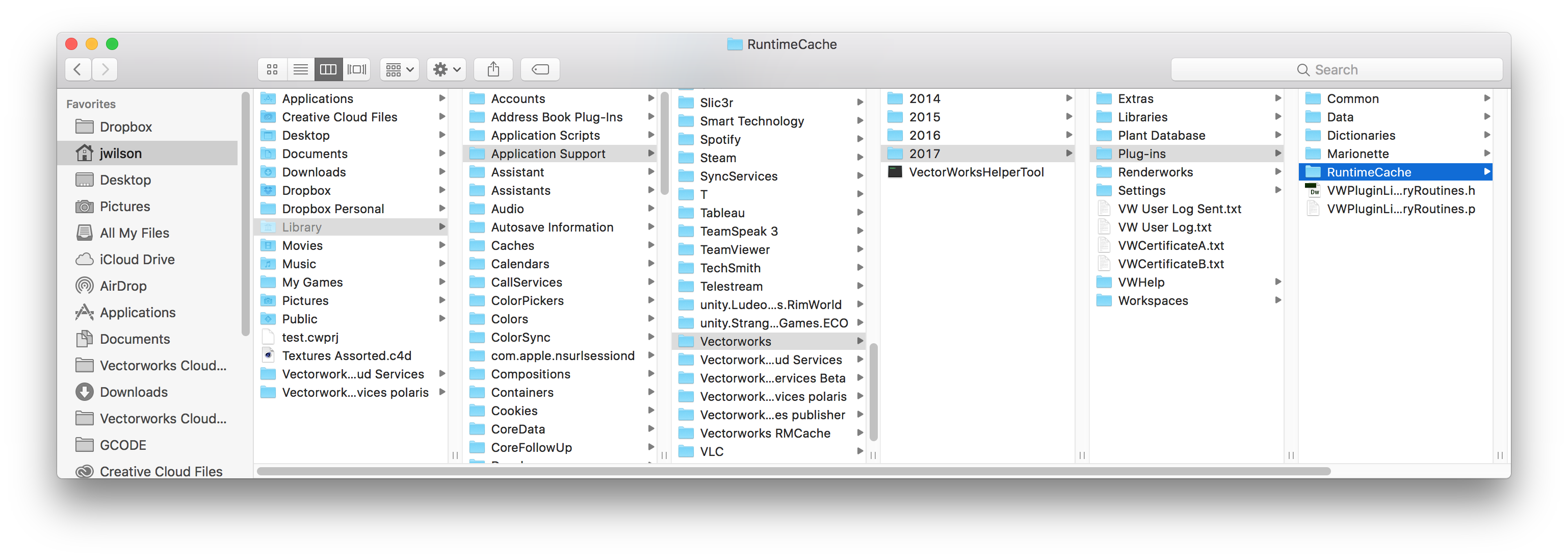In some cases, after installing Vision 2017 SP2 Mac users may encounter issues when altering an instrument's device type, and when using the Send to Vision command.
To correct this issue, close Vectorworks and Vision, then navigate to your user folder, (Done by opening Finder, holding down the Alt key on the keyboard and then clicking Go > Library from the menu bar) and then under Plugins, throw away the RuntimeCache folder:
Relaunch Vectorworks and the iss