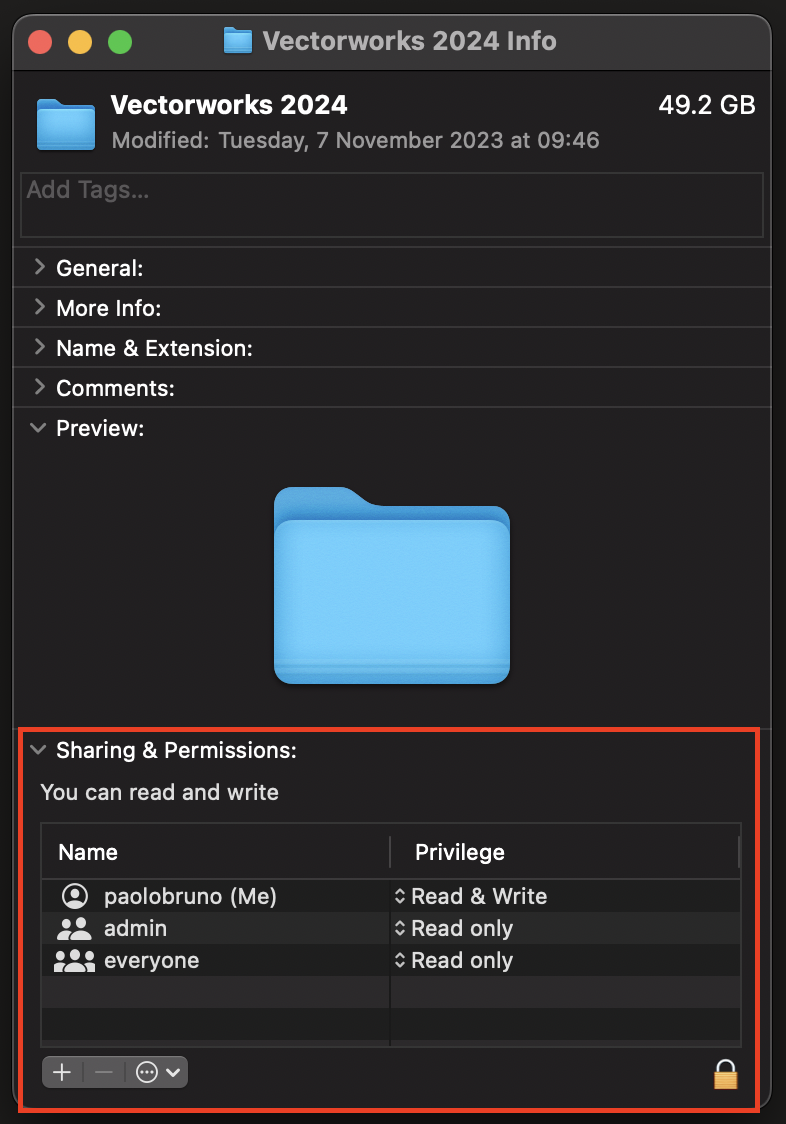When running the Vectorworks Updater, the Update may fail. This may be caused by incorrect permission settings, especially on Mac OS X/macOS. To fix this, try changing the permissions on the Vectorworks folder, in the Applications folder.
Right-click on the Vectorworks folder and choose "Get Info". At the bottom of the window, you will see "Sharing & Permissions".
You should see your current user name listed here, followed by (Me). If you do not see this