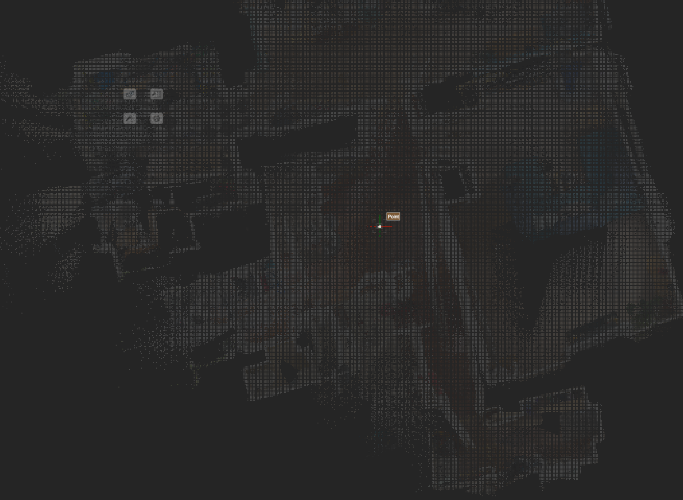All Activity
- Past hour
-
aclymer joined the community
-
But now the issue started again, crashing sometimes when sending to printer. Arg!
-
I am new to Vectorworks and this is my first attempt to use point clouds captured with Nomad. Now, my scan of this floor plan seems to be a bit of mash-up, but that is not my main issue right now. I have seen a VW video on this (https://www.youtube.com/watch?v=_cQv1da242Q) and the point cloud model shown in that seems to behave somewhat differently than mine. In the video the presenter is able to zoom in and trace the point cloud - which looks great. When I zoom in however I get two problems: The density of the point cloud seems to decrease - to the point of it being too vague to find hard edges to trace once I get close. I have a grid pattern superimposed over my point cloud. The size of this grid (which is manifest as gaps in the point cloud) gets denser and more obscuring the more I zoom in. The attached images show progressive zoom-ins as described above. This is an orthogonal top view (not plan view) with section box cutting the horizontal slice. For info, the point cloud was imported at 100% points resolution. Suggestions? Thanks
-
Goodguyben joined the community
- Today
-
damianpaints joined the community
-
Not really. 10 years ago I put 4 lights on separate circuits, 3 of which had the same unit number but different positions, on the same channel to make a path. Happens rarely, but does happen. Position and Unit Number would be unique, and would have the additional advantage of telling you where the fixture is. That doesn't matter with this problem, but the use of channel numbers to identify fixtures drives me crazy. Where the #$@&! is channel 203? It's not coming on, and the programmer wants me to troubleshoot it.
-

New transform mode in the selection tool in 2024 Update 4.
Tom W. replied to tomtomtomtom's topic in General Discussion
I don't think so but be interested to know if this kind of thing is scriptable. This kind of relates I think to what I posted about here i.e. being able to more easily switch between the fourth + whatever other mode of the Selection Tool you use rather than having to toggle through all four modes: It would be great to just be able to toggle Transform Mode on + off. -
Problem with controlling wall texture by class in VW 2024
billtheia replied to EliM's question in Troubleshooting
I am having the same problem. Would be great if VW2024 allowed mapping of class-assigned textures, as previous VW versions have done. -
I'm experiencing the same thing. Would love an answer to this question.
-
I sense a disturbance in the Force
-
JFlagg joined the community
-
The VW AI Visualizer is in its early stages, I would expect it to be behind the more developed user interfaces like Midjourney. I am sure we will see VW open up more control options in future releases. (I'd love to see support for training an LoRA with our companies existing renderings, sketch style, etc.) In the mean time, you may want to look into the the more open source solutions. Automatic1111, ComfyUI, and Invoke all offer stand alone packages you can run on your local machine, with a daunting set of control options and incredibly powerful customizations. I like InvokeAI, it is free to use and has a mission to create tools for creatives, not just the general masses. Of course, you have to have a pretty strong graphics card to do all of this on your local machine. Bart
-
New transform mode in the selection tool in 2024 Update 4.
cberg replied to tomtomtomtom's topic in General Discussion
Is there a way to set a keyboard command to activate the transform mode? (preferable to toggle). I know that U toggles between the different mode groups. But it would be nice to activate it directly somehow. -
I do find that AI can have a great sense of humor. Here is my favorite image from a prompt about clean water in the bathroom
-
Andrew Lees joined the community
-
VjiupsMab joined the community
-
Quite right that the Control Point is going to be based off of the PIO insertion point, and you did exactly the right thing to compensate for that. As a gentle warning, also make sure that your plug-in still works if the user origin doesn't match the internal origin. Nearly every VS function references the internal origin, so things can get screwy especially if you're using a plug-in that's saving coordinates into a text field. In those cases, you will need to use GetOriginInDocUnits to pull the user origin to compensate.
-
Working: def PickTest(): linkedPos = 'Unlinked' bool, objName, objHd, recHd, wallHd = vs.GetCustomObjectInfo() if objName: x, y = vs.GetSymLoc(objHd) pointx = vs.PControlPoint01X + x pointy = vs.PControlPoint01Y + y point = (pointx, pointy) pickHd= '' #FindObjAtPt Process container = vs.Handle() list = vs.FindObjAtPt_Create(container, 1, 0, pointx, pointy, 100) count = vs.FindObjAtPt_GetCount(list) for i in range(count): pickHd = vs.FindObjAtPt_GetObj(list, i) vs.FindObjAtPt_Delete(list) #If a handle was found and if it's Truss if pickHd and vs.GetObjectVariableInt(pickHd, 1165) == 641: if(vs.GetRField(pickHd,'TrussItem','PositionName') != linkedPos): linkedPos=vs.GetRField(pickHd,'TrussItem','PositionName') vs.SetRField(objHd,vs.GetName(recHd),'linkedPos',linkedPos) vs.ResetObject(objHd) vs.Locus(0,0) vs.CreateText(linkedPos) text=vs.LNewObj() vs.SetClassN(text, 'Lighting-Position-'+ str(linkedPos),False) vs.SetPenColorByClass(text) PickTest()
-
Hello @will2023, I believe you have submitted the file for the tech team to look into. We are working on the file and we will get back to you as soon as possible. Il update this thread with the resolution as well.
-
That did look promising, but looking at the function reference, there is a note of: Looks like VS:FindObjAtPt_Create, VS:FindObjAtPt_GetObj might be an option that supports a radius, which I will try, although the function doesn't seem to trigger intellisense which doesn't seem a good sign.
-
Maybe also look at ForEachObjectAtPoint which allows you to specify a radius rather than needing an absolute point. But I think you are correct about having to pass world coordinates not PIO coordinates.
-
I think part of the problem is that the control point coords are relative to the insertion point of the PIO, whereas I need to give vs.PickObject absolute coordinates. Will continue on this more tonight.
-
I've gotten to this point. If I uncomment point = vs.GetSymLoc(objHd) and comment out point = (vs.PControlPoint01X, vs.PControlPoint01Y) then placing the PIO directly on the truss works fine and the text reclasses it self suitably. But as-is, it reports a valid set of coords but reports no handle. I don't know if it's something to do with the way I'm packing the tuple, but I usually have good results packing and unpacking tuples for x/y points. def PickTest(): #linkedPos = PlinkedPos linkedPos = 'Unlinked' bool, objName, objHd, recHd, wallHd = vs.GetCustomObjectInfo() if objName: #point = vs.GetSymLoc(objHd) point = (vs.PControlPoint01X, vs.PControlPoint01Y) vs.AlrtDialog(f'You picked point x-{vs.PControlPoint01X} y-{vs.PControlPoint01Y}') pickHd= vs.PickObject(point) vs.AlrtDialog(f'Handle is {pickHd}') if pickHd and vs.GetObjectVariableInt(pickHd, 1165) == 641: if(vs.GetRField(pickHd,'TrussItem','PositionName') != linkedPos): linkedPos=vs.GetRField(pickHd,'TrussItem','PositionName') vs.SetRField(objHd,vs.GetName(recHd),'linkedPos',linkedPos) vs.ResetObject(objHd) vs.Locus(0,0) vs.CreateText(linkedPos) text=vs.LNewObj() vs.SetClassN(text, linkedPos,False) vs.SetPenColorByClass(text) PickTest()
-
Yes I prefer that approach with the surface hatch textures. Some members of our office use the polygons in order to quantify the tile area (into a worksheet). In my opinion, that's the builders job. In this case we even had a separate wall style for the tile, so a texture makes a lot of sense, and I imagine we could pull the quantities from that wall style. Also, we usually just need a generic representation of tile. We show where we think tile should go, but it's usually the homeowner or interior designer who actually designs the tile layout. So we don't fuss too much, but the polygons are forcing us to fuss whenever the design changes. Not to be too fussy, but do you know why the hatch in your Hidden Line rendering is a slightly different pattern than what appears in the Shaded version? Our office has struggled to maintain a consistent pattern between the two render modes. Thanks again. Ed
-
Update: It was because of the user origin as you suggested. I could fix it easily with this bit of code: custom_origin:= FALSE; GetOrigin(x_origin, y_origin); IF ( x_origin <> 0 ) OR ( y_origin <> 0 ) THEN custom_origin := TRUE; And inside the TempTool Function: IF custom_origin = TRUE THEN BEGIN x := x + x_origin; y := y + y_origin; END;
-
@Jeff Prince Thank you! Those renderings are now good enough to send to the homeowner for comment. The fact that the one camera was coincident with the wall geometry is a humorous stroke of bad luck. I don't consciously use cameras to set up these views. I navigate to where I want to look using my Space Navigator (more recently called Space Mouse from 3D Connexions), and then choose Create Viewport. Now I see that I can click on Edit Camera from the VP to make adjustments. I appreciate your time and help! Ed
-
Hello @Klisty Renderworks textures might be disabled if the Loading Cineware step of launch takes more than 2 minutes. If you restart Vectorworks do you get textures again?
-

Multi-storey building all in one storey - would this work?
line-weight replied to line-weight's topic in Architecture
Ah right. Yes, this is bringing back memories of things that I found very confusing when I was first trying them out, but I can't now remember exactly the details. Is it something to do with the difference between a "level" and a "level type"? Because in my setup I think I only use "level types" and disregard what happens to levels that are intended to repeat in multiple stories. I think I must have "layerless levels" but where is it that you make the choice between a layerless level and a story level? If it's any help, below are the instructions I wrote myself a few years back for setting up new files. They seem to work. I had to write these for myself because the whole thing is so confusing. Storeys & levels Currently testing: have one ‘general storey’ and all levels assigned to this This means “level” and “level type” are in effect the same thing, because there will only be one instance of each level type New file setup: First step for new file - go to organisation dialogue, stories tab, click “default storey levels” button and delete all Now do same clicking on “level types” button and deleting all This makes clean start so only newly created desired levels are visible. Create a new storey called “general” and assign any relevant layers to it.** Give that storey elevation = 0** Leave Layer Name Prefix/Suffix box as it is - can’t make it blank. Is not relevant if using only one instance of each level type.** **(assuming using one-storey setup) Make a new level: To make a new level, go to organisation dialogue, stories tab. Highlight relevant storey, click “edit” Brings up “edit storey” dialogue, click “new level” Invites choice of an existing “level type” via dropdown, can use an existing type, or choose “new level type” within dropdown Allows naming of new level type Then specify elevation (don’t tick ‘create layer’) *tick “use elevation benchmark” (what does this actually do? Chooses benchmark style to use by default? This doesn’t seem to happen) Will appear in the list of levels in the “edit storey” dialogue, need to add tick against it to make active (must do this before exiting dialogue or it simply disappears!) NB there can only be one instance of “level type” per storey (therefore per file, if all levels assigned to one storey) Change level name: go to organisation dialogue, stories tab, “level types” button Highlight and edit level type name as desired. (NB this changes name of all instances of level type, but there will only be one instance anyway in a one general storey setup) Change a level’s elevation: go to organisation dialogue, stories tab, highlight the storey that the level’s assigned to, press edit button Edit elevation as desired (NB this edits elevation of that instance of the level type. In general storey setup there will only be one instance anyway) Delete a level: Deleting a level type doesn’t delete instances of that level that already exist in the file To delete a level instance, go to organisation palette, stories tab, highlight the storey that the level’s assigned to, press edit button Untick the relevant level Now any objects previously bound to it will show as bound to “[deleted level name] (doesn’t exist)” To completely get rid of a level, need to delete the level type and also any instance of it per storey. (There will only be one instance in a general storey setup) Does deleting levels cause issues? Yes I think it might, does it make things revert to a random layer elevation instead? May be best not to, and prefix active levels with *