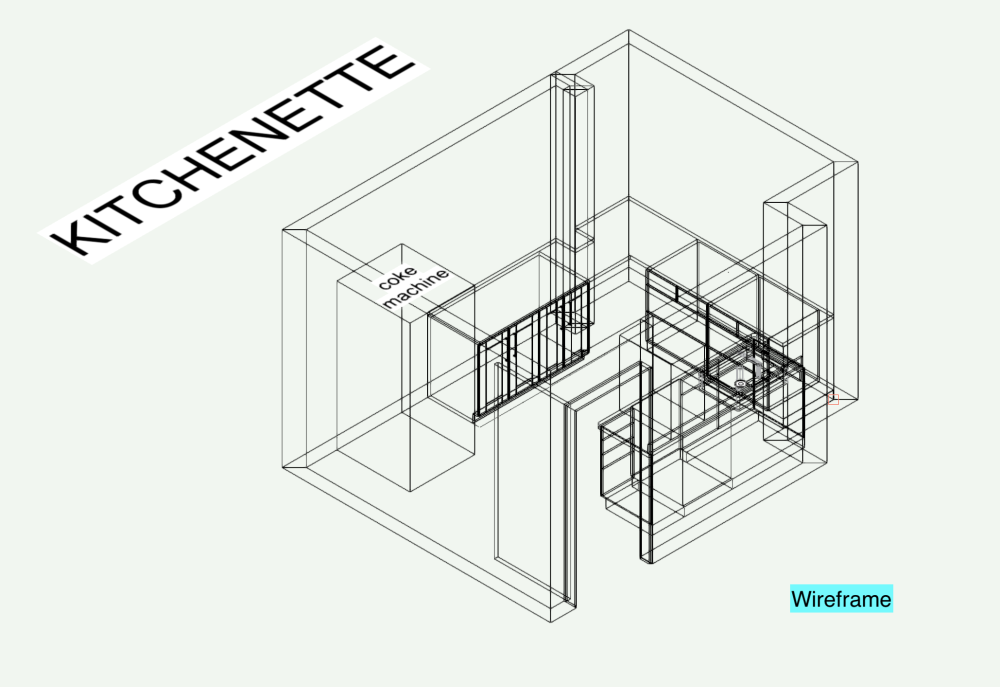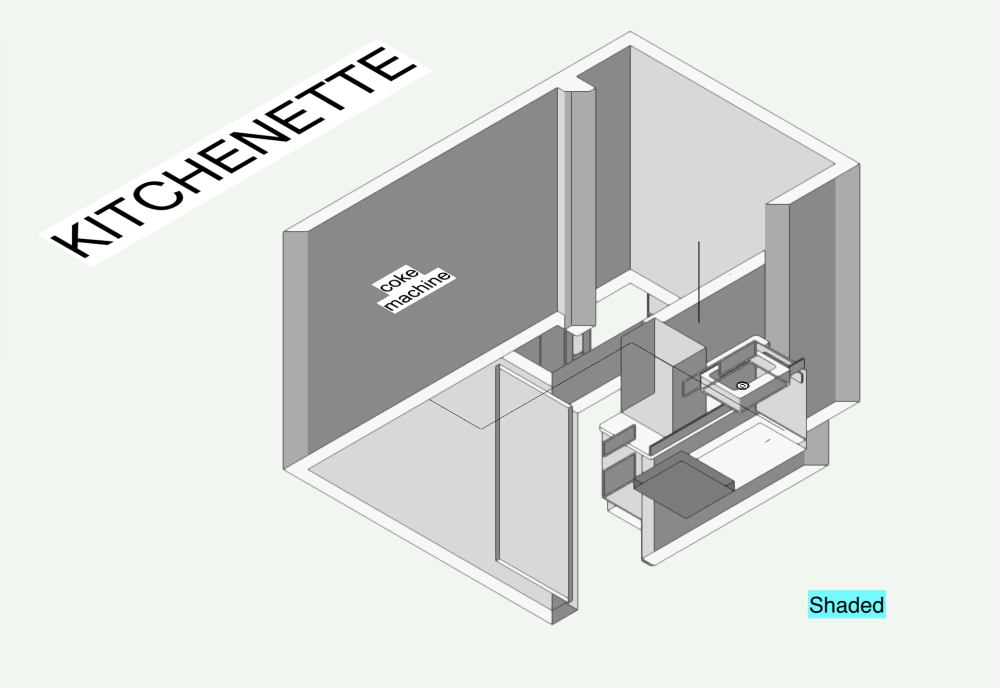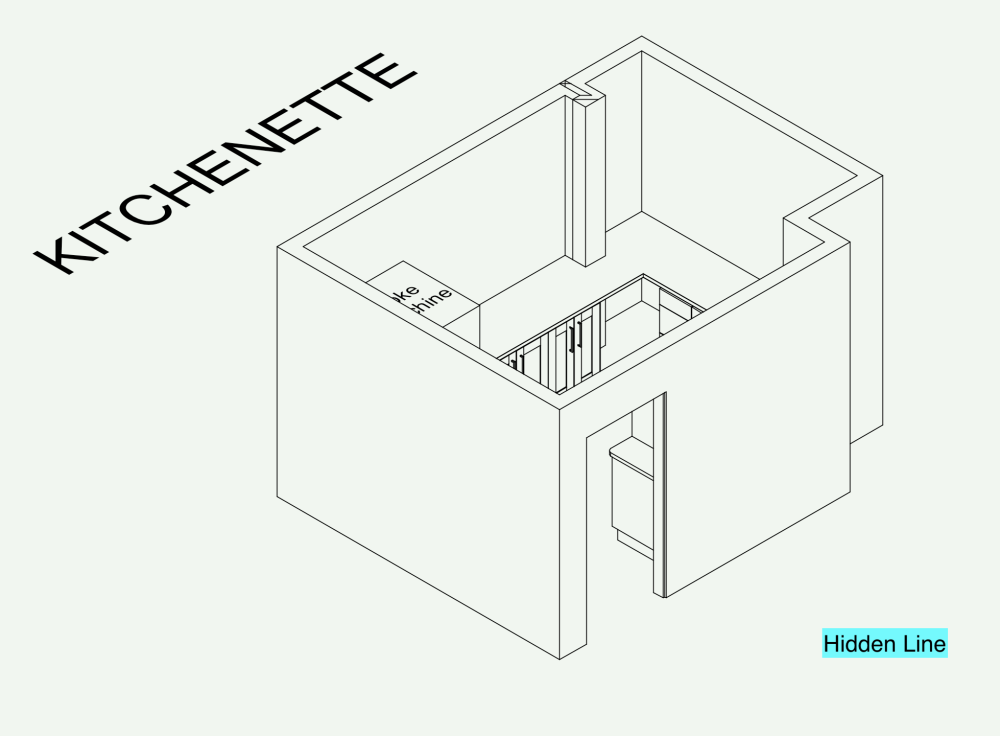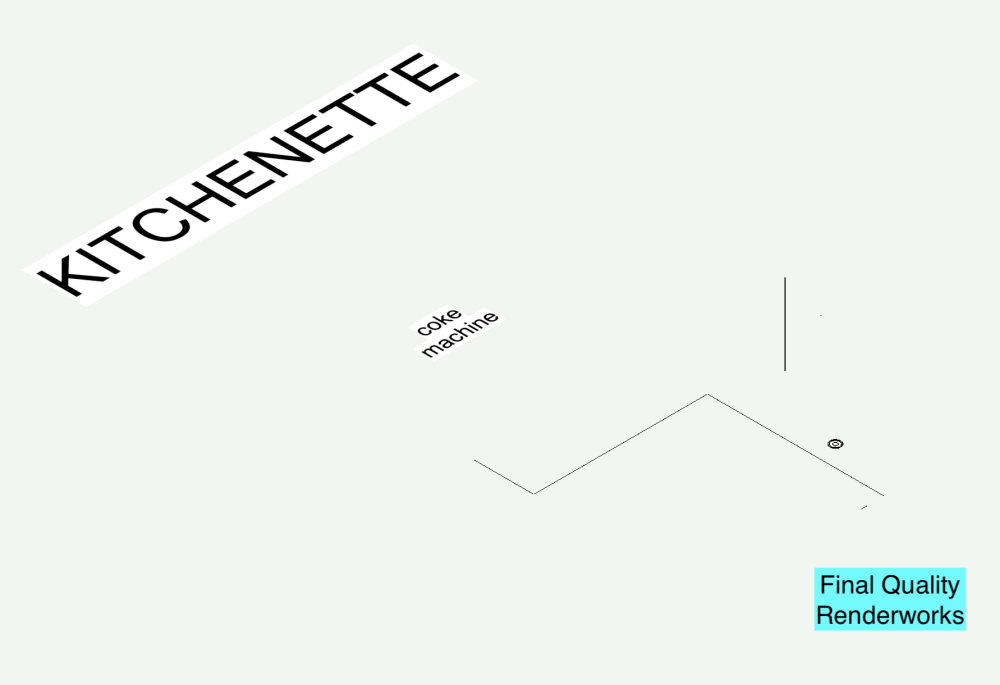All Activity
- Today
-
Whether you do it, or the engineers in the Mothership do it, it could potentially take a very long time to execute. For objects that have multiple intersection points, returning the answer(s) could also be quite unwieldy. Can you describe more specifically what you are trying to achieve? Some problems are much easier to solve than others. Trying to solve all possible combinations of all possible intersections is usually reason for finding a workaround or another approach. All the best, Raymond
-
I wonder if this is another Mac OS update issue. Can you post a file to test?
-
Hello all, I'm having an issue with a recent project. I've drawn everything in 3d wireframe with Solid fills turned on in the object attributes. Recently, my files have started glitching when switching between views - shaded, wireframe, etc. I've restarted both the program and my macbook a few times and the issue keeps coming back Any thoughts on a solve? Macbook Pro 2021 Mac OS 14.2.1 VW 2024 with design suite, renderworks: SP4.1
-
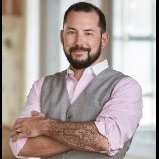
Cabinet Tool - heights grayed out
Jeremiah Russell replied to Jeremiah Russell's topic in Architecture
They should get rid of that. When editing I can't add any additional elements to the cabinet unless I reselect that icon. seems like a lot of steps for such a simple tool. -
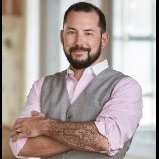
Cabinet Tool - heights grayed out
Jeremiah Russell replied to Jeremiah Russell's topic in Architecture
Man, do I feel like an idiot. Thank you! -
I believe that countries other than the U.S. (and it’s territories) do not use the IBC (or IRC), at least according to the ICC. ICC Overview of the International Building Code So, no there is not one ‘international’ building code — despite the name.
-
@Ross Harris I understand what you are saying, but at the end of the day are you still not held to IRC (International Residential Code) compliance? What I am merely suggesting is some sort of plug-in that would enable the understanding/ knowledge of taking manufacturer specifications, alongside that of the Engineer's recommendations, and adding those values/data into the working model for having the ability to create LOAD CALCs.
-
This definitely feels like a bug, you should go ahead and file one at the following link. Include a link to this thread when you are filing the bug report. https://www.vectorworks.net/support/bugsubmit — or send an email to bugsubmit@vectorworks.net Note that you might not get acknowledgment of Vw receiving the bug report.
-
Interaction of Viewport Camera DPI and Sheet Layer DPI
philgilbert replied to philgilbert's topic in General Discussion
Brilliant! Thanks so much. PG -
coletidwell92 joined the community
-

Interaction of Viewport Camera DPI and Sheet Layer DPI
Andy Broomell replied to philgilbert's topic in General Discussion
The camera's DPI settings do nothing. The only two things that affect output resolution (# of pixels) are the size of the viewport (the literal width and height on the page) and the sheet layer Raster Rendering DPI. That's it 🙂 -
Is there any way to not have it appear in the 1st mode? As I don't want to translate in that mode. Also, it doesn't always work in that way, as seen in this video. It seems a flag/boolean value gets set once entering the 4th mode for the first time, which then makes the "gizmo" appear in the first mode. Same error 2.mov
-
Working in Spotlight, I have a Renderworks Camera feeding a Viewport on a Sheet Layer. The Sheet Layer is set to A4 size at 96dpi while the Camera is set to a 1.5 Aspect Ratio for Film Size of 8"x10" at 96dpi. The Viewport is scaled at 1/4"=1' which fits it nicely onto the page and there is no crop on the viewport. My question is...how do the two DPI settings interact? If I want to raise the DPI of the output to 300dpi, do I only have to adjust the Sheet Layer DPI in this instance or do both Sheet Layer and Camera need to be set to 300dpi? Thanks, Phil