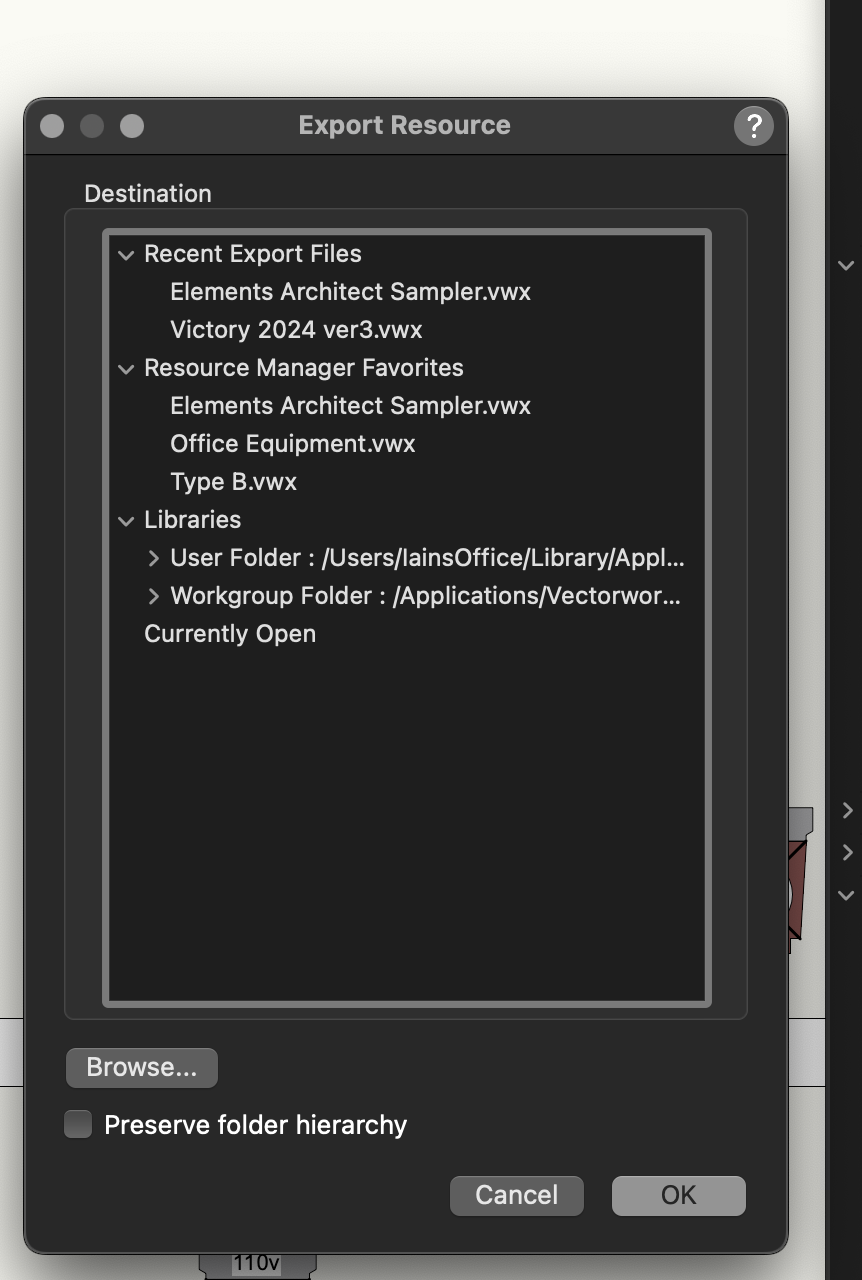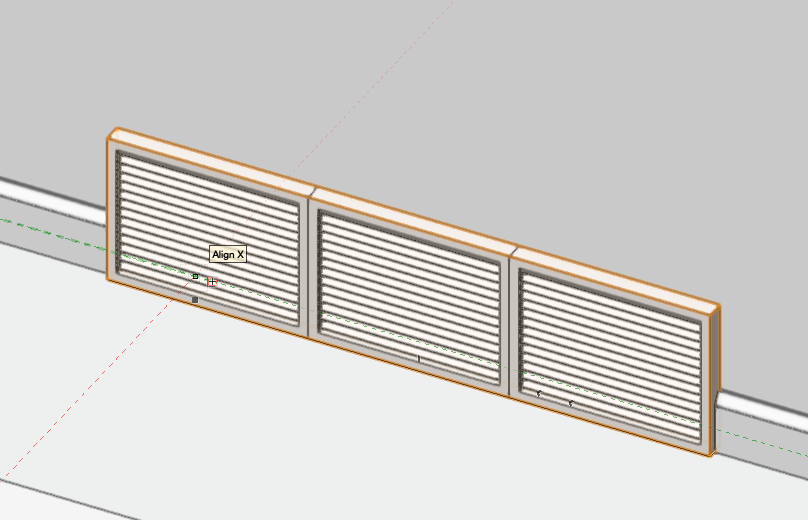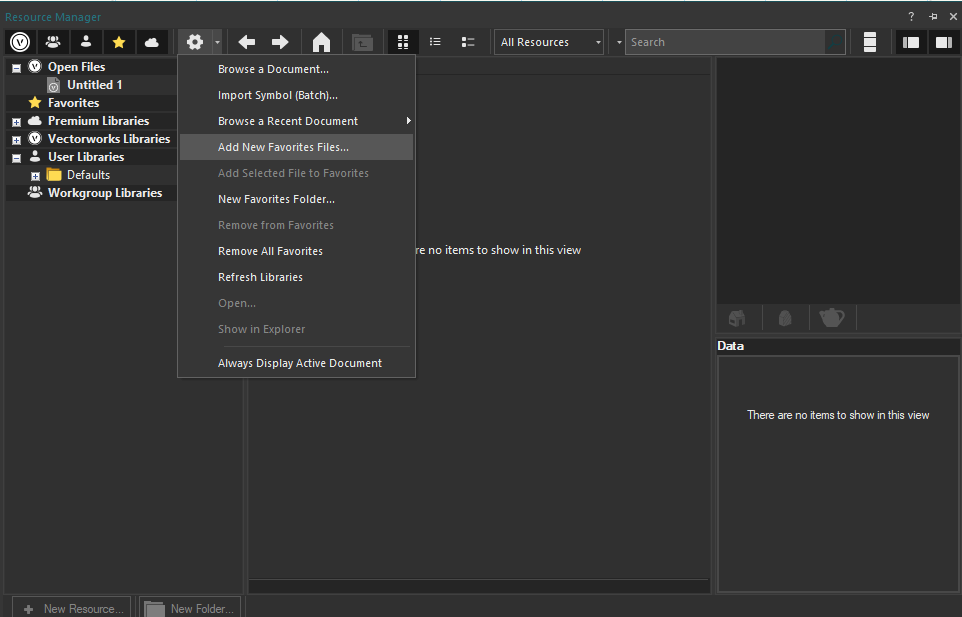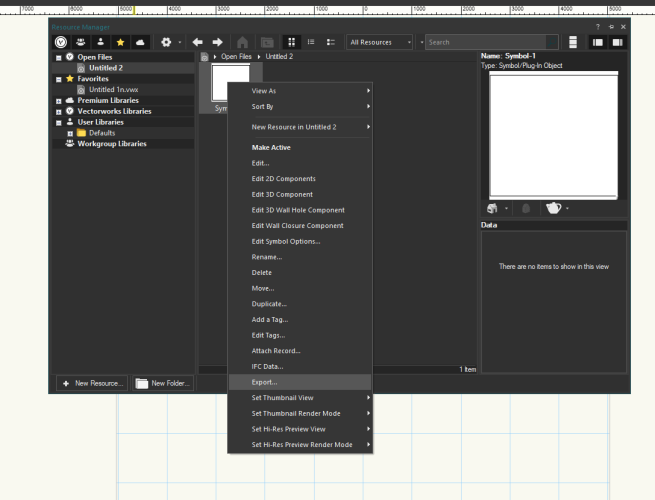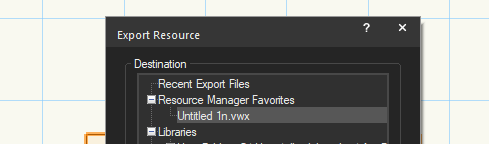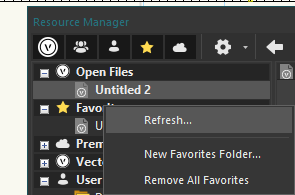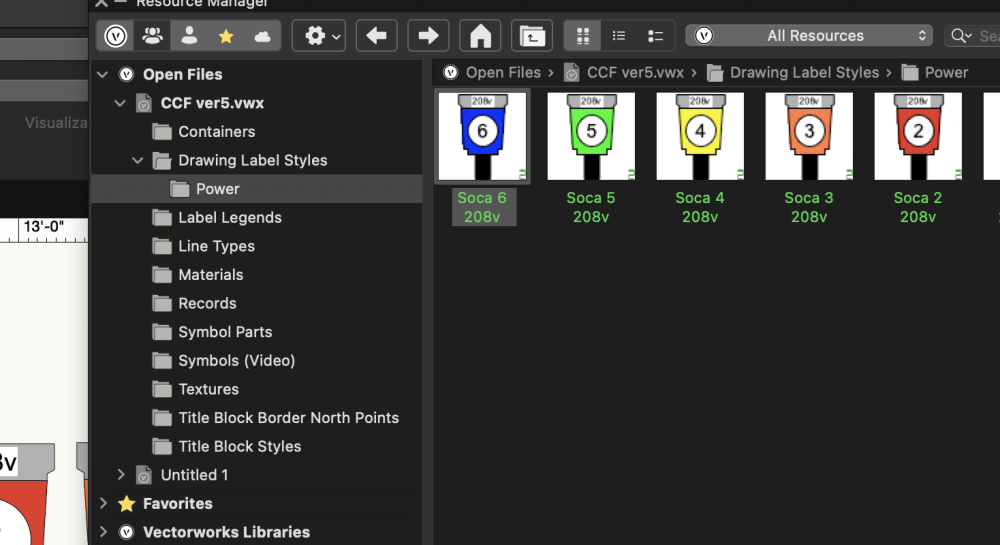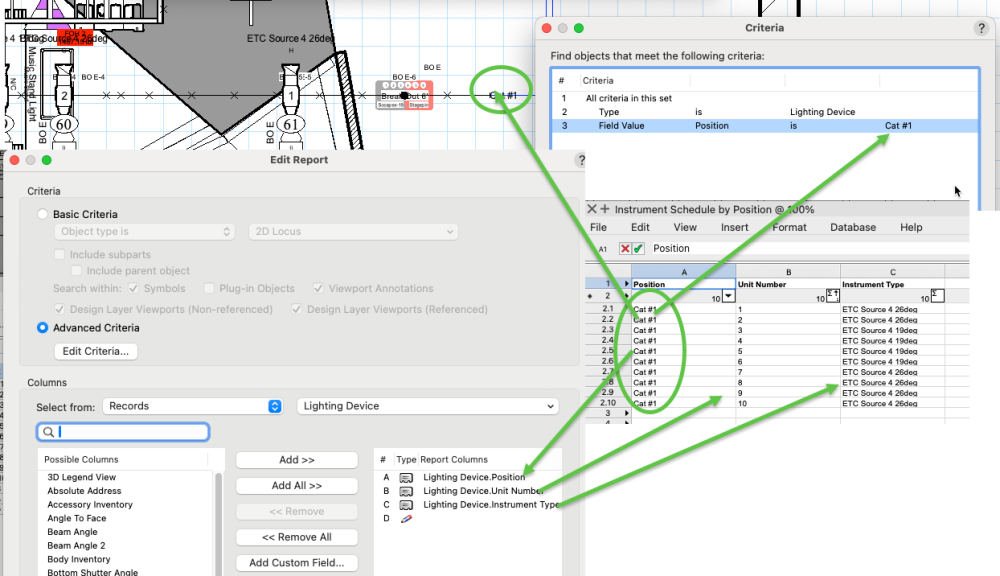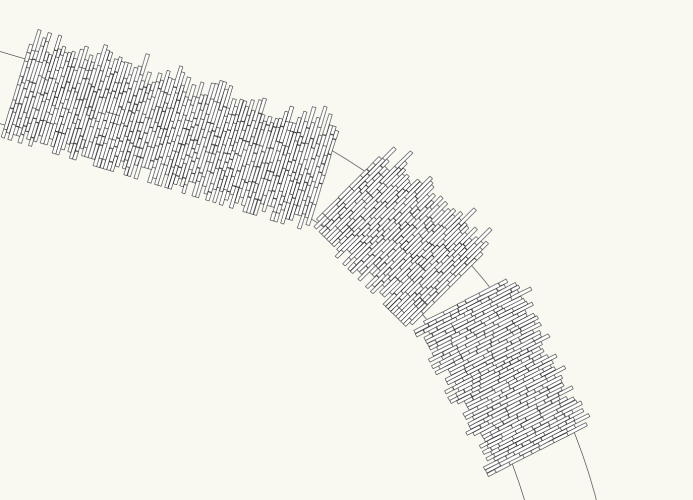All Activity
- Past hour
-
How do I move a symbol from the active file to my favourites
Iainy1961 replied to Iainy1961's question in Troubleshooting
-
How do I move a symbol from the active file to my favourites
Iainy1961 replied to Iainy1961's question in Troubleshooting
@Domas I followed your instructions, but I don't see my folder LX or Bits. I did refresh the RM. -
In VW2024, Unified View is on by default and you have to dig relatively deeply in Document Preferences:Legacy 2D pane to turnout off. In earlier versions Unified View was in the View menu.
- Today
-
Thanks! I am viewing a vwx file on a Windows machine and forgot how to fix this.
-
dacevedo83 changed their profile photo
-
This seems like a great opportunity for a Marionette Object??
-
It would be nice to have a Register, Grill, Diffuser Tool. Ideally this tool would work vertically in walls, and horizontally at the ceiling / floor plane. The coding doesn't seem difficult, especially since louvers are baked into the window tool. I am able to make a supply air register using the window tool. Is there a way to make vertical louvers semi-parametrically? Does anybody have any interesting workarounds? It would be good to create a version like this...
-
hm, I don't think it is that difficult if printing is not directly done from VWX (which would of couse be the luxury thing). The only thing I need is a one column worksheet that automatically creates the row names, and another one that creates the seat numbers from the seating symbols and their tags. Example: If I have a 6 rows and 4 seats in each row I need something like first worksheet Row 1 Row 2 Row 4 Row 5 Row 6 second worksheet seat 1 seat 2 seat 3 seat 4 printing could then be done in an external program.
-
If you are using Send to Vision, it is likely using the MVR file format in the backend. I'd have to look at the code, but either Vision doesn't support focus points with MVR or there is bug in Vision causing it not to work. One workaround could be to use the ESC file format to export your lighting devices. You can also use ESC for your geometry, but the geometry will look better in Vision if you use MVR.
-
VW 2024 still shown as using memory in task manager after exit?
Domas replied to dvfrd's question in Troubleshooting
Hello! Please make sure to update your Vectorworks 2024 to Update 4.1. There was a recognised problem that might have been related with OS updates. With Vectorworks 2024 Update 4.1 this should be fixed. Please contact your local technical support team through cuctomers.vectorworks.net if the problem is still there. -
I can't get my instrument to show in the focused positon in vectorworks to Vision. I've send to vision from the file drop down menu. In the user manual: A conventional lighting device is a non-moving lighting device. If the conventional lighting devices are focused in Vectorworks prior to import, they are automatically focused in Vision. Otherwise, these lights need to be manually adjusted so they point to the desired location. Everyhting is focused in vectoworks what i am doing wrong ? Thanks JF
-

VW 2023 Randomly Quits / Crashes without warning
vassen replied to cberg's question in Troubleshooting
Thanks, only the files created at source with vectorworks 2020 that we move to 2023 we had the uses. Till now no one was able to answer me on this matter. I had redo the design in 2023 version. -
How do I move a symbol from the active file to my favourites
Domas replied to Iainy1961's question in Troubleshooting
Hello @Iainy1961, First you will have to create a favourites file. To do so you can open an empty file and import all of your needed resources into it and then in the resource manager you can click on the settings drop down and add that file as a favourite file as shown in the screenshot: When you will have a favourite file you can select your resource and export it into the favourite file as shown in the screenshots below to keep it up to date: You might need to give it a refresh after you export a resource to your favourites for it to be visible in the resource manager. To do that you can right click on Favourites and click Refresh as in the screenshot below: Note: If you will add the favourites file the way showed in this example it will create a shortcut for Vectorworks to reach the file in the location where you will save it in the first place. Make sure to keep it in a safe location as if you will delete the file we don't have a way to recover it. Edit: For more information you can watch the Vectorworks University video below: https://university.vectorworks.net/mod/overview/view.php?id=5542 -
Thanks for your detailed answer. The Hardscapes are properly close. We uses all vectorworks materials in the design.
-
Lee HH joined the community
-
How do I move a symbol from the active file to my favourites
Iainy1961 posted a question in Troubleshooting
I have created some symbols and I want to move them to my favourites file. I thought I could just drag that folder but apparently not. I tried export, move but I have failed miserably.What I want to do is put these symbols into my favourite folder. Thanks, Iain -
Yeah, I was afraid of that :-). This plug-in is set up as a rectangular object. It could be set up as a path object, but the vector math gets much more complicated. And at every radius some tiles have to be drawn as non rectangles. But I think it can be done. I don't have time to do it at the moment. (And I have a bunch of plug-ins I'm making for my own work that are almost done and need some attention) I'll post the code here if you want to play around with it. Procedure RandomBricks; {Badly Scripted by Michael Klaers.} {April, 2024 Seattle WA} VAR objHd,recHd,wallHd : HANDLE; tempH1, tempH2 : HANDLE; boolResult, resultStatus : BOOLEAN; RowCounter : INTEGER; RandRectWidth, DrawHereX, DrawHereY, RowOffset : REAL; objName, RecName, FieldName, testClass, RadioButtonResult : STRING; {****************************** Pick A Brick Width *************} PROCEDURE PickABrick; VAR BrickNum,RandoI : INTEGER; RandoR : REAL; BEGIN BrickNum := TRUNC(Str2Num(pNumBrickSizes)); RandoR := Random; RandoI := TRUNC(RandoR*BrickNum)+1; CASE RandoI OF 1 : RandRectWidth := pBrickWidth1; 2 : RandRectWidth := pBrickWidth2; 3 : RandRectWidth := pBrickWidth3; 4 : RandRectWidth := pBrickWidth4; 5 : RandRectWidth := pBrickWidth5; END; {CASE} END; {****************************** Set an X Offset *******************} PROCEDURE OffsetX; BEGIN PickABrick; RowOffset := RandRectWidth/2; END; {****************************** Draw A Brick *******************} PROCEDURE DrawABrick; BEGIN RectangleN( DrawHereX,DrawHereY-pBoxWidth/2, 1,0, RandRectWidth,pBrickHeight); DrawHereX := DrawHereX + (pGroutwidth * 2) + RandRectWidth; END; {***** MAIN *****} {***** MAIN *****} {***** MAIN *****} BEGIN resultStatus := GetCustomObjectInfo(objName,objHd,recHd,wallHd); SetObjectVariableBoolean(objHd, 800, TRUE); {Makes text formattable} IF pUpdate THEN SetRField(objhd,GetName(recHd),'Update','FALSE'); OffsetX; RowCounter := 0; DrawHereX := pGroutwidth - RandRectWidth; DrawHereY := pGroutwidth; RectangleN( 0,(0-(pBoxWidth/2)), 1,0, pLineLength,pBoxWidth);} WHILE DrawHereY <= pBoxWidth DO BEGIN While DrawHereX - RandRectWidth <= pLineLength DO BEGIN PickABrick; DrawABrick; END; {X Loop} RowCounter := RowCounter + 1; DrawHereY := DrawHereY + pBrickHeight + pGroutwidth; OffsetX; DrawHereX := pGroutwidth - RandRectWidth; END; {Y Loop} END; RUN(RandomBricks);
-
@Scott C. Parker I figured it out. Forgot to say left to right for the numbering. Thank you though. Although I still haven't worked out why it's patching two fixtures for one, but not on all the fixtures. LOL
-

Interior Mouldings
Don Seidel replied to taoist's question in Wishlist - Feature and Content Requests
Yes. Extrude along path is only adequate for small amounts of wall trim. It has to be created and edited manually, so it's not at all a solution for regular and large projects. The above plugin facilitates molding creation. While similar, not the same as wall trim. As part of a wall, trims would have huge automation. -
williamv48 joined the community
-
hi @vassen If it is not the trees that are causing the 'slowness', try checking both your hardscapes and site model. what to check for in your Site model: is the Source data simplified enough for ease of use? For example when the source data consists of polylines, how complex are these? what to check for in your Hardscapes: - in the drawing: Are the paths of the Hardscapes (Boundary mode) properly closed? Sometimes it happens when you check the path within the Boundary Hardscape the line is not actually closed) - Can cause issues. - are the hardscape components defined by materials? Do these materials use a texture Surface hatch? Surface hatches can slow down the rendering of VP in my experience. I believe changing some VP settings in this case can help. Good luck!
-
OkOrganisation01 joined the community
-

Errant line with door sidelights in VW 2024
Matt Panzer replied to EliM's question in Troubleshooting
The errant lines issue is a bug and looks to be fixed for 2024 Update 5. -
Tobi_Meister joined the community
-
It sounds more like you're looking for an instrument schedule based on each truss. If you create a report and use the Criteria window to limit the worksheet to each truss, you'll get what I think you're looking for.
-
macOS 14.4 Compatibility Issues with Vectorworks
PeterO commented on JuanP's article in Tech Bulletins
I'm on 14.4 with an LG 5K monitor and no crushing issues unless I was switching between Vectorworks and Adobe Illustrator - it would crash almost every time. Now I just use them separately and no other issues using the Sonoma OS. Hopefully, the fix is coming soon. -

Equipment Summary / Inventory Management filter
Scott C. Parker replied to Mickey's topic in Entertainment
I'm happy to take a look if you can post a sample file. Adding class to the filter is on our list of fixes we need to do. -
@michaelk You are a genius. Thank you very much. This worked perfectly for me. The only issue I am facing is when there are bends along the path. I did try dividing the curves to smaller portion but the bricks don't stitch(excuse my laser scan-point cloud language) right. Do you think I can edit this .vso or if you could help me with that? My other option is to do manual work along the curves. What do you suggest?
-
@spettitt are you just looking for the label to adopt the class of the rigging object it’s attached to? If so, I think this would be a fairly straightforward feature to add to Savvy Position Labels.
-
You seem to be describing a Plug In Object. PIOs will create their own insertion tool, with the interface for a point PIO being very similar to the symbol insertion tool. The script component for a simple PIO should draw the elements you want to display, with the origin of the scripted elements being the insertion point of the object (like a symbol definition). Your script can insert a symbol at the origin. You can also code all the geometry of the elements you want to draw, and it will appear symbol-like to the user.