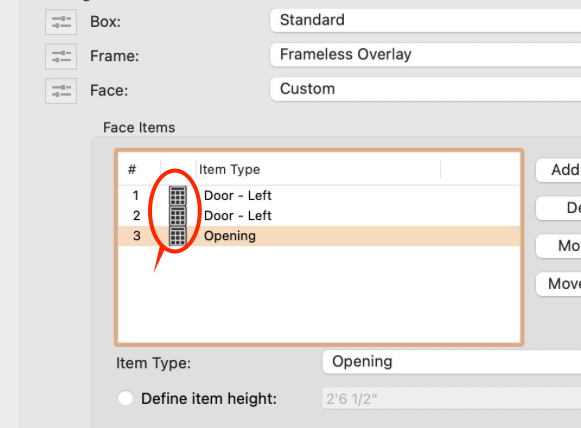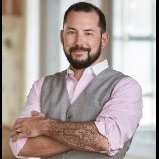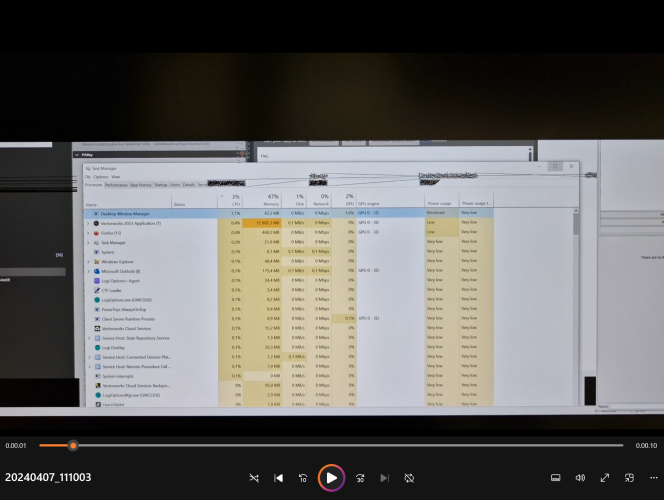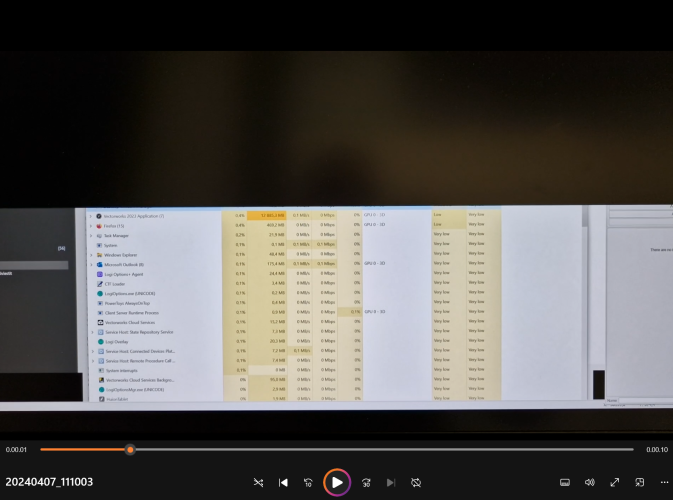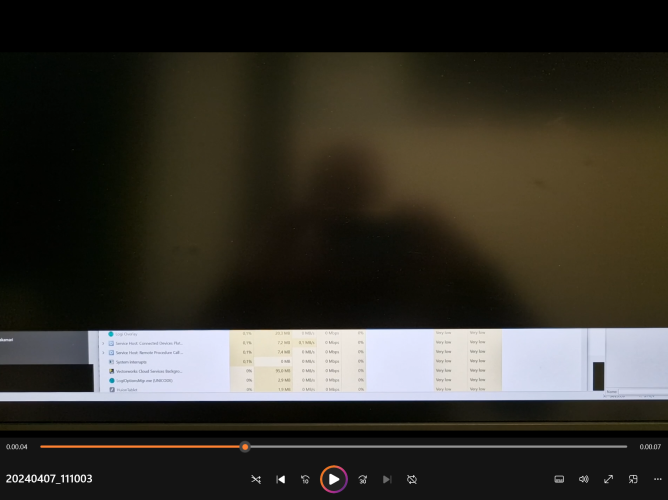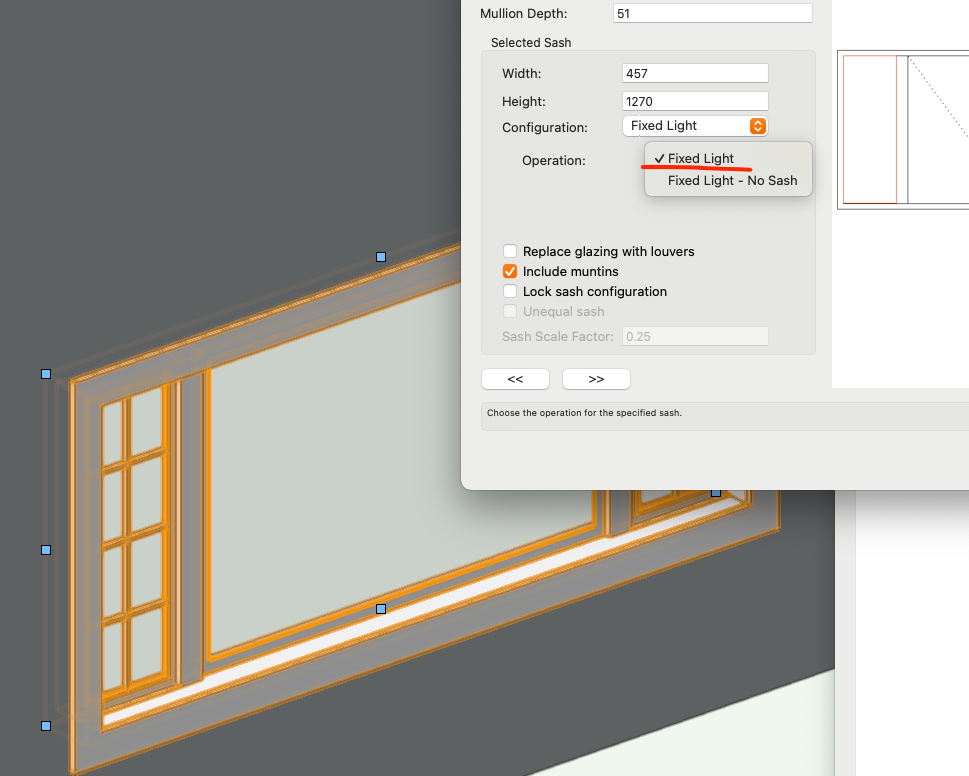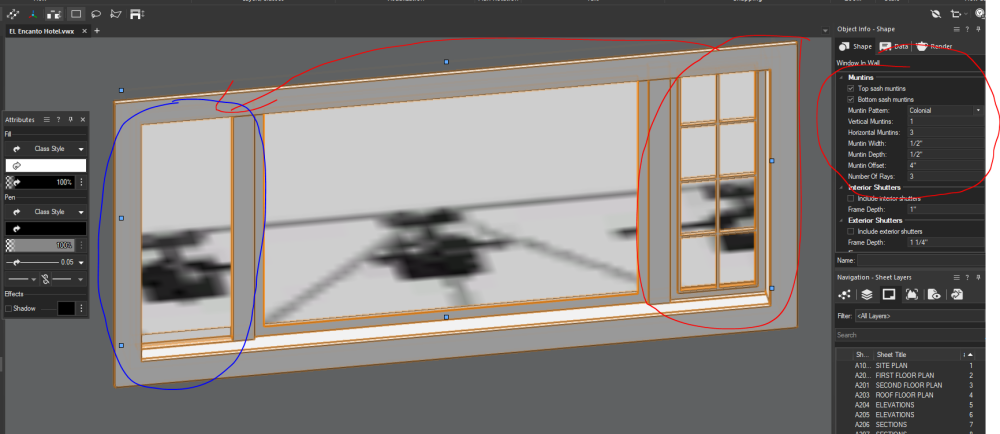All Activity
- Past hour
-
In the Graphical Calculation section of the VS Function Reference there are a number of intersect functions (Line-Line, Line-Circle, Line-Elipse, ellipse-elipse). Convert a copy of your objects to lines and then check if any of the lines intersect.
-
I found the problem. Schematic views are ceating this bug. To fix the bug you need to have the schematic view in a closed design layer. Do you think this can be fixed ? I have schematic view in all my drawings for vertical position. Thanks
-
I’ve been using this program since 2016. I think there have been 3 significant graphic overhauls in that time. This latest one is the most disruptive with the least upside. It’s the equivalent of turning half the light switches in your home upside down and then reassigning half of those to unrelated functions. You can still turn the lights on, but every time you do it you have to think about how to use the ubiquitous switch for its unique situation. Sometimes up turns on the light, sometimes down. In one room, the switch turns on the air conditioning, in another it opens the garage door. The last time I protested is when they updated the icons to have an overly 3D look. Now the pendulum has swung in the opposite direction to the point of making them even harder to distinguish. That’s a lot of changes to icons in very few years. That makes it hard for people to learn the program and antiquated training materials. I don’t mean to be overly critical, but this doesn’t appear to be the work of an experienced UI designer. The human interaction side of things has seemingly been ignored. Hard to see, hard to find, increased movement needed to access common tools are not improvements. A few releases ago, the redesign of the Color Selector to eliminate the color wheel is simply criminal. To be fair, the creation of the Smart Options a while back is a great example of good UI design. we get it, software changes over time, but a lot of these changes in recent years feel like introducing a new color to an old jalopy that really needs a new motor.
-
Thank you both for the excellent suggestions. @BartHays I would need to go to VW remedial summer school (not a bad idea....) to be able to make something useful with Marionette. @VIRTUALENVIRONS, I will use your excellent model in the meantime. -C
-
Hello In layer organisation and layer definition mask there is a new option to enable and set georeference. When importing geo-referenced esri shape data the layer to which the data is imported is set to be geo-referenced. Assigning by vectorscript (python) objects from the shape import to newly created destination layers - layers also created by vectorscript those newly created destination layers are not geo-referenced. I can check if the source layer is geo-referenced by vs.IsGeoreferenced(layer_handle) but I am not able to set/enable the newly created destination layers to be geo-referenced. It seems that the the function vs.SetGISLayer(layer_new_handle) does "nothing". Maybe vs.SetGISLayer is not the correct function, but I can not find any other function or Layer-Settings-Option/Selectors that would accomplish this. Many thanks for any idea.
-
-
If ESC file is also not working for you, I would suggest posting your VWX here for us to investigate. In the meantime, you can focus them inside of Vision itself. I find the arrow key workflow to be the easiest. Just make sure the "focus" is in the view pane so that the arrow keys aren't navigating the Properties / Scene Graph Palettes. https://app-help.vectorworks.net/2024/Vision/2024_Vision/Vision/Focusing_conventional_lighting_devices.htm
-
See:
-
I think the point is two fold, the evolution from MiniCAD 1.0 was most just that 'evolutionary.' I think there was one other major exception. The other thing I point out is that one of the key sales points for VWX is that it is very customizable. The new GUI is not. The users asked for incremental change and got revolutionary change. I have been using the new GUI since the first beta. Maybe even an alpha version.I still hunt for things and find some of the icons inscrutable. I am frustrated with some of the placements. I have all of the typographic controls turned off, but that leaves unused real estate and I can't move things I use around. It can only get better and hopefully it will
-
The new cabinet tool does not allow customization of component heights. See image. I have 3 elements in a tall cabinet and I am unable to control the height of them. I am only able to have an equal height for all. How do I change this?
- Today
-
Like this, screenshots from a phone video. The black "curtain" travels down the screen a few times before crash. Both different Intel and AMD machines and Win 10/11 OS's. This is a bit rarer than the sudden exit crash, though.
-
Also having the same issue. Follwing for updates.
-
-
It doesn't work either. I've tryed to make a new file with a few lighting fixtures and it works perfectly. What in a drawing could cause this ? Thanks
-
Is there a function that checks if two 2D Objects intersect? I know there is IntersectSurface(), but that is a little cumbersome because it will automatically create an object of the intersection area. ( If there are multiple intersections it will create multiple objects which are very hard to keep track of, for example to delete them within a script.)
-
Hello, We have a Windows Server 2016 share with only SMB2/3 running and seem to have issue with file locking on Vector Works for all MAC Clients. The files in question are closed by other users and when one user try's to save the file they keep receiving the error message that the file is locked and can only be open in read-only mode.
-
LYON MSP joined the community
-

Several roof points - subdivision struggle
VIRTUALENVIRONS replied to MartinBlomberg's topic in Entertainment
This may or may not be a subdivision solution. I am not a big user of Subdivision, but perhaps the others have a solution. I think I understand the problem and if I do, I would likely create a mesh object first with all the points I need to hit laid out first in plan view. Then I would select the points that need raising and move them up in a side view. This would give you a roof with sharp edges. If they needed to be rounded, Convert to NURBS>Add solids>3D fillet. Busy today doing tactile 3D (building docks). But if you can post a picture of something similar so I/we know exactly the problem, you will likely get more solutions from the usual suspects. -
dieuwertjematze joined the community
-
We need both side muntins but its coming one side only. please support on it. Please find attached window. window.vwx
-
Activated muntins but its get on one side I need both side Here I am attaching file. Thanks, Shiv Vectorworks drafting Encanto Hotel.vwx window.vwx
-
Many good points brought up on this thread. Jeff hit the nail on the head so to speak. But, it's done, they are not going back, so the path forward is the only path available.
-
I was looking for a function to replace clicking "make all attrivutes by class" with the mouse to the burger menue in the attributes palette, but could not find anything in the vs reference. i´d like to build a custom command for that function...
-
matsu joined the community
-

VW 2023 Randomly Quits / Crashes without warning
vassen replied to cberg's question in Troubleshooting
@JMR Black curtain? any screenshot? or if we could see the file? -
Is that what you meant by 'you have to know how to use it properly'? 🙂 Not really a solution.
-
We don't use Roof Clipping.