Hi when i use the datasmith file rather than cinema 4d i cant change a few of the textures that work perfectly in cinema 4D. see attached the pool water.
Any ideas, been having this issue each time i try to use Datasmith so i revert to Cimema 4D export as all works fine. hope we can find the issue.
Thanks
Seems certain textures from VW cant be altered in Twinmotion if you use Datasmith. See last image you cant select the pool water or the site model grass. all others you can eyedrop and they show up and can change.
You can post now and register later.
If you have an account, sign in now to post with your account.
Note: Your post will require moderator approval before it will be visible.
Question
AlanW
Hi when i use the datasmith file rather than cinema 4d i cant change a few of the textures that work perfectly in cinema 4D. see attached the pool water.
Any ideas, been having this issue each time i try to use Datasmith so i revert to Cimema 4D export as all works fine. hope we can find the issue.
Thanks
Seems certain textures from VW cant be altered in Twinmotion if you use Datasmith. See last image you cant select the pool water or the site model grass. all others you can eyedrop and they show up and can change.
MMMMMmmmmmm.
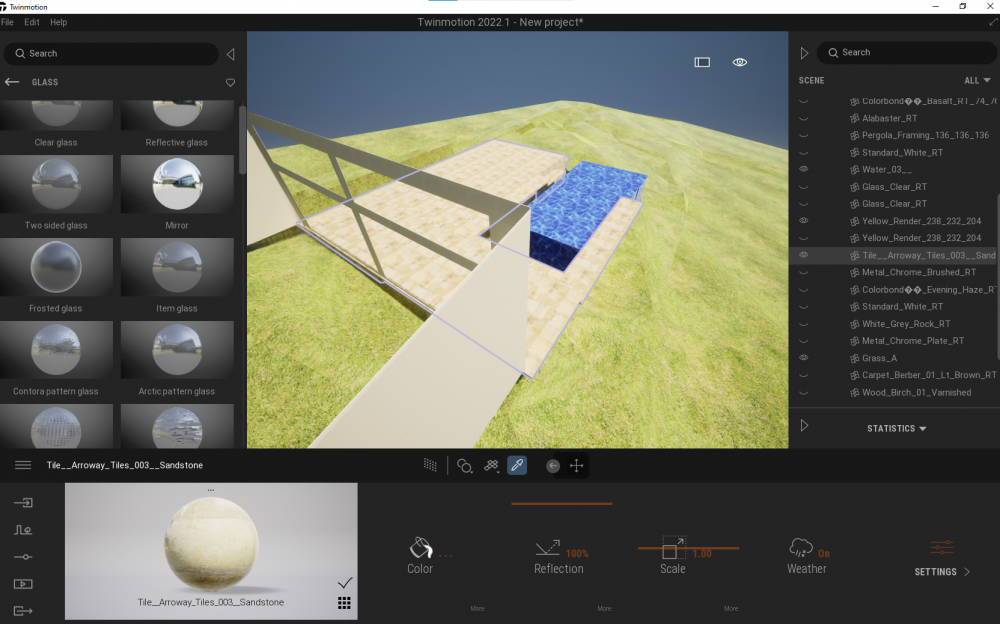
Edited by AlanWLink to comment
3 answers to this question
Recommended Posts
Join the conversation
You can post now and register later. If you have an account, sign in now to post with your account.
Note: Your post will require moderator approval before it will be visible.