I can't seem to find anyone else with this issue, so I've had to resort to posting it myself in search of a fix.
For some reason my textures show up white on 3D objects and symbols as if they are generic white solids, even when a texture has been applied previously. The files often open with the textures there but once I begin editing they soon disappear, or the file opens with all objects displaying as white objects with no textures. What is weird with this and different to a lot of other issues I've seen others having is that the objects seem to lose all surface UV's altogether, not displaying in the render window as having any texture at all, and I am unable to apply any texture back onto the object. This also means that when importing to twinmotion or publishing other viewports that the textures appear white as if no texture has been applied.
I am using Vectorworks 2022 and I have ensured that the software is up to date, that my graphics card settings are correct, and I have even tried reinstalling vectorworks altogether and still getting this issue.
I work in a small team who also use Vectorworks that have not experienced this problem, in fact if I send the files that I have been using to their machines they all work fine, even though I have a brand new PC! I've also opened up past projects which didn't have this bug originally and now the same issue occurs, so by now i definitely think this is a software issue or bug rather than an issue with my machine.
Any advice on this subject would be highly appreciated. I did have a quick fix by turning the 'Use textures' on and off from within shaded options.. but now this option often appears greyed out and I am unable to get around this without restarting vectorworks multiple times until it decides to work.
Please help!!
EDIT: This issue seemingly occurs after loading a file back up, I spent all day in a project yesterday without any issues until I opened the file back up again today to find my textures missing.
You can post now and register later.
If you have an account, sign in now to post with your account.
Note: Your post will require moderator approval before it will be visible.
Question
j.round
Hi all,
I can't seem to find anyone else with this issue, so I've had to resort to posting it myself in search of a fix.
For some reason my textures show up white on 3D objects and symbols as if they are generic white solids, even when a texture has been applied previously. The files often open with the textures there but once I begin editing they soon disappear, or the file opens with all objects displaying as white objects with no textures. What is weird with this and different to a lot of other issues I've seen others having is that the objects seem to lose all surface UV's altogether, not displaying in the render window as having any texture at all, and I am unable to apply any texture back onto the object. This also means that when importing to twinmotion or publishing other viewports that the textures appear white as if no texture has been applied.
I am using Vectorworks 2022 and I have ensured that the software is up to date, that my graphics card settings are correct, and I have even tried reinstalling vectorworks altogether and still getting this issue.
I work in a small team who also use Vectorworks that have not experienced this problem, in fact if I send the files that I have been using to their machines they all work fine, even though I have a brand new PC! I've also opened up past projects which didn't have this bug originally and now the same issue occurs, so by now i definitely think this is a software issue or bug rather than an issue with my machine.
Any advice on this subject would be highly appreciated. I did have a quick fix by turning the 'Use textures' on and off from within shaded options.. but now this option often appears greyed out and I am unable to get around this without restarting vectorworks multiple times until it decides to work.
Please help!!
EDIT: This issue seemingly occurs after loading a file back up, I spent all day in a project yesterday without any issues until I opened the file back up again today to find my textures missing.
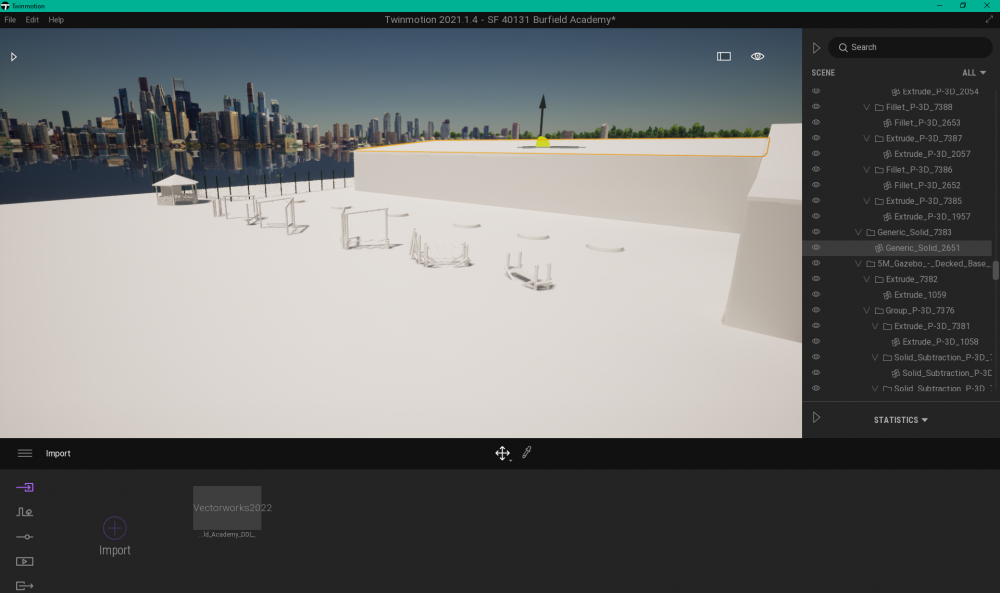
Edited by j.roundMore information
Link to comment
0 answers to this question
Recommended Posts
Join the conversation
You can post now and register later. If you have an account, sign in now to post with your account.
Note: Your post will require moderator approval before it will be visible.