My typical drawing window uses only floating pallets.
Snapping options dialogues are all hidden behind floating palletes...see screenshot. Other similar dialogues from attributes pallet (like for local mapping )are OK. It is only ones connected to snapping options.
I have recreated user folder by moving out initial one and let program to create new one but with no success. I have even completely reinstall vectorworks but display issue persist.
I wonder if other users are experiencing this issue as I havent seen any posts on forum regarding this.
I see this issue since first version of 2022 realease.
You can post now and register later.
If you have an account, sign in now to post with your account.
Note: Your post will require moderator approval before it will be visible.
Question
drelARCH
My typical drawing window uses only floating pallets.
Snapping options dialogues are all hidden behind floating palletes...see screenshot. Other similar dialogues from attributes pallet (like for local mapping )are OK. It is only ones connected to snapping options.
I have recreated user folder by moving out initial one and let program to create new one but with no success. I have even completely reinstall vectorworks but display issue persist.
I wonder if other users are experiencing this issue as I havent seen any posts on forum regarding this.
I see this issue since first version of 2022 realease.
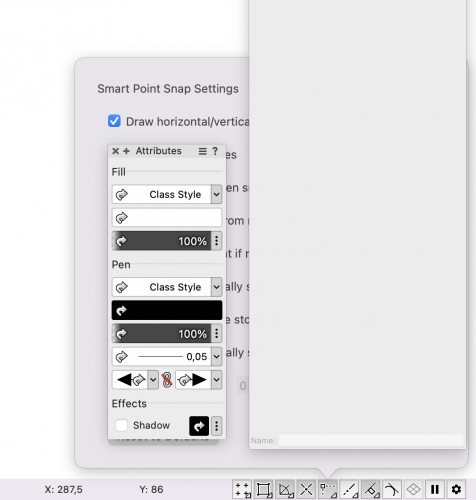
Edited by drelARCHLink to comment
1 answer to this question
Recommended Posts
Join the conversation
You can post now and register later. If you have an account, sign in now to post with your account.
Note: Your post will require moderator approval before it will be visible.