I'm really struggling with an unwanted 'sketch' effect on crops of images.
I've read past posts and tried to turn off the option in the Render menu, but it refuses to budge.
Have edited my workspace mode now to delete the insane default of using the same shortcut for 'sketch render' as the universal one for 'save as' (which developer thought that was good idea?!?!)
It's only appearing in my image crops..
Not really funny since am working towards a deadline.
It's now gotten so bad that the crop is not only wobbly edges, but has actual reversed-out so that only tiny slivers of the image are visible.
This problem is on top of a vanishing dimension issue which had me screaming swear words at the screen at 1:30 am. - that's still not resolved either.
You can post now and register later.
If you have an account, sign in now to post with your account.
Note: Your post will require moderator approval before it will be visible.
Question
DSmith2300
I'm really struggling with an unwanted 'sketch' effect on crops of images.
I've read past posts and tried to turn off the option in the Render menu, but it refuses to budge.
Have edited my workspace mode now to delete the insane default of using the same shortcut for 'sketch render' as the universal one for 'save as' (which developer thought that was good idea?!?!)
It's only appearing in my image crops..
Not really funny since am working towards a deadline.
It's now gotten so bad that the crop is not only wobbly edges, but has actual reversed-out so that only tiny slivers of the image are visible.
This problem is on top of a vanishing dimension issue which had me screaming swear words at the screen at 1:30 am. - that's still not resolved either.
Image: within crop mode
Image: cropped
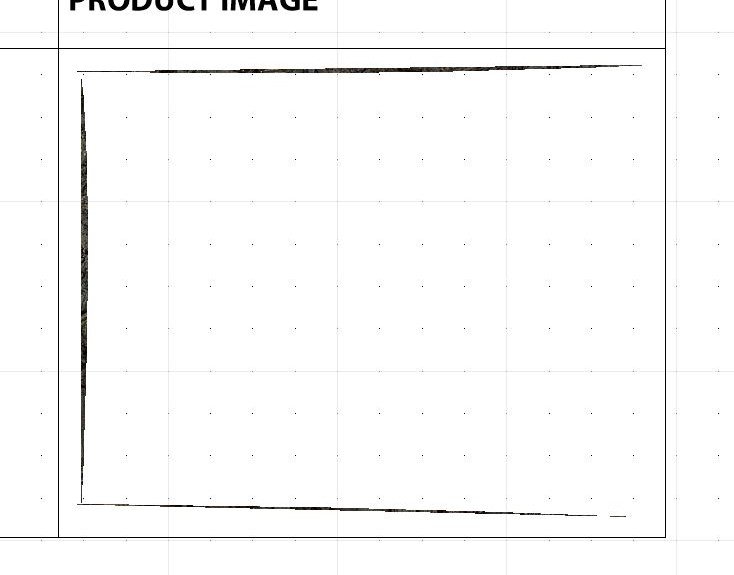
Edited by DSmith2300a missing letter
Link to comment
1 answer to this question
Recommended Posts
Join the conversation
You can post now and register later. If you have an account, sign in now to post with your account.
Note: Your post will require moderator approval before it will be visible.