Hello, I am making a planting plan, and want the background colour of each cell to match the fill colour of its corresponding plant. I want to automate this, but am not sure where to start. Thanks in advance!
i.e. I want to combine the ID and colour columns, but have the whole cell background the correct colour... - see image.
You can post now and register later.
If you have an account, sign in now to post with your account.
Note: Your post will require moderator approval before it will be visible.
Question
tomtomtom
Hello, I am making a planting plan, and want the background colour of each cell to match the fill colour of its corresponding plant. I want to automate this, but am not sure where to start. Thanks in advance!
i.e. I want to combine the ID and colour columns, but have the whole cell background the correct colour... - see image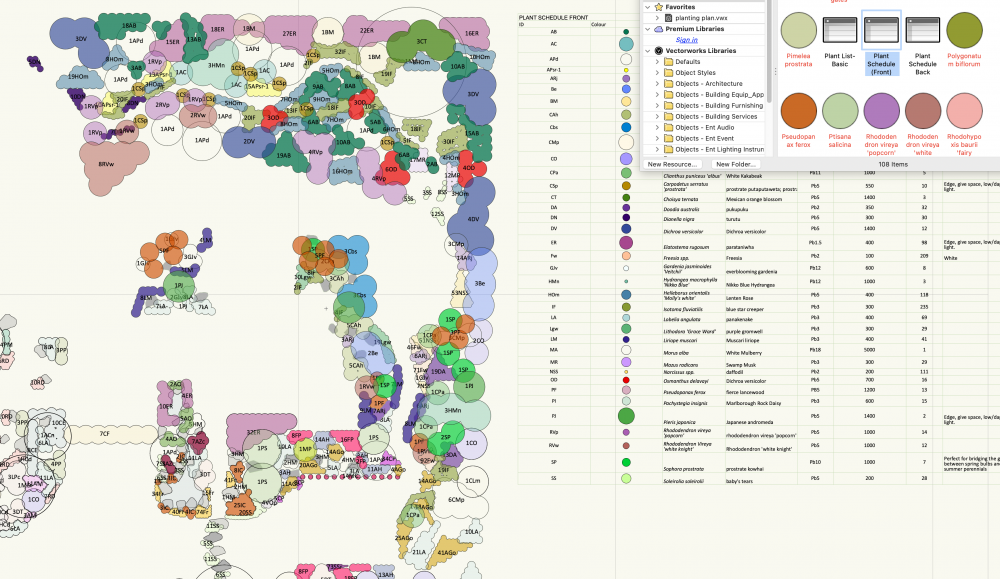 .
.
Link to comment
8 answers to this question
Recommended Posts
Join the conversation
You can post now and register later. If you have an account, sign in now to post with your account.
Note: Your post will require moderator approval before it will be visible.