Am I missing something obvious... when trying to data tag objects (with record format attached) on annotation layer of viewport with 3D view I see highlighted eligible objects absolutely off rendered ones. You can see in background all three posts and other parts of structure scaled down and forming some kind of different view...
My viewport use hidden line renderer and is up to date.
You can post now and register later.
If you have an account, sign in now to post with your account.
Note: Your post will require moderator approval before it will be visible.
Question
drelARCH
Hello,
Am I missing something obvious... when trying to data tag objects (with record format attached) on annotation layer of viewport with 3D view I see highlighted eligible objects absolutely off rendered ones. You can see in background all three posts and other parts of structure scaled down and forming some kind of different view...
My viewport use hidden line renderer and is up to date.
Any clue?
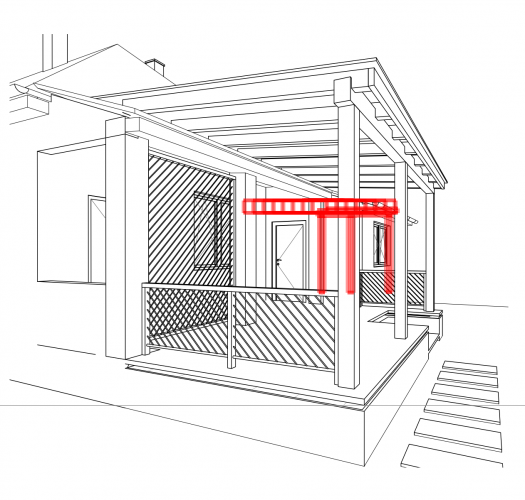
Edited by drelARCHLink to comment
3 answers to this question
Recommended Posts
Join the conversation
You can post now and register later. If you have an account, sign in now to post with your account.
Note: Your post will require moderator approval before it will be visible.