Ramon PG Posted April 9, 2021 Share Posted April 9, 2021 (edited) I started an apartment layout at 1:48, walls and doors and windows... a usual. All works OK. I converted the Apt layout into a symbol and repeated it on each floor layer. Works OK. Created Spaces and attached a Space Tag. Works OK. I copied and pasted the Spaces in to the Apt symbol and now the Spaces font is so tiny it looks like a dot although it still is a space object. What can I do to show it normal size? Edited April 10, 2021 by Ramon PG typos Quote Link to comment
0 markdd Posted April 10, 2021 Share Posted April 10, 2021 The Space Tag label that is used for the text is a Page Based object. Go to the Resource Manager and locate the one you are using. Then in Symbol options for that object convert it to a World Based Symbol instead. Then Edit the Space Tag geometry and Scale all the objects using the Scale command by the amount that it has reduced by or what ever the scale of the design layer it is being used with, in your case I reckon that would be x48. This will rescale the text inside the object and all will (hopefully) be well. 1 Quote Link to comment
0 Ramon PG Posted April 21, 2021 Author Share Posted April 21, 2021 On 4/10/2021 at 12:11 PM, markdd said: The Space Tag label that is used for the text is a Page Based object. Go to the Resource Manager and locate the one you are using. Then in Symbol options for that object convert it to a World Based Symbol instead. Then Edit the Space Tag geometry and Scale all the objects using the Scale command by the amount that it has reduced by or what ever the scale of the design layer it is being used with, in your case I reckon that would be x48. This will rescale the text inside the object and all will (hopefully) be well. Thanks for the tip, it worked perfectly. Quote Link to comment
Question
Ramon PG
I started an apartment layout at 1:48, walls and doors and windows... a usual. All works OK.
I converted the Apt layout into a symbol and repeated it on each floor layer. Works OK.
Created Spaces and attached a Space Tag. Works OK.
I copied and pasted the Spaces in to the Apt symbol and now the Spaces font is so tiny it looks like a dot although it still is a space object.
What can I do to show it normal size?
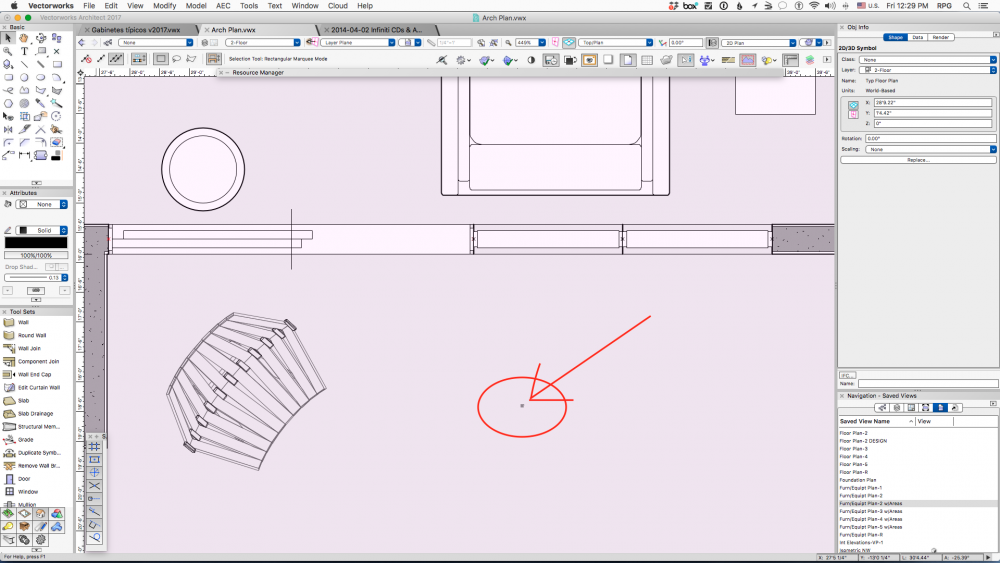
Edited by Ramon PGtypos
Link to comment
2 answers to this question
Recommended Posts
Join the conversation
You can post now and register later. If you have an account, sign in now to post with your account.
Note: Your post will require moderator approval before it will be visible.