In the Vectorworks (2021)> Preferences I set the Smart Options Display to View/Draw - Building Shell - Previous Tools - 3D Modeling (clockwise)
I am using a wacom tablet, so instead of using 'show with spacebar' and or 'middle mouse button' in Workspace Editor> Keys I set the a hotkey to 'Trigger Smart Options Display'.
Now I noticed a bug: after leaving my computer alone for an hour or so the icons change (well flux me ∿∿ is this even possible?).
It's not a big deal, cause while the icons are gone bonkers the functions are still in tact. Just wondering of any of you noticed this bug too?
You can post now and register later.
If you have an account, sign in now to post with your account.
Note: Your post will require moderator approval before it will be visible.
Question
C.T
In the Vectorworks (2021)> Preferences I set the Smart Options Display to View/Draw - Building Shell - Previous Tools - 3D Modeling (clockwise)
I am using a wacom tablet, so instead of using 'show with spacebar' and or 'middle mouse button' in Workspace Editor> Keys I set the a hotkey to 'Trigger Smart Options Display'.
Now I noticed a bug: after leaving my computer alone for an hour or so the icons change (well flux me ∿∿ is this even possible?).
It's not a big deal, cause while the icons are gone bonkers the functions are still in tact. Just wondering of any of you noticed this bug too?
And maybe for Vectorworks something to look at?
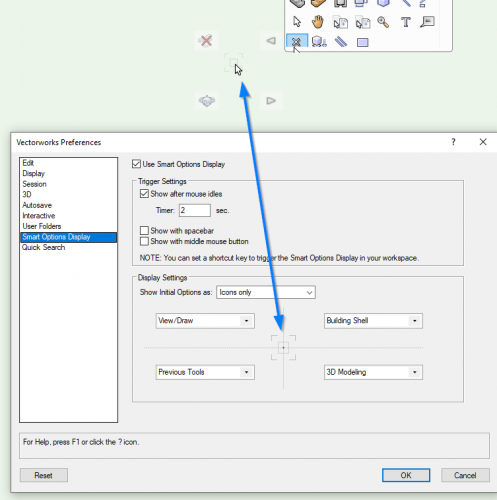
Edited by C.TLink to comment
0 answers to this question
Recommended Posts
Join the conversation
You can post now and register later. If you have an account, sign in now to post with your account.
Note: Your post will require moderator approval before it will be visible.