Does this happen to anyone else? Every 6-8 weeks get the message after I click on activate online that I have activated on the maximum number of machines allowed. I only have two computers a desktop and a laptop. Yesterday I used my laptop when I was on the road. Today, I can't use my desktop because of this error. the laptop is shut down and was not running Vectorworks when shut down.
My usual fix is to call support and they clear my license after some head scratching. Today, Vectorworks is closed. Can some Vectorworks employee who monitors the forum get into to your license system and clear this. This seems to be a problem on Vectorworks's license system.
You can post now and register later.
If you have an account, sign in now to post with your account.
Note: Your post will require moderator approval before it will be visible.
Question
Bill-CollaborativeMT
Does this happen to anyone else? Every 6-8 weeks get the message after I click on activate online that I have activated on the maximum number of machines allowed. I only have two computers a desktop and a laptop. Yesterday I used my laptop when I was on the road. Today, I can't use my desktop because of this error. the laptop is shut down and was not running Vectorworks when shut down.
My usual fix is to call support and they clear my license after some head scratching. Today, Vectorworks is closed. Can some Vectorworks employee who monitors the forum get into to your license system and clear this. This seems to be a problem on Vectorworks's license system.
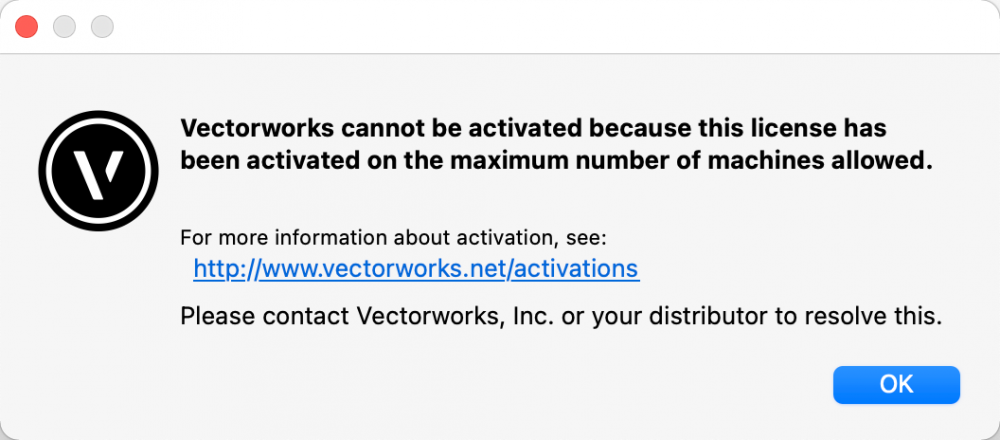
Edited by CollaborativeMTLink to comment
10 answers to this question
Recommended Posts
Join the conversation
You can post now and register later. If you have an account, sign in now to post with your account.
Note: Your post will require moderator approval before it will be visible.