C.T Posted January 19, 2021 Share Posted January 19, 2021 Maybe I am the only one, but I found it hard to get my head around the Axis when using the Modify> 'Rotate Object in 3D' dialog box. Can you therefore please : 1. Add the letters of the axis X, Y & Z into the working plane as floating text next to the line if possible. 2. And make a 'preview' button in 'rotate object in 3D' dialog box. Attached file for clarification of what I mean. 3 Quote Link to comment
0 markdd Posted January 19, 2021 Share Posted January 19, 2021 You are not the only one! 1 Quote Link to comment
0 C.T Posted January 19, 2021 Author Share Posted January 19, 2021 😅 Especially since it also depends on the plane view your in! Quote Link to comment
0 line-weight Posted January 19, 2021 Share Posted January 19, 2021 The X Y and Z could, alternatively, be colour coded in the dialogue box to match the axes on screen. I'd like this for the "move" command as well. I'm forever doing that by trial and error. 1 Quote Link to comment
0 C.T Posted January 19, 2021 Author Share Posted January 19, 2021 Very recognizable. Still wouldn't mind the X Y Z letter in the working-space. Quote Link to comment
0 axhake Posted January 19, 2021 Share Posted January 19, 2021 try going to: Tools > Smart Cursor Settings 2 1 Quote Link to comment
0 C.T Posted January 19, 2021 Author Share Posted January 19, 2021 That's something... thanks. It's a bit a shame the letters stay near the cross point of the axes, so when you have your model in the center they are hard to read. Would be nice if they stayed near the border of the screen. Quote Link to comment
0 markdd Posted January 19, 2021 Share Posted January 19, 2021 (edited) For us lighting people its easy..... Red Green Blue - RGB - X Y Z Plus or minus is denoted by a thicker Axis line. What would be really good is when the Rotate 3D command is running, the Axes (and labels) appear. This could happen whether they have been enabled or not for the rest of the time..... Edited January 19, 2021 by markdd 4 Quote Link to comment
0 hollister design Studio Posted February 22, 2021 Share Posted February 22, 2021 On 1/19/2021 at 2:21 AM, line-weight said: ...The X Y and Z could, alternatively, be colour coded in the dialogue box to match the axes on screen... On 1/19/2021 at 8:24 AM, markdd said: ...What would be really good is when the Rotate 3D command is running, the Axes (and labels) appear. This could happen whether they have been enabled or not for the rest of the time..... Both of these seem both simple and really helpful. ..just a gentle reminder! Quote Link to comment
Question
C.T
Maybe I am the only one, but I found it hard to get my head around the Axis when using the Modify> 'Rotate Object in 3D' dialog box.
Can you therefore please :
1. Add the letters of the axis X, Y & Z into the working plane as floating text next to the line if possible.
2. And make a 'preview' button in 'rotate object in 3D' dialog box.
Attached file for clarification of what I mean.
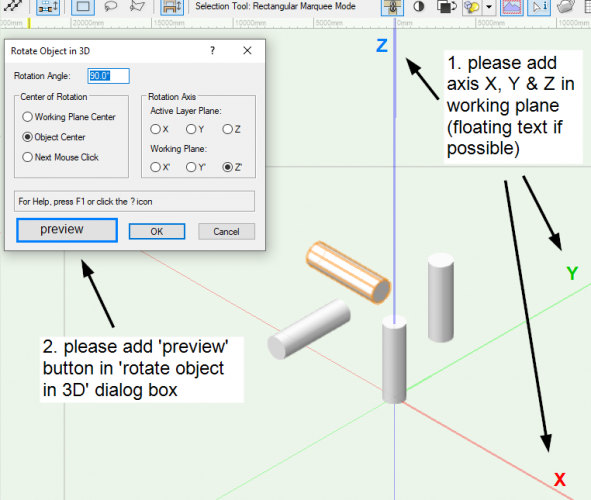
Link to comment
9 answers to this question
Recommended Posts
Join the conversation
You can post now and register later. If you have an account, sign in now to post with your account.
Note: Your post will require moderator approval before it will be visible.