I have posted something similar a few days ago, but the problem keeps persisting. I've made a new title block in Vectorworks Fundamentals 2021 with design layers for my different views (top, front, side, iso) just like I've done with every other version since 2011. I've added two screen shots of my problem. The first is showing how the "part" looks in each view as a wireframe when I first make the model. The second image is what happens when I change the line type (dashed hidden for the top, front and side view, hidden for the iso).
If I go back in the other design layers, the hidden model is still there because it gets highlighted when my cursor moves over it, but it won't show up.
Does anyone have any idea on how to fix this? It's driving me nuts and I need to get drawings done!
You can post now and register later.
If you have an account, sign in now to post with your account.
Note: Your post will require moderator approval before it will be visible.
Question
FurnDesign
I have posted something similar a few days ago, but the problem keeps persisting. I've made a new title block in Vectorworks Fundamentals 2021 with design layers for my different views (top, front, side, iso) just like I've done with every other version since 2011. I've added two screen shots of my problem. The first is showing how the "part" looks in each view as a wireframe when I first make the model. The second image is what happens when I change the line type (dashed hidden for the top, front and side view, hidden for the iso).
If I go back in the other design layers, the hidden model is still there because it gets highlighted when my cursor moves over it, but it won't show up.
Does anyone have any idea on how to fix this? It's driving me nuts and I need to get drawings done!
Thanks!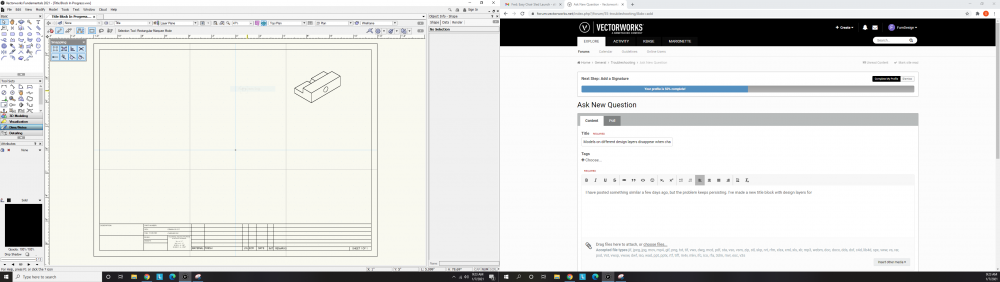
Link to comment
2 answers to this question
Recommended Posts
Join the conversation
You can post now and register later. If you have an account, sign in now to post with your account.
Note: Your post will require moderator approval before it will be visible.