bjoerka Posted November 20, 2020 Share Posted November 20, 2020 (edited) hi, two days ago i had an issue that seems to be related to a memory overflow in the graphicscard vram. this happened when i was working in 3d with open-gl turned on. the lid of my macbook was closed during this. suddenly colored rectangles appeared first on my main screen, then on the second screen. the number of these rectangles was constantly rising until nearly the whole screen was checkerd... the screenshot of the graphics memory then was taken on the display of the macbook, that is powered by the internal graphics card. vectorworks didn´t respond - i had to force quit i am working with an eGPU RX Vega64 vectorworks 2021/SP1 is that a known issue? Edited November 20, 2020 by bjoerka Quote Link to comment
0 Jeremy Best Posted November 29, 2020 Share Posted November 29, 2020 Hi @bjoerka, If you have been working fine with this configuration of external monitors and eGPU for a while, based on the nature of this symptom I would suggest that it is a fleeting issue and that it would be resolved by; Restarting just Vectorworks, but if that doesn't work; Restart your computer. And if that still doesn't rectify the problem; Restart the eGPU as well. If the restarting doesn't resolve the issue; If your eGPU came with its own software and/or drivers: Check if an update was applied between when this occurred and the last time you used Vectorworks with this hardware setup. Check if a macOS update was applied between when this occurred and the last time you used Vectorworks with this hardware setup. If either of the above correlate with the start of this problem and if the restarting actions I suggested above don't remedy the problem, then its almost a certainty that the software update has introduced this problem. - If so; Roll back the update (using Time Machine perhaps) and contact the applicable software developer. 1 Quote Link to comment
Question
bjoerka
hi,
two days ago i had an issue that seems to be related to a memory overflow in the graphicscard vram.
this happened when i was working in 3d with open-gl turned on.
the lid of my macbook was closed during this.
suddenly colored rectangles appeared first on my main screen, then on the second screen.
the number of these rectangles was constantly rising until nearly the whole screen was checkerd...
the screenshot of the graphics memory then was taken on the display of the macbook, that is powered by the internal graphics card.
vectorworks didn´t respond - i had to force quit
i am working with an eGPU RX Vega64
vectorworks 2021/SP1
is that a known issue?
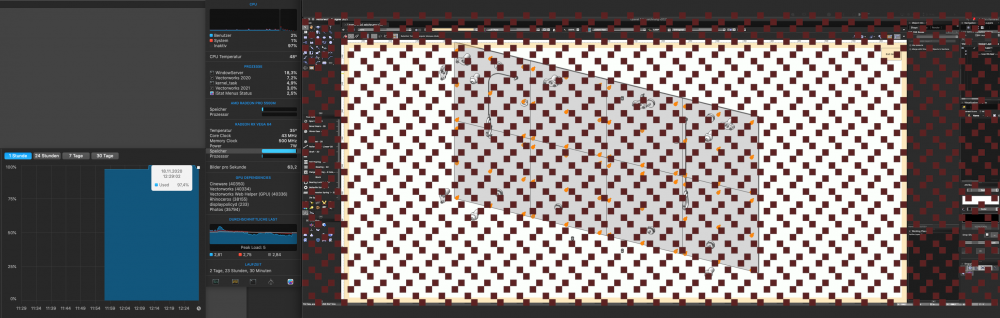
Edited by bjoerkaLink to comment
1 answer to this question
Recommended Posts
Join the conversation
You can post now and register later. If you have an account, sign in now to post with your account.
Note: Your post will require moderator approval before it will be visible.