It would be helpful if you could quickly toggle Layer And Class Visibility Options in the Smart Option Display. On any given VW day I find myself using these options quite a bit. And while I usually control them via right clicking, doing this requires one to avoid clicking on any objects. Not sure how hard this would be to implement, but it would be useful to have this as a Smart Option.
While we are at it, a visibility toolbar would be helpful. Being able to hide and show objects would ease working in complex model conditions where grouping and clip cubes are not feasible.
You can post now and register later.
If you have an account, sign in now to post with your account.
Note: Your post will require moderator approval before it will be visible.
Question
cberg
It would be helpful if you could quickly toggle Layer And Class Visibility Options in the Smart Option Display. On any given VW day I find myself using these options quite a bit. And while I usually control them via right clicking, doing this requires one to avoid clicking on any objects. Not sure how hard this would be to implement, but it would be useful to have this as a Smart Option.
While we are at it, a visibility toolbar would be helpful. Being able to hide and show objects would ease working in complex model conditions where grouping and clip cubes are not feasible.
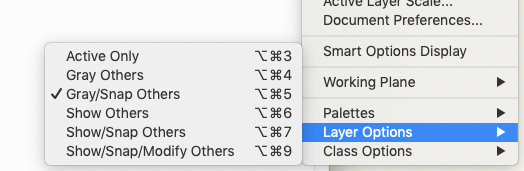
Edited by cbergLink to comment
5 answers to this question
Recommended Posts
Join the conversation
You can post now and register later. If you have an account, sign in now to post with your account.
Note: Your post will require moderator approval before it will be visible.