I know there is a simple fix to do this, but wanted to inquire within. The chart below shows Areas UA and UA averages. In order to get UA average formula looks like UA / Area. The bottom (totals) row returns the correct value, however the table cells in the database return the incorrect value. I know a conversion must be made or something like =value () or num2int or something. Does anyone know the correct formula to do the math properly ? (the UA column are summarized by sum)
Here is another example. The Table columns showing wrong are doing the math in the table cells because they are summarizing and adding the values. Formula under the 1st (from left) column with the word wrong above should calculate 433.2 / 8374.571 = .0517. It shows 4.3038 because it summarizes and sums all the criteria for the values. The same issue is the other columns. The totals cell at the bottom has the correct answer because it is not using a database header.
You can post now and register later.
If you have an account, sign in now to post with your account.
Note: Your post will require moderator approval before it will be visible.
Question
Samuel Derenboim
Hi everyone,
I know there is a simple fix to do this, but wanted to inquire within. The chart below shows Areas UA and UA averages. In order to get UA average formula looks like UA / Area. The bottom (totals) row returns the correct value, however the table cells in the database return the incorrect value. I know a conversion must be made or something like =value () or num2int or something. Does anyone know the correct formula to do the math properly ? (the UA column are summarized by sum)
Here is another example. The Table columns showing wrong are doing the math in the table cells because they are summarizing and adding the values. Formula under the 1st (from left) column with the word wrong above should calculate 433.2 / 8374.571 = .0517. It shows 4.3038 because it summarizes and sums all the criteria for the values. The same issue is the other columns. The totals cell at the bottom has the correct answer because it is not using a database header.
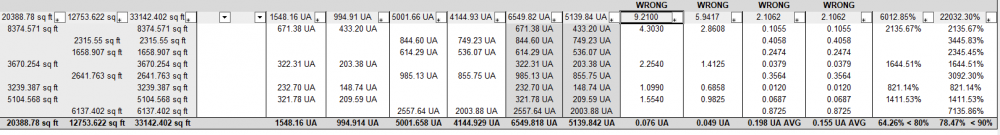
Edited by Samuel DerenboimLink to comment
1 answer to this question
Recommended Posts
Join the conversation
You can post now and register later. If you have an account, sign in now to post with your account.
Note: Your post will require moderator approval before it will be visible.