I've got a RenderWorks issue. I've built a fairly complex model under a series of tight deadlines, so I've been final rendering in Open GL with the 8 light limit.
Now that the deadlines are passed, I'm trying the model out in RenderWorks. Lighting is needing work needless to say, and textures definitely need adjusting, also not surprising.
What is surprising is textures that do not render. They work with the bitmap render tool, but not with Final Quality RenderWorks.
I will add that I'm connected to a mac pro via screen share, from a 4k iMac. The textureless renders are happening on both systems.
Screenshots are below.
Thanks, in advance, for your input!
Cheers!
Final Quality RenderWorks
OpenGL
>>>> UPDATE <<<<
I've noticed that when in OpenGL adjusting ambient light "seems" to cause some textures to not render in final quality renderworks.
You can post now and register later.
If you have an account, sign in now to post with your account.
Note: Your post will require moderator approval before it will be visible.
Question
Chuck Davidson
Hello folks;
I've got a RenderWorks issue. I've built a fairly complex model under a series of tight deadlines, so I've been final rendering in Open GL with the 8 light limit.
Now that the deadlines are passed, I'm trying the model out in RenderWorks. Lighting is needing work needless to say, and textures definitely need adjusting, also not surprising.
What is surprising is textures that do not render. They work with the bitmap render tool, but not with Final Quality RenderWorks.
I will add that I'm connected to a mac pro via screen share, from a 4k iMac. The textureless renders are happening on both systems.
Screenshots are below.
Thanks, in advance, for your input!
Cheers!
Final Quality RenderWorks
OpenGL
>>>> UPDATE <<<<
I've noticed that when in OpenGL adjusting ambient light "seems" to cause some textures to not render in final quality renderworks.
Screenshots below.
OpenGL
Final Quality RenderWorks
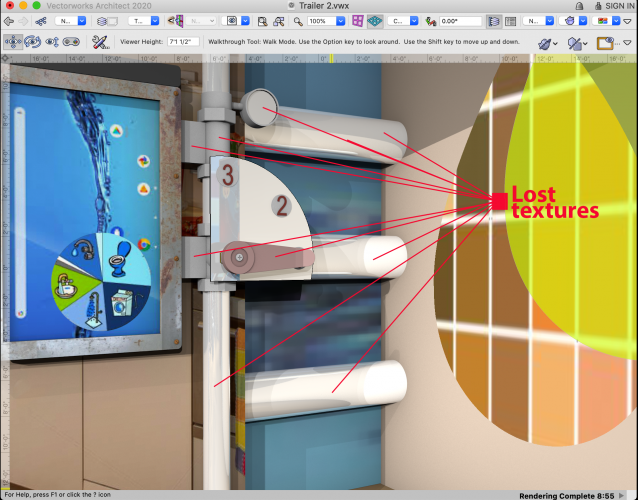
Edited by Chuck DavidsonAdded info
Link to comment
0 answers to this question
Recommended Posts
Join the conversation
You can post now and register later. If you have an account, sign in now to post with your account.
Note: Your post will require moderator approval before it will be visible.