After tinkering around with the data visualization feature, it has become extremely hard to tag objects like walls or windows that are behind the desired objects to be viewed. In this case, in the image below, I am trying to tag walls, curtainwalls windows and doors by orientation, but all other objects behind it get in the way. Tag all objects doesn't work anymore in the viewport for some reason (it doesn't align the tags). Additionally, on older machines, the amount of processing required is substantial, and takes a long time to render. Not only that, its extremely unresponsive when adding annotation to the annotation layer.
In an effort to save memory, improve memory efficiency and not have objects being tagged that are behind the desired objects in the viewport with the same record or OIP, I wanted to request an option to not render the objects that either do not have certain information (like hide all other objects, rather than greying them out) or hide objects based on field value etc... I think it would be a very welcome addition for efficiency of using the visualization feature without expending an extreme amount of memory. (This is referring to the option all the way at the bottom of the screen - instead of see normally or greyed out, add "Do Not Show" or "Do Not Render")
You can post now and register later.
If you have an account, sign in now to post with your account.
Note: Your post will require moderator approval before it will be visible.
Question
Samuel Derenboim
Good afternoon,
After tinkering around with the data visualization feature, it has become extremely hard to tag objects like walls or windows that are behind the desired objects to be viewed. In this case, in the image below, I am trying to tag walls, curtainwalls windows and doors by orientation, but all other objects behind it get in the way. Tag all objects doesn't work anymore in the viewport for some reason (it doesn't align the tags). Additionally, on older machines, the amount of processing required is substantial, and takes a long time to render. Not only that, its extremely unresponsive when adding annotation to the annotation layer.
In an effort to save memory, improve memory efficiency and not have objects being tagged that are behind the desired objects in the viewport with the same record or OIP, I wanted to request an option to not render the objects that either do not have certain information (like hide all other objects, rather than greying them out) or hide objects based on field value etc... I think it would be a very welcome addition for efficiency of using the visualization feature without expending an extreme amount of memory. (This is referring to the option all the way at the bottom of the screen - instead of see normally or greyed out, add "Do Not Show" or "Do Not Render")
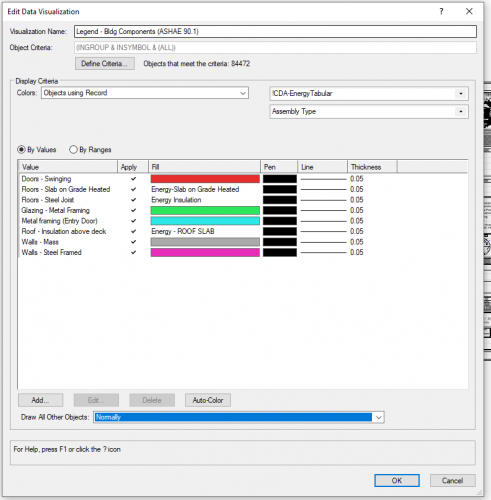
Edited by Samuel DerenboimLink to comment
3 answers to this question
Recommended Posts
Join the conversation
You can post now and register later. If you have an account, sign in now to post with your account.
Note: Your post will require moderator approval before it will be visible.