I am hoping someone can help me resolve this issue. I recently upgraded to 2020 from 2016... I'm having a very serious problem where walls are not showing up in 3D - after a few hours of messing around with the WAY too many variables one can have for wall heights and components I think I found the culprit... In the individual components of the wall styles there is a top and bottom setting for each component... These must be set to layer wall height and layer elevation respectfully for the walls to show up. The big problem is that even though I have changed this in the resource managers wall style and replaced my walls they still seem to default to settings which don't allow the wall to show height in the model. Please see the screen shots below. Please also note that even though the object info says 9' the wall shows with no height.
On the last screen shot you can see that I placed a new wall style and even though both walls are the same type and the same height in the info palette only the one that I manually adjusted the components for in the OIP shows any height...
Questions -
1) how can I fix this issue universally so that I can select any wall style that I want from the resource browser and have it show height without having to edit EVERY component for EVERY wall that I draw?
2) Why if I've changed the settings in the resource manager's wall style are these settings not coming through when I use the wall style in the drawing?
3) Why will the eyedropper tool not work to copy the settings i've given to the walls that are now showing height?
4) Is there an easy way to override the multitude of places that one can dictate wall heights? It seems like there are similar settings in (a) the wall style under 'edit wall attributes' - insertion options (b) the components themselves (c) the components in the object info pallet and (d) in the edit design layers dialog where you can set wall height by layer
I was trying to teach someone native to autocad 2D vectorworks which I've been using for 16 years and it was quite embarrassing to have this issue right after telling them how awesome the 3D features are...
You can post now and register later.
If you have an account, sign in now to post with your account.
Note: Your post will require moderator approval before it will be visible.
Question
ilimatiare
I am hoping someone can help me resolve this issue. I recently upgraded to 2020 from 2016... I'm having a very serious problem where walls are not showing up in 3D - after a few hours of messing around with the WAY too many variables one can have for wall heights and components I think I found the culprit... In the individual components of the wall styles there is a top and bottom setting for each component... These must be set to layer wall height and layer elevation respectfully for the walls to show up. The big problem is that even though I have changed this in the resource managers wall style and replaced my walls they still seem to default to settings which don't allow the wall to show height in the model. Please see the screen shots below. Please also note that even though the object info says 9' the wall shows with no height.
On the last screen shot you can see that I placed a new wall style and even though both walls are the same type and the same height in the info palette only the one that I manually adjusted the components for in the OIP shows any height...
Questions -
1) how can I fix this issue universally so that I can select any wall style that I want from the resource browser and have it show height without having to edit EVERY component for EVERY wall that I draw?
2) Why if I've changed the settings in the resource manager's wall style are these settings not coming through when I use the wall style in the drawing?
3) Why will the eyedropper tool not work to copy the settings i've given to the walls that are now showing height?
4) Is there an easy way to override the multitude of places that one can dictate wall heights? It seems like there are similar settings in (a) the wall style under 'edit wall attributes' - insertion options (b) the components themselves (c) the components in the object info pallet and (d) in the edit design layers dialog where you can set wall height by layer
I was trying to teach someone native to autocad 2D vectorworks which I've been using for 16 years and it was quite embarrassing to have this issue right after telling them how awesome the 3D features are...
x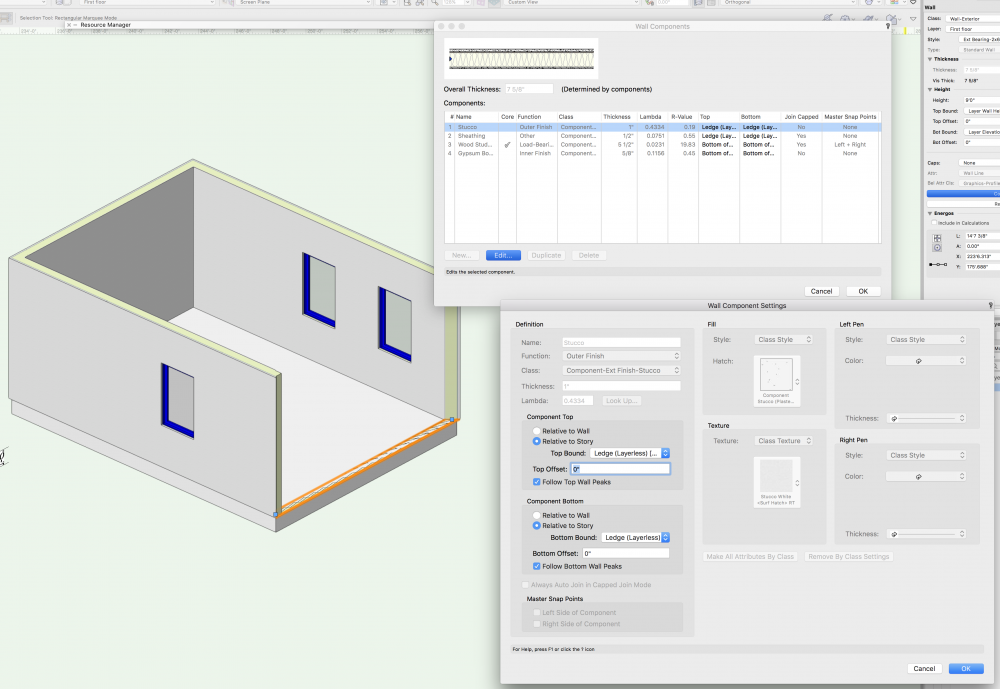
Untitled 3.vwx
Link to comment
4 answers to this question
Recommended Posts
Join the conversation
You can post now and register later. If you have an account, sign in now to post with your account.
Note: Your post will require moderator approval before it will be visible.