For some reason I find that my files suddenly defaults for the text to be black fill. I've gone through every class to make sure no class has a default of a black fill. I've reviewed all the text stiles to ensure none of them have a black fill. when I click the text icon in the Basic tool palette, I have the fill as white. But as soon as my mouse clicks on the design layer to start typing, the fill changes to black, with the class error. I cannot find any location to change this default. As you can imagine this is incredibly frustrating.
EDIT: As I started playing around, I found that the "unsytled" converts to a white fill, but all the other styled texts, (both custom and default vectorworks styles) all default to black fill. I added a quick video of some of the steps if that helps.
I'm hoping this is a simple fix and just a silly user error.
You can post now and register later.
If you have an account, sign in now to post with your account.
Note: Your post will require moderator approval before it will be visible.
Question
Eric Chase
Hi,
For some reason I find that my files suddenly defaults for the text to be black fill. I've gone through every class to make sure no class has a default of a black fill. I've reviewed all the text stiles to ensure none of them have a black fill. when I click the text icon in the Basic tool palette, I have the fill as white. But as soon as my mouse clicks on the design layer to start typing, the fill changes to black, with the class error. I cannot find any location to change this default. As you can imagine this is incredibly frustrating.
EDIT: As I started playing around, I found that the "unsytled" converts to a white fill, but all the other styled texts, (both custom and default vectorworks styles) all default to black fill. I added a quick video of some of the steps if that helps.
I'm hoping this is a simple fix and just a silly user error.
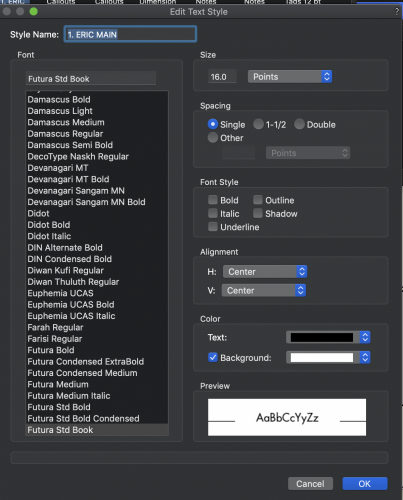
Edited by Eric ChaseLink to comment
0 answers to this question
Recommended Posts
Join the conversation
You can post now and register later. If you have an account, sign in now to post with your account.
Note: Your post will require moderator approval before it will be visible.