I was trying to slice a sphere in to equal segments, as you do on a Thursday morning.
I came across a strange phenomenon! I used the split tool in equal increments starting from the middle of the sphere and working upwards the sphere started "collapsing" on its self.
I have attached some screen shots to try and explain, I am using 2020 SP 2.1 is this a known issue?
I found a work around by starting my trimming exercise from the top to the middle and then copying and flipping the results for the lower half.
You can post now and register later.
If you have an account, sign in now to post with your account.
Note: Your post will require moderator approval before it will be visible.
Question
Ben Wingrove
I was trying to slice a sphere in to equal segments, as you do on a Thursday morning.
I came across a strange phenomenon! I used the split tool in equal increments starting from the middle of the sphere and working upwards the sphere started "collapsing" on its self.
I have attached some screen shots to try and explain, I am using 2020 SP 2.1 is this a known issue?
I found a work around by starting my trimming exercise from the top to the middle and then copying and flipping the results for the lower half.
Happy Spherical slicing day
Ben
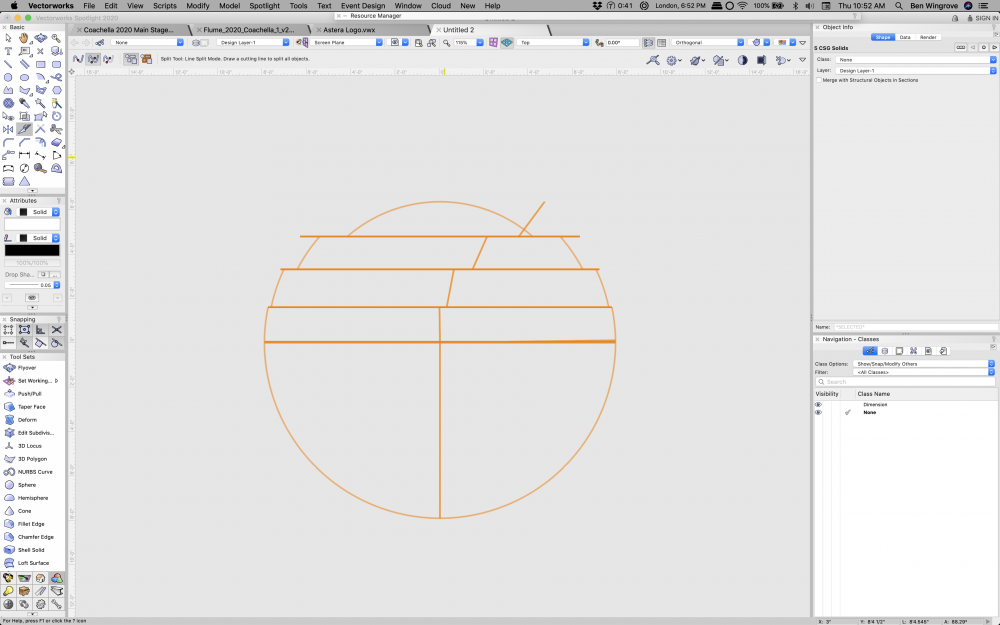
Edited by Ben WingroveWrong image attached 🤫
Link to comment
2 answers to this question
Recommended Posts
Join the conversation
You can post now and register later. If you have an account, sign in now to post with your account.
Note: Your post will require moderator approval before it will be visible.