I have an empty file where I've imported a DWG file, after importing it I rename all symbols and convert the object attributes. But some of the symbols are not being shown with the correct color, they are being shown with pen style black instead of the correct color. Actually if I select the symbol the attributes window shows the correct color the symbol supposed to have even though it's still black.
Right now I'm going symbol by symbol opening them and changing the color manually, but I have dozens of different symbols with this problem. Does anyone know why is this happening? Is there a parameter of the import DWG tool I can possibly be setting wrong? Or is there an easier way to change the colors of all different symbols at once?
You can post now and register later.
If you have an account, sign in now to post with your account.
Note: Your post will require moderator approval before it will be visible.
Question
Tomas
Hi,
I have an empty file where I've imported a DWG file, after importing it I rename all symbols and convert the object attributes. But some of the symbols are not being shown with the correct color, they are being shown with pen style black instead of the correct color. Actually if I select the symbol the attributes window shows the correct color the symbol supposed to have even though it's still black.
Right now I'm going symbol by symbol opening them and changing the color manually, but I have dozens of different symbols with this problem. Does anyone know why is this happening? Is there a parameter of the import DWG tool I can possibly be setting wrong? Or is there an easier way to change the colors of all different symbols at once?
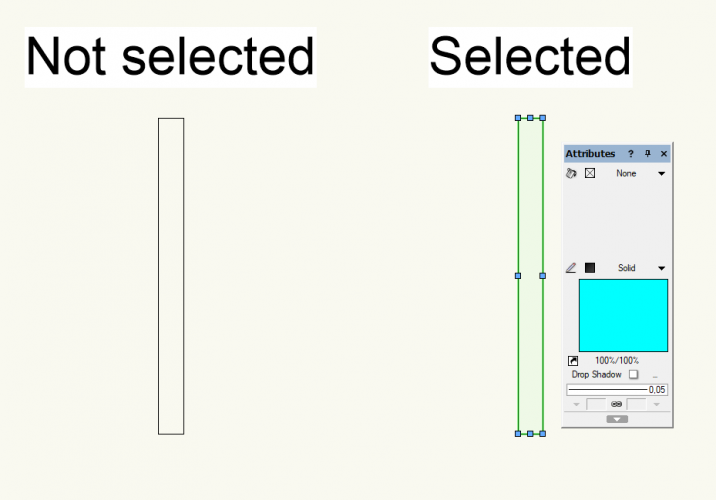
Edited by TomasLink to comment
0 answers to this question
Recommended Posts
Join the conversation
You can post now and register later. If you have an account, sign in now to post with your account.
Note: Your post will require moderator approval before it will be visible.