I can't seem to figure out how to reorder class filters.
I assumed they would be listed alphabetically, but that was quickly debunked when new items did not automatically sort.
The Class Filters Manager [Organization>Class Tab>Manage Filters...] allows you to edit classes, but not manually re-order them
You can sort this list alphabetically by clicking the column header. However, this does not affect the filter list in the Navigation Palette.
Restarting Vectorworks does not affect the filter order.
I've found little to know info on filter ordering in VW help or these forums. Hopefully I'm just missing it and would love if someone could point it out.
Thanks!
FYI... I haven't looked for any videos on the topic. They're great for tutorials or new concepts, not as technical references. Write it down, make it a searchable... I don't have time to watch a video in the hope that it might answer a simple question.
You can post now and register later.
If you have an account, sign in now to post with your account.
Note: Your post will require moderator approval before it will be visible.
Question
MadXD
I can't seem to figure out how to reorder class filters.
I've found little to know info on filter ordering in VW help or these forums. Hopefully I'm just missing it and would love if someone could point it out.
Thanks!
FYI... I haven't looked for any videos on the topic. They're great for tutorials or new concepts, not as technical references. Write it down, make it a searchable... I don't have time to watch a video in the hope that it might answer a simple question.
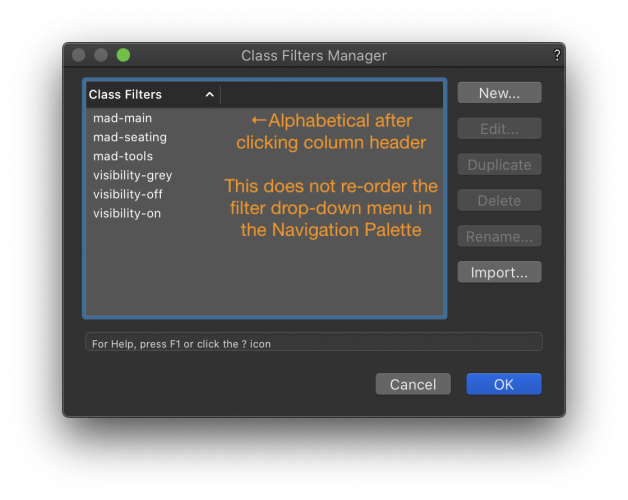
Edited by MAD-LDadditional clarity
Link to comment
2 answers to this question
Recommended Posts
Join the conversation
You can post now and register later. If you have an account, sign in now to post with your account.
Note: Your post will require moderator approval before it will be visible.