We wanted to add a very simple profile to the edge of slab.
As we used the 'Add 3D object to slab' function. It's quite handy.
But once added, this profile appears as multiple overlapping lines, and looks ridiculous in plan. It bunches up to look like one thick line.
This flaw rendered this otherwise great function unusable (see plan snapshow and the blowup)
Can we have the option to just see the extreme outline of the slab, instead of all the small curving lines?
You can post now and register later.
If you have an account, sign in now to post with your account.
Note: Your post will require moderator approval before it will be visible.
Question
Amorphous - Julian
We wanted to add a very simple profile to the edge of slab.
As we used the 'Add 3D object to slab' function. It's quite handy.
But once added, this profile appears as multiple overlapping lines, and looks ridiculous in plan. It bunches up to look like one thick line.
This flaw rendered this otherwise great function unusable (see plan snapshow and the blowup)
Can we have the option to just see the extreme outline of the slab, instead of all the small curving lines?
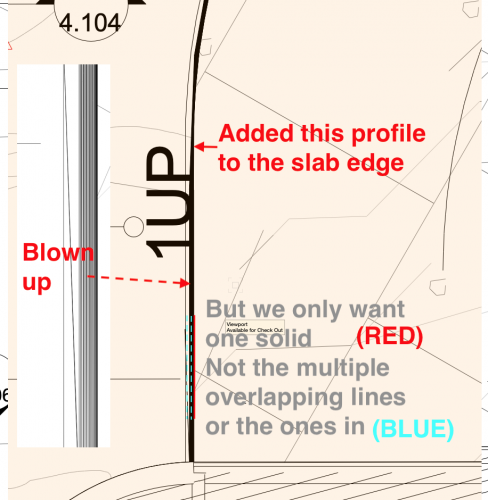
Edited by Amorphous - JulianLink to comment
2 answers to this question
Recommended Posts
Join the conversation
You can post now and register later. If you have an account, sign in now to post with your account.
Note: Your post will require moderator approval before it will be visible.