I'm trying to import a CSV into my VW 2018 file via File>Import>Worsheet. Up until this point my workflow has been working fine, but I'm now trying to import the latest version of this CSV generated by Excel that now has cells that start with "E" and have a digit or two after, sometimes with a hyphen. Unfortunately, it appears that VW tries to do math on those cells and replaces them with 0e+000 and displays them as 0 if there's a hyphen (see "Worksheet View of Imported CSV.PNG) or some negative number if there isn't a hyphen
What I've tried so far:
- Restarting Vectorworks and my machine. Doesn't seem like the kind of problem to be resolved by this but it was worth a shot.
- Using a Tab delimited worksheet instead. Same problem.
- Checking that excel exported the data properly (see "Excel view before exporting CSV.PNG" and "Notepad++ view of imported CSV.PNG"). The exported file opens in other programs just fine.
- Changing the cell format in the VW worksheet via Format>Cells... Doesn't help, and changing them to text just makes them display "0e+000" instead of 0.
- Manually typing the data into the cells (due to the volume of cells that will eventually be involved in this, it's not a long term option but just as a test). It did work though if I first changed the cell format, but otherwise didn't work.
Is there a setting somewhere for reverting all cell formats to text when importing CSVs? Do you know of another setting somewhere that might cause this or some workaround I could consider?
I appreciate any help you can provide, thank you for your time!
EDIT - If it helps, a friend suggested I try to recreate the problem from scratch, so I made a new csv and vwx, imported it as I had been and got the same problem.
You can post now and register later.
If you have an account, sign in now to post with your account.
Note: Your post will require moderator approval before it will be visible.
Question
Anthony Reed
Hello all,
I'm trying to import a CSV into my VW 2018 file via File>Import>Worsheet. Up until this point my workflow has been working fine, but I'm now trying to import the latest version of this CSV generated by Excel that now has cells that start with "E" and have a digit or two after, sometimes with a hyphen. Unfortunately, it appears that VW tries to do math on those cells and replaces them with 0e+000 and displays them as 0 if there's a hyphen (see "Worksheet View of Imported CSV.PNG) or some negative number if there isn't a hyphen
What I've tried so far:
- Restarting Vectorworks and my machine. Doesn't seem like the kind of problem to be resolved by this but it was worth a shot.
- Using a Tab delimited worksheet instead. Same problem.
- Checking that excel exported the data properly (see "Excel view before exporting CSV.PNG" and "Notepad++ view of imported CSV.PNG"). The exported file opens in other programs just fine.
- Changing the cell format in the VW worksheet via Format>Cells... Doesn't help, and changing them to text just makes them display "0e+000" instead of 0.
- Manually typing the data into the cells (due to the volume of cells that will eventually be involved in this, it's not a long term option but just as a test). It did work though if I first changed the cell format, but otherwise didn't work.
Is there a setting somewhere for reverting all cell formats to text when importing CSVs? Do you know of another setting somewhere that might cause this or some workaround I could consider?
I appreciate any help you can provide, thank you for your time!
EDIT - If it helps, a friend suggested I try to recreate the problem from scratch, so I made a new csv and vwx, imported it as I had been and got the same problem.
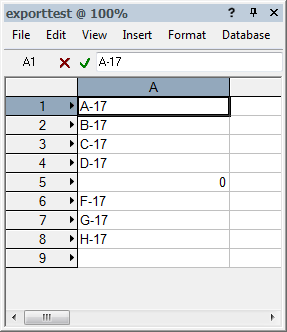
Edited by Anthony Reedadding more information
Link to comment
1 answer to this question
Recommended Posts
Join the conversation
You can post now and register later. If you have an account, sign in now to post with your account.
Note: Your post will require moderator approval before it will be visible.