@Nikolay Zhelyazkov is it possible in the 'project revision history' worksheet to show all the revisions and equivalent issue number or add a column to the 'sheet revision log' worksheet to show the issue at the time of revision?
At present the 'project revision history' worksheet only shows a new entry when a new issue is generated and the revisions at that point (completely excludes issue 2 in the attached example) - it seems odd that a revision history worksheet doesn't chart all the revisions. To correlate the missing revisions you need the sheet revision log worksheet issue and revisions requires cross referencing both worksheets - would be great to have this info in one place. Some clients will argue that they shouldn't have to pay for revisions they can't see... 😣 like in the attached when there are 3 revisions but only two logged in the project revision history. Also makes things less cluttered not having worksheets everywhere.
You can post now and register later.
If you have an account, sign in now to post with your account.
Note: Your post will require moderator approval before it will be visible.
Question
Ross Harris
@Nikolay Zhelyazkov is it possible in the 'project revision history' worksheet to show all the revisions and equivalent issue number or add a column to the 'sheet revision log' worksheet to show the issue at the time of revision?
At present the 'project revision history' worksheet only shows a new entry when a new issue is generated and the revisions at that point (completely excludes issue 2 in the attached example) - it seems odd that a revision history worksheet doesn't chart all the revisions. To correlate the missing revisions you need the sheet revision log worksheet issue and revisions requires cross referencing both worksheets - would be great to have this info in one place. Some clients will argue that they shouldn't have to pay for revisions they can't see... 😣 like in the attached when there are 3 revisions but only two logged in the project revision history. Also makes things less cluttered not having worksheets everywhere.
Awesome work on title blocks v3 btw 😀
Thanks!
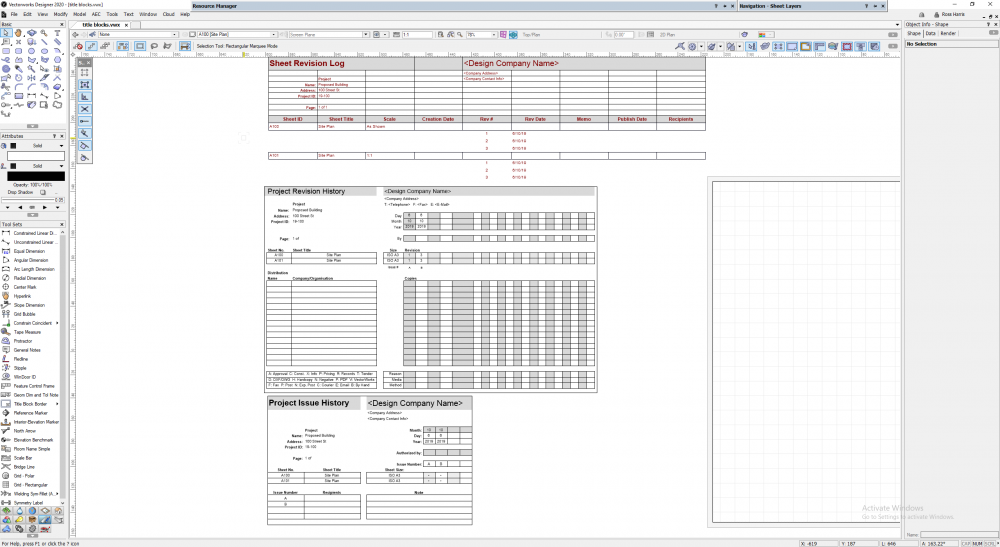
Edited by Aspect_DesignLink to comment
4 answers to this question
Recommended Posts
Join the conversation
You can post now and register later. If you have an account, sign in now to post with your account.
Note: Your post will require moderator approval before it will be visible.