I'm on a DELL Precision 5520 Workstation laptop connected to a Thunderbolt Dock with 2 - 1920 x 180 displays. NVidia Quadro M1200 and Intel HD Graphics 630. Regardless of the fact that I have the settings for VWX in the NVidia control panel set to only use the Quadro card, the system insists on using the Intel card. As a result performance is AWFUL.
Anyone have any suggestions? See attached screenshot of performance monitor and system specs.
All drivers are up to date.
Dell have been no help. Diagnostics on teh Quadro show no issues. System "healthy"
You can post now and register later.
If you have an account, sign in now to post with your account.
Note: Your post will require moderator approval before it will be visible.
Question
David Weiner Design
I'm on a DELL Precision 5520 Workstation laptop connected to a Thunderbolt Dock with 2 - 1920 x 180 displays. NVidia Quadro M1200 and Intel HD Graphics 630. Regardless of the fact that I have the settings for VWX in the NVidia control panel set to only use the Quadro card, the system insists on using the Intel card. As a result performance is AWFUL.
Anyone have any suggestions? See attached screenshot of performance monitor and system specs.
All drivers are up to date.
Dell have been no help. Diagnostics on teh Quadro show no issues. System "healthy"
Thanks!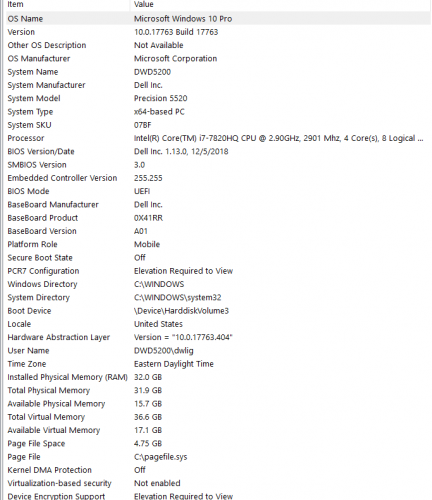
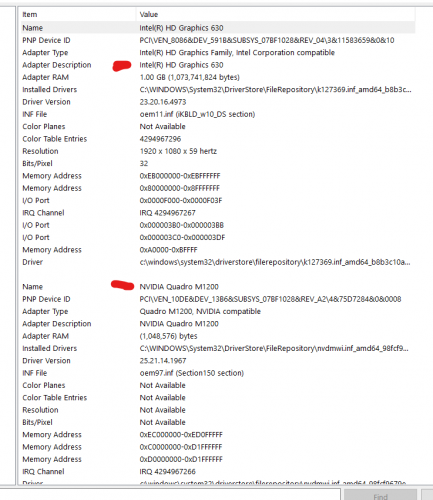
Link to comment
6 answers to this question
Recommended Posts
Join the conversation
You can post now and register later. If you have an account, sign in now to post with your account.
Note: Your post will require moderator approval before it will be visible.