We have a mixed Mac & PC environment, and all machines share the same Synology Server folder lcoations for each project.
When references are made on a Mac, the format is not recognisable on a PC (see attached screenshot) and vice versa.
Therefore references are broken.
Is there a know solution to this?
I found this article regarding 'Workgroups' but the text is ambiguous; is it referring to the Windows Networking concept of a workgroup (as opposed to a domain) or is it a VW-only feature?
You can post now and register later.
If you have an account, sign in now to post with your account.
Note: Your post will require moderator approval before it will be visible.
Question
bpbpbp
Hi!
We have a mixed Mac & PC environment, and all machines share the same Synology Server folder lcoations for each project.
When references are made on a Mac, the format is not recognisable on a PC (see attached screenshot) and vice versa.
Therefore references are broken.
Is there a know solution to this?
I found this article regarding 'Workgroups' but the text is ambiguous; is it referring to the Windows Networking concept of a workgroup (as opposed to a domain) or is it a VW-only feature?
http://app-help.vectorworks.net/2017/eng/VW2017_Guide/Workgroup/Workgroups_and_Referencing.htm
I am not sure it will resolve the issue in any case.
Thanks!
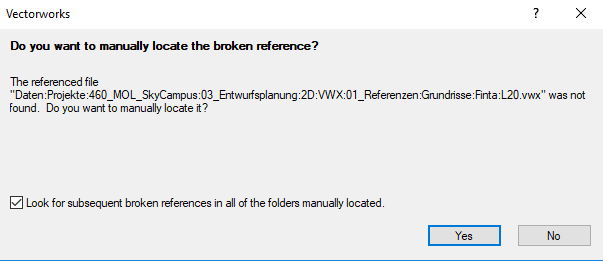
Edited by bpbpbpLink to comment
4 answers to this question
Recommended Posts
Join the conversation
You can post now and register later. If you have an account, sign in now to post with your account.
Note: Your post will require moderator approval before it will be visible.