I need to have informations on my hoists presentation layer (n°,X,Y,...) and I need IMAGE in worksheet display the object with those informations. It's not readable on the final worksheet.
I know that if I put simple hoists without information and stack them in the foreground, IMAGE are OK but I can't do that, my totals will be false with those extra hoists.
Maybe is it possible to notify in formula to don't show informations on the IMAGE? Like a "NoLabel" argument?
For example, one of my formulas is : =IMAGE(('HoistVW'.'Type'='1/4 Ton') AND ('HoistVW'.'Function'='Audio'))
(sorry for bad english, i'm a french user)
Thanks everyone for your support.
Worksheet not readable with hoist labels :
Worksheet OK and readable without hoist labels :
My hoists must be like that on my final layer, with labels
You can post now and register later.
If you have an account, sign in now to post with your account.
Note: Your post will require moderator approval before it will be visible.
Question
David Dauphin
Hello,
I need to have informations on my hoists presentation layer (n°,X,Y,...) and I need IMAGE in worksheet display the object with those informations. It's not readable on the final worksheet.
I know that if I put simple hoists without information and stack them in the foreground, IMAGE are OK but I can't do that, my totals will be false with those extra hoists.
Maybe is it possible to notify in formula to don't show informations on the IMAGE? Like a "NoLabel" argument?
For example, one of my formulas is : =IMAGE(('HoistVW'.'Type'='1/4 Ton') AND ('HoistVW'.'Function'='Audio'))
(sorry for bad english, i'm a french user)
Thanks everyone for your support.
Worksheet not readable with hoist labels :
Worksheet OK and readable without hoist labels :
My hoists must be like that on my final layer, with labels
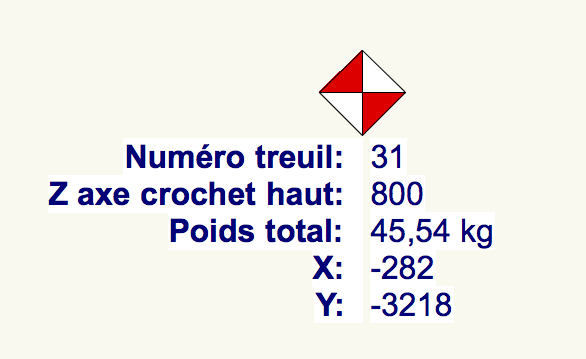
Edited by David DauphinLink to comment
0 answers to this question
Recommended Posts
Join the conversation
You can post now and register later. If you have an account, sign in now to post with your account.
Note: Your post will require moderator approval before it will be visible.