When adding Layers to a document by way of importing them from another saved document, it is not possible to import layers that have the same name as a layer in the destination document. To import these layers requires possibly unwanted changes to the receiving document or to the source document (which is a also little convoluted considering...)
Have a name-edit dialogue appear under applicable circumstances that offers to prepend or append the names of duplicate layers being imported. - I expect this would be better than asking to rename every applicable instance, because if a user is importing many design layers that have duplicate names it would be a cumbersome process to address them all individually.
You can post now and register later.
If you have an account, sign in now to post with your account.
Note: Your post will require moderator approval before it will be visible.
Question
Jeremy Best
Issue:
When adding Layers to a document by way of importing them from another saved document, it is not possible to import layers that have the same name as a layer in the destination document. To import these layers requires possibly unwanted changes to the receiving document or to the source document (which is a also little convoluted considering...)
See attached screenshot excerpt from this Vectorworks Help page.
Proposed Solution:
Have a name-edit dialogue appear under applicable circumstances that offers to prepend or append the names of duplicate layers being imported. - I expect this would be better than asking to rename every applicable instance, because if a user is importing many design layers that have duplicate names it would be a cumbersome process to address them all individually.
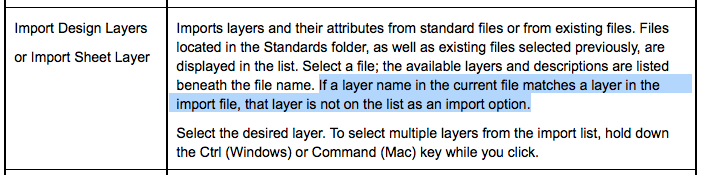
Edited by Jeremy BestAdded tags
Link to comment
0 answers to this question
Recommended Posts
Join the conversation
You can post now and register later. If you have an account, sign in now to post with your account.
Note: Your post will require moderator approval before it will be visible.