I haven’t come across this before and it is driving me nuts.
I have a sheet layer with a viewport and all displays correctly. When I publish it or print it - some symbols are missing.
For some reason I can not select the symbols in question directly on the drawing - but if I select them through the resource browser - I see that there is no 2D version. These are 2D symbols - but the geometry seems to be stored in the 3D part of the symbol.
Copying the 2D part FROM the 3D to the 2D part seems to fix it - but I can’t go through all symbols.
I have no idea why it has suddenly started behaving like this. I have it set to a Top view in the viewport - some items disappear, some remain.
I know I am not giving much to go on, but I just want to get this drawing done. If it wasn’t 10 pm at night and I didn’t have a massive day ahead of me tomorrow, I would be more coherent. I have restarted, rebooted, exported to 2018 and back again to no avail. Just loaded a previous version and it was working fine, but I can’t re-do all my edits now.
You can post now and register later.
If you have an account, sign in now to post with your account.
Note: Your post will require moderator approval before it will be visible.
Question
Andrew Davies
I haven’t come across this before and it is driving me nuts.
I have a sheet layer with a viewport and all displays correctly. When I publish it or print it - some symbols are missing.
For some reason I can not select the symbols in question directly on the drawing - but if I select them through the resource browser - I see that there is no 2D version. These are 2D symbols - but the geometry seems to be stored in the 3D part of the symbol.
Copying the 2D part FROM the 3D to the 2D part seems to fix it - but I can’t go through all symbols.
I have no idea why it has suddenly started behaving like this. I have it set to a Top view in the viewport - some items disappear, some remain.
I know I am not giving much to go on, but I just want to get this drawing done. If it wasn’t 10 pm at night and I didn’t have a massive day ahead of me tomorrow, I would be more coherent. I have restarted, rebooted, exported to 2018 and back again to no avail. Just loaded a previous version and it was working fine, but I can’t re-do all my edits now.
The file is here if anyone wants to take a look. https://secure.flair.ltd.uk/dl/RtYb6GvA13
Try selecting a symbol on the Welcome Reception Hired Furniture Layer.
I am on Mojave and VWX 2019 SP 2
I have attached two screenshots - one screenshot of the Viewport I am publishing, and another a portion of the published PDF.
Just tried trashing preferences to no avail.
Andrew
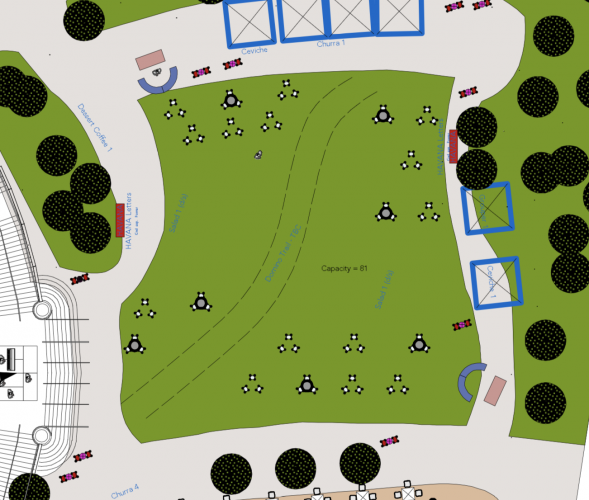
Edited by Andrew DaviesLink to comment
5 answers to this question
Recommended Posts
Join the conversation
You can post now and register later. If you have an account, sign in now to post with your account.
Note: Your post will require moderator approval before it will be visible.