This seems to be new in 2019, viewports of referenced files don't display all the lines. But when I publish the sheet it shows properly.
I've tried re-loading, updating the referenced file, double checking all the layers and classes but can't seem to solve it.
I'm on late 2013 Mac Powerbook with OSX 10.13.6
See 2 attached files that show the issue.
You can post now and register later.
If you have an account, sign in now to post with your account.
Note: Your post will require moderator approval before it will be visible.
Question
khumenny
This seems to be new in 2019, viewports of referenced files don't display all the lines. But when I publish the sheet it shows properly.
I've tried re-loading, updating the referenced file, double checking all the layers and classes but can't seem to solve it.
I'm on late 2013 Mac Powerbook with OSX 10.13.6
See 2 attached files that show the issue.
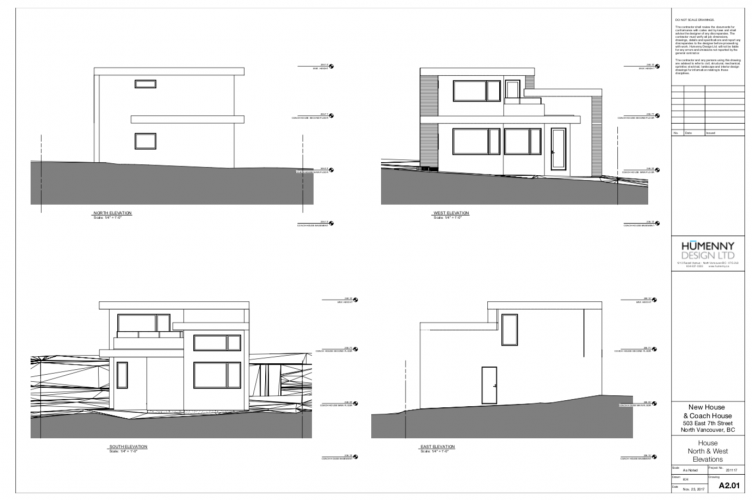
Edited by khumennyLink to comment
3 answers to this question
Recommended Posts
Join the conversation
You can post now and register later. If you have an account, sign in now to post with your account.
Note: Your post will require moderator approval before it will be visible.