Since a couple of weeks I’m using Vectorworks 2019 on a brand new Macbook Pro. Everything went well until I had to print my files. PDF quality is very low. It doesn’t matter if I print or export, neither does it for design or presentation layer. I checked the settings, dpi is 300 (tried 600 and even more than 1000) but the PDF looks like it’s made in Paint.. I’m really helpless! I know it's a vectorworks educational version but it always just worked fine. Look at the difference in this example:
You can post now and register later.
If you have an account, sign in now to post with your account.
Note: Your post will require moderator approval before it will be visible.
Question
Jonathan Cludts
Since a couple of weeks I’m using Vectorworks 2019 on a brand new Macbook Pro. Everything went well until I had to print my files. PDF quality is very low. It doesn’t matter if I print or export, neither does it for design or presentation layer. I checked the settings, dpi is 300 (tried 600 and even more than 1000) but the PDF looks like it’s made in Paint.. I’m really helpless! I know it's a vectorworks educational version but it always just worked fine. Look at the difference in this example: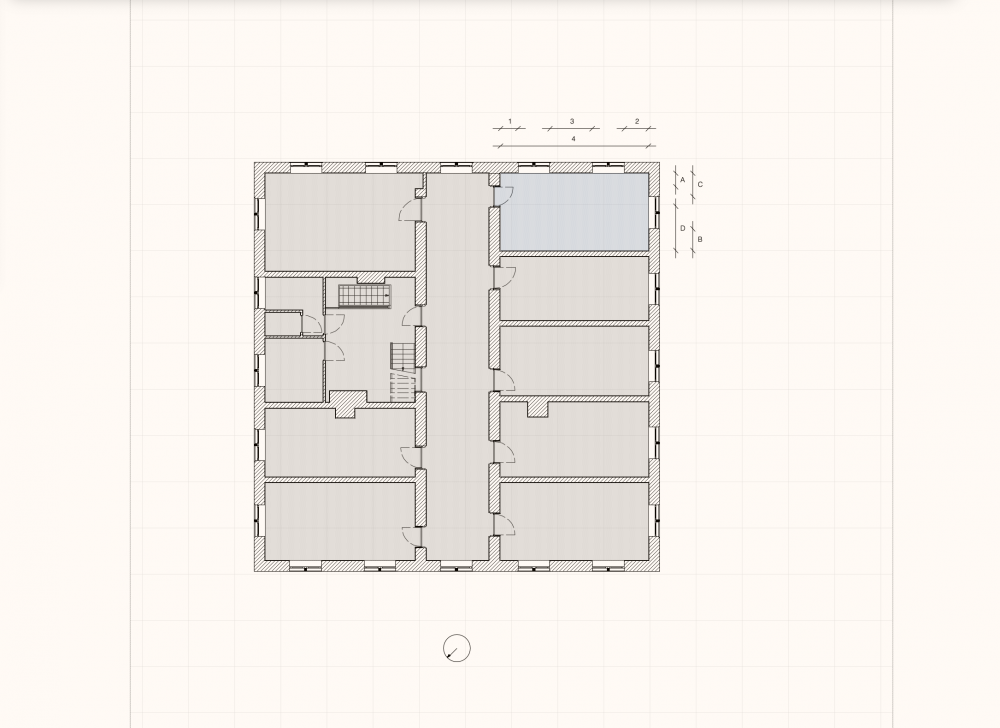
e.pdf
Link to comment
9 answers to this question
Recommended Posts
Join the conversation
You can post now and register later. If you have an account, sign in now to post with your account.
Note: Your post will require moderator approval before it will be visible.