I seem to be having a challenge creating a retaining wall site modifier in a curved wall. My workflow has been:
Create a polyline to represent the wall shape based on contour lines.
Covert polyline via create object from shape, wall is 6" thick and approx 1.5m high
Create retaining wall site modifier
For two of the three walls I created, I ended up with some conflicts with the modifier. The modifier seems to create extra lines which end up playing havoc with the site model.
I'm not sure if others have found this issue. One of my workarounds has been creating the wall and modifier in another file and then bringing that in. Not 100% effective. There is no way to edit the modifier and remove these extra unwanted lines. Love to find a solution. Last image shows the result of the error.
You can post now and register later.
If you have an account, sign in now to post with your account.
Note: Your post will require moderator approval before it will be visible.
Question
J. Wallace
I seem to be having a challenge creating a retaining wall site modifier in a curved wall. My workflow has been:
For two of the three walls I created, I ended up with some conflicts with the modifier. The modifier seems to create extra lines which end up playing havoc with the site model.
I'm not sure if others have found this issue. One of my workarounds has been creating the wall and modifier in another file and then bringing that in. Not 100% effective. There is no way to edit the modifier and remove these extra unwanted lines. Love to find a solution. Last image shows the result of the error.
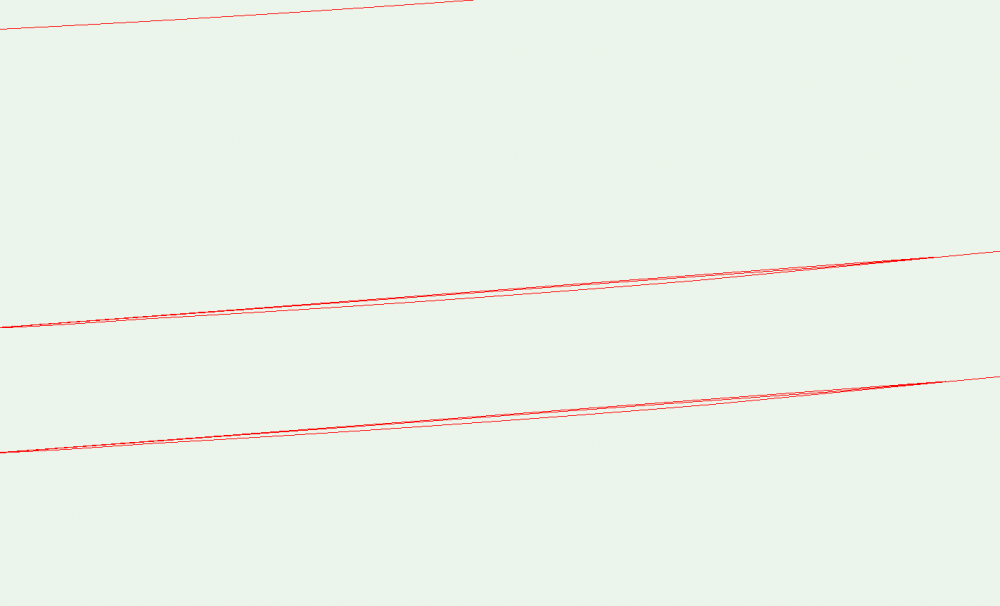

Edited by J. WallaceAdded last image
Link to comment
3 answers to this question
Recommended Posts
Join the conversation
You can post now and register later. If you have an account, sign in now to post with your account.
Note: Your post will require moderator approval before it will be visible.